08B. Helm으로 MySQL 설치하기
08B. Helm으로 MySQL 설치하기 관련
Helm을 설치했으니 이제 Helm으로 쿠버네티스 클러스터에 MySQL을 설치해보겠습니다. 참고로 Helm은 Minikube 클러스터나 kubeadm, kOps로 만든 클러스터 모두 사용 가능합니다.
참고로 Helm에서는 패키지를 차트(Chart)라고 부르는데, Helm 공식 저장소(리포지토리)는 차트들이 유지보수가 되지 않은지 오래 되었습니다. 따라서 여기서는 https://artifacthub.io/에 올라와있는 저장소를 사용하도록 하겠습니다.
다음 명령을 입력하여 bitnami 저장소를 추가합니다.
helm repo add bitnami https://charts.bitnami.com/bitnami
이제 helm 명령으로 MySQL을 설치해야 하는데 helm 명령의 기본 형식은 다음과 같습니다.
helm install <릴리스 이름> <옵션> <저장소 이름>/<차트 이름>`
우리가 설치할 MySQL 차트는 https://artifacthub.io/packages/helm/bitnami/mysql입니다. 이 차트를 helm install hello-mysql bitnami/mysql과 같이 기본 설정으로 설치해도 되지만, 여기서는 각종 설정도 추가해서 설치해보겠습니다. 각 설정값(Parameter)은 https://artifacthub.io/packages/helm/bitnami/mysql#parameters에 잘 나와있습니다.
helm install hello-mysql --set auth.rootPassword=hellopassword bitnami/mysql
#
# NAME: hello-mysql
# LAST DEPLOYED: Fri Dec 2 12:16:56 2022
# NAMESPACE: default
# STATUS: deployed
# REVISION: 1
# TEST SUITE: None
# NOTES:
# CHART NAME: mysql
# CHART VERSION: 9.4.4
# APP VERSION: 8.0.31
#
# ** Please be patient while the chart is being deployed **
#
# Tip:
#
# Watch the deployment status using the command: kubectl get pods -w --namespace default
#
# Services:
#
# echo Primary: hello-mysql.default.svc.cluster.local:3306
#
# Execute the following to get the administrator credentials:
#
# echo Username: root
# MYSQL_ROOT_PASSWORD=$(kubectl get secret --namespace default hello-mysql -o jsonpath="{.data.mysql-root-password}" | base64 -d)
#
# To connect to your database:
#
# 1. Run a pod that you can use as a client:
#
# kubectl run hello-mysql-client --rm --tty -i --restart='Never' --image docker.io/bitnami/mysql:8.0.31-debian-11-r10 --namespace default --env MYSQL_ROOT_PASSWORD=$MYSQL_ROOT_PASSWORD --command -- bash
#
# 2. To connect to primary service (read/write):
#
# mysql -h hello-mysql.default.svc.cluster.local -uroot -p"$MYSQL_ROOT_PASSWORD"
helm install hello-mysql --set auth.rootPassword=hellopassword bitnami/mysqlhelm install: Helm 설치 명령입니다.hello-mysql: Helm 차트를 클러스터에 설치했을 때 릴리스 이름입니다. 이후 이 이름으로 쿠버네티스의 오브젝트들이 생성됩니다.--set auth.rootPassword=hellopassword: 각종 설정값을 설정하는 부분입니다.--set뒤에<키>=<값>형식으로 설정해주면 됩니다. 여러 개를 설정할 때는<키>=<값>,<키>=<값>와 같이 키와 값을 콤마(,)로 구분해줍니다. 여기서는auth.rootPassword=hellopassword와 같이 root 패스워드를 설정하였습니다.bitnami/mysql: 우리는bitnami저장소를 추가했고,mysql차트를 설치할 것이므로bitnami/mysql로 입력해줍니다.
MySQL 차트 설치가 끝났으니, 설치된 릴리스 목록을 출력해보겠습니다.
helm ls
#
# NAME NAMESPACE REVISION UPDATED STATUS CHART APP VERSION
# hello-mysql default 1 2022-12-02 12:16:56.8201411 +0900 KST deployed mysql-9.4.4 8.0.31
릴리스 이름으로 hello-mysql이 설치된 것을 볼 수 있습니다.
이제 설치된 MySQL 데이터베이스에 접속해보겠습니다. 위에 나와있는 1. Run a pod that you can use as a client:에서 $MYSQL_ROOT_PASSWORD 부분을 hellopassword로 바꾸고, -p"$MYSQL_ROOT_PASSWORD" 부분을 -phellopassword으로 바꿔서 실행해봅니다. 그리고 show databases; 명령을 실행하여 데이터베이스 목록을 출력해봅니다.
kubectl run hello-mysql-client --rm --tty -i --restart='Never' --image docker.io/bitnami/mysql:8.0.31-debian-11-r10 --namespace default --env MYSQL_ROOT_PASSWORD=hellopassword --command -- bash
#
# If you don't see a command prompt, try pressing enter.
# I have no name!@hello-mysql-client:/$ mysql -h hello-mysql.default.svc.cluster.local -uroot -phellopassword
# mysql: [Warning] Using a password on the command line interface can be insecure.
# Welcome to the MySQL monitor. Commands end with ; or \g.
# Your MySQL connection id is 6504
# Server version: 8.0.31 Source distribution
#
# Copyright (c) 2000, 2022, Oracle and/or its affiliates.
#
# Oracle is a registered trademark of Oracle Corporation and/or its
# affiliates. Other names may be trademarks of their respective
# owners.
#
# Type 'help;' or '\h' for help. Type '\c' to clear the current input statement.
#
# mysql> show databases;
# +--------------------+
# | Database |
# +--------------------+
# | information_schema |
# | my_database |
# | mysql |
# | performance_schema |
# | sys |
# +--------------------+
# 5 rows in set (0.00 sec)
#
# mysql>
데이터베이스 목록이 잘 출력되는 것을 볼 수 있습니다. Ctrl+D를 두 번 입력하여 MySQL 클라이언트와 파드에서 빠져나옵니다.
컨텍스트 전환
Helm은 현재 컨텍스트에 연결된 클러스터에 차트를 설치합니다. 먼저 .kube/config에 저장된 컨텍스트 목록을 확인하는 명령은 kubectl config get-contexts입니다.
kubectl config get-contexts
#
# CURRENT NAME CLUSTER AUTHINFO NAMESPACE
# * k8s.ap-northeast-2.aws.hello.com k8s.ap-northeast-2.aws.hello.com k8s.ap-northeast-2.aws.hello.com
# kubernetes-admin@kubernetes kubernetes kubernetes-admin
# minikube minikube minikube default
만약 minikube 컨텍스트로 전환하고 싶다면 kubectl config use-context 명령을 사용합니다.
kubectl config use-context minikube
#
# Switched to context "minikube".
이렇게 하면 Minikube 클러스터에 Helm으로 차트를 설치하게 됩니다.
릴리스 삭제
설치된 릴리스를 삭제할 때는 helm uninstall 명령을 사용합니다.
helm uninstall hello-mysql
#
# release "hello-mysql" uninstalled