How to add a badge to TabView items and List rows
About 2 min
How to add a badge to TabView items and List rows 관련
SwiftUI by Example
Back to Home
How to add a badge to TabView items and List rows | SwiftUI by Example
How to add a badge to TabView items and List rows
Updated for Xcode 15
New in iOS 15
SwiftUI's badge() modifier lets us add numbers and text to tab view items and list rows, with the purpose of drawing the user's attention to some supplementary status information - something like a number over a tab icon to represent an unread message count, for example.
For example, if you wanted to show the number 5 in red over a tab item, you would use this:
TabView {
Text("Your home screen here")
.tabItem {
Label("Home", systemImage: "house")
}
.badge(5)
}
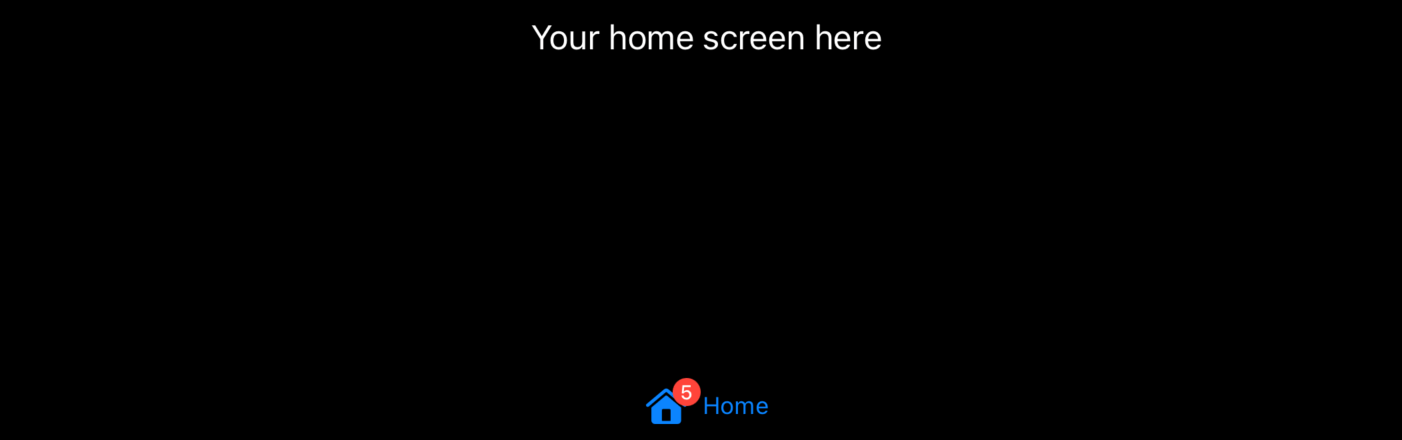
Badges work just as well with list rows, and automatically appear as right-aligned text in a secondary color. For example, we could make static list rows similar to the iOS Settings app like this:
List {
Text("Wi-Fi")
.badge("LAN Solo")
Text("Bluetooth")
.badge("On")
}
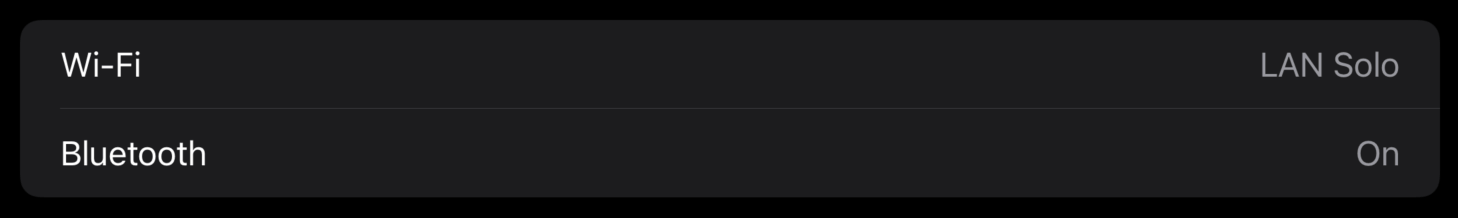
Similar solutions…
Adding TabView and tabItem() | SwiftUI by Example
Adding TabView and tabItem()
SwiftUI tips and tricks | SwiftUI by Example
SwiftUI tips and tricks
How to let users move rows in a list | SwiftUI by Example
How to let users move rows in a list
How to embed views in a tab bar using TabView | SwiftUI by Example
How to embed views in a tab bar using TabView
All SwiftUI property wrappers explained and compared | SwiftUI by Example
All SwiftUI property wrappers explained and compared