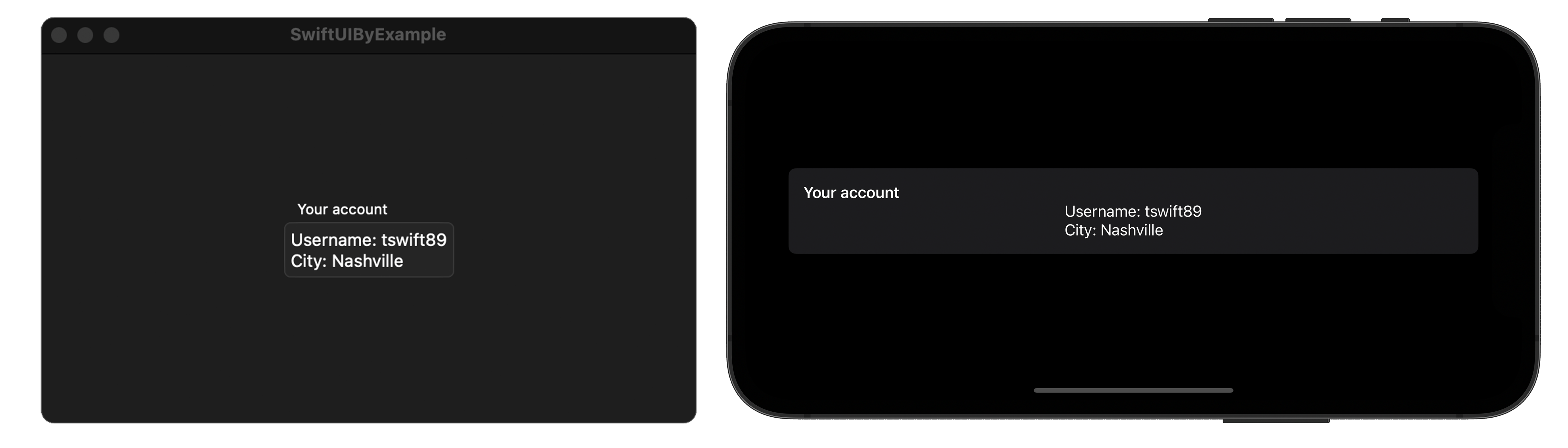How to group views visually using GroupBox
How to group views visually using GroupBox 관련
Updated for Xcode 15
Updated in iOS 15
SwiftUI's GroupBox view groups views together and places a light background color behind them so they stand out. You can optionally also include a header to make group titles, if you need to.
By default GroupBox with align its views vertically. For example, this will show three text views one above the other:
GroupBox {
Text("Your account")
.font(.headline)
Text("Username: tswift89")
Text("City: Nashville")
}
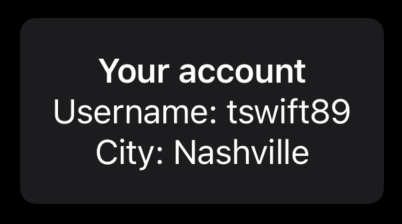
If you want to control that layout, such as changing axis or adjusting the alignment, create a stack yourself:
GroupBox {
VStack(alignment: .leading) {
Text("Your account")
.font(.headline)
Text("Username: tswift89")
Text("City: Nashville")
}
}
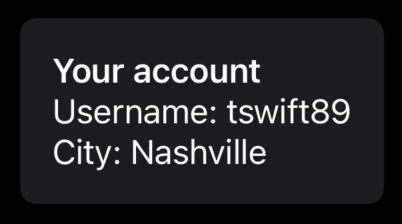
One real power feature of GroupBox is that if you nest them they will automatically adapt their colors so they are neatly distinguished:
GroupBox {
Text("Outer Content")
GroupBox {
Text("Middle Content")
GroupBox {
Text("Inner Content")
}
}
}
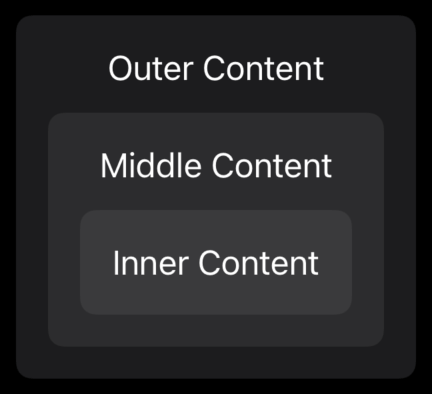
This effect works just as well - if not better! - in dark mode.
Like I said, you can add titles to your GroupBox and although it looks okay on macOS it doesn't look nice at all on iOS:
GroupBox("Your account") {
VStack(alignment: .leading) {
Text("Username: tswift89")
Text("City: Nashville")
}
}