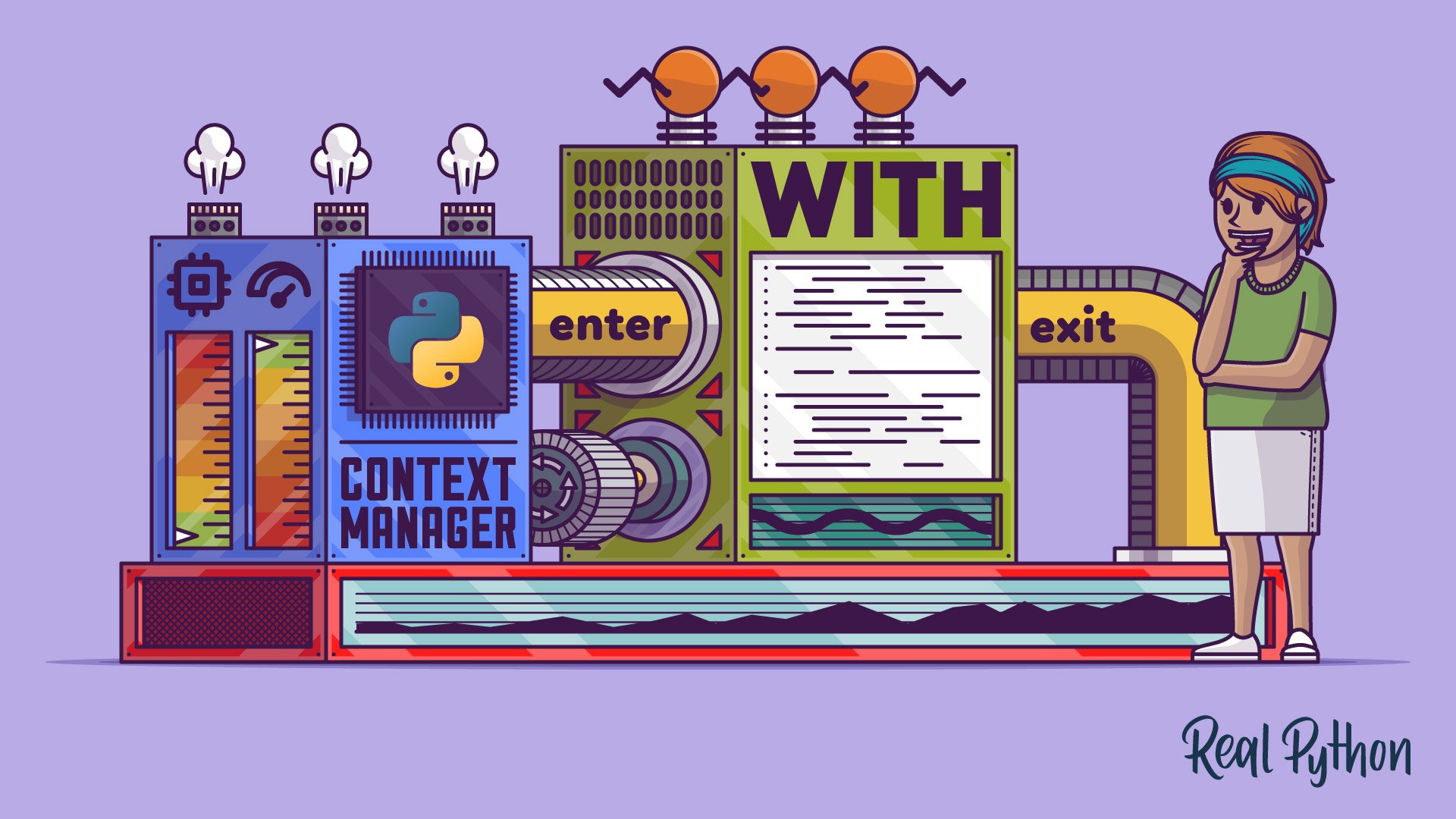
Creating Function-Based Context Managers
Creating Function-Based Context Managers 관련
Python’s generator functions and the contextlib.contextmanager decorator provide an alternative and convenient way to implement the context management protocol. If you decorate an appropriately coded generator function with @contextmanager, then you get a function-based context manager that automatically provides both required methods, .__enter__() and .__exit__(). This can make your life more pleasant by saving you some boilerplate code.
The general pattern to create a context manager using @contextmanager along with a generator function goes like this:
from contextlib import contextmanager
@contextmanager
def hello_context_manager():
print("Entering the context...")
yield "Hello, World!"
print("Leaving the context...")
with hello_context_manager() as hello:
print(hello)
#
# Entering the context...
# Hello, World!
# Leaving the context...
In this example, you can identify two visible sections in hello_context_manager(). Before the yield statement, you have the setup section. There, you can place the code that acquires the managed resources. Everything before the yield runs when the flow of execution enters the context.
After the yield statement, you have the teardown section, in which you can release the resources and do the cleanup. The code after yield runs at the end of the with block. The yield statement itself provides the object that will be assigned to the with target variable.
This implementation and the one that uses the context management protocol are practically equivalent. Depending on which one you find more readable, you might prefer one over the other. A downside of the function-based implementation is that it requires an understanding of advanced Python topics, such as decorators and generators.
The @contextmanager decorator reduces the boilerplate required to create a context manager. Instead of writing a whole class with .__enter__() and .__exit__() methods, you just need to implement a generator function with a single yield that produces whatever you want .__enter__() to return.
Opening Files for Writing: Second Version
You can use the @contextmanager to reimplement your WritableFile context manager. Here’s what rewriting it with this technique looks like:
from contextlib import contextmanager
@contextmanager
def writable_file(file_path):
file = open(file_path, mode="w")
try:
yield file
finally:
file.close()
with writable_file("hello.txt") as file:
file.write("Hello, World!")
In this case, writable_file() is a generator function that opens file for writing. Then it temporarily suspends its own execution and yields the resource so with can bind it to its target variable. When the flow of execution leaves the with code block, the function continues to execute and closes file correctly.
Mocking the Time
As a final example of how to create custom context managers with @contextmanager, say you’re testing a piece of code that works with time measurements. The code uses time.time() to get the current time measurement and do some further computations. Since time measurements vary, you decide to mock time.time() so you can test your code.
Here’s a function-based context manager that can help you do that:
from contextlib import contextmanager
from time import time
@contextmanager
def mock_time():
global time
saved_time = time
time = lambda: 42
yield
time = saved_time
with mock_time():
print(f"Mocked time: {time()}")
#
# Mocked time: 42
# Back to normal time
time()
#
# 1616075222.4410584
Inside mock_time(), you use a global statement to signal that you’re going to modify the global name time. Then you save the original time() function object in saved_time so you can safely restore it later. The next step is to monkey patch time() using a lambda function that always returns the same value, 42.
The bare yield statement specifies that this context manager doesn’t have a useful object to send back to the with target variable for later use. After yield, you reset the global time to its original content.
When the execution enters the with block, any calls to time() return 42. Once you leave the with code block, calls to time() return the expected current time. That’s it! Now you can test your time-related code.