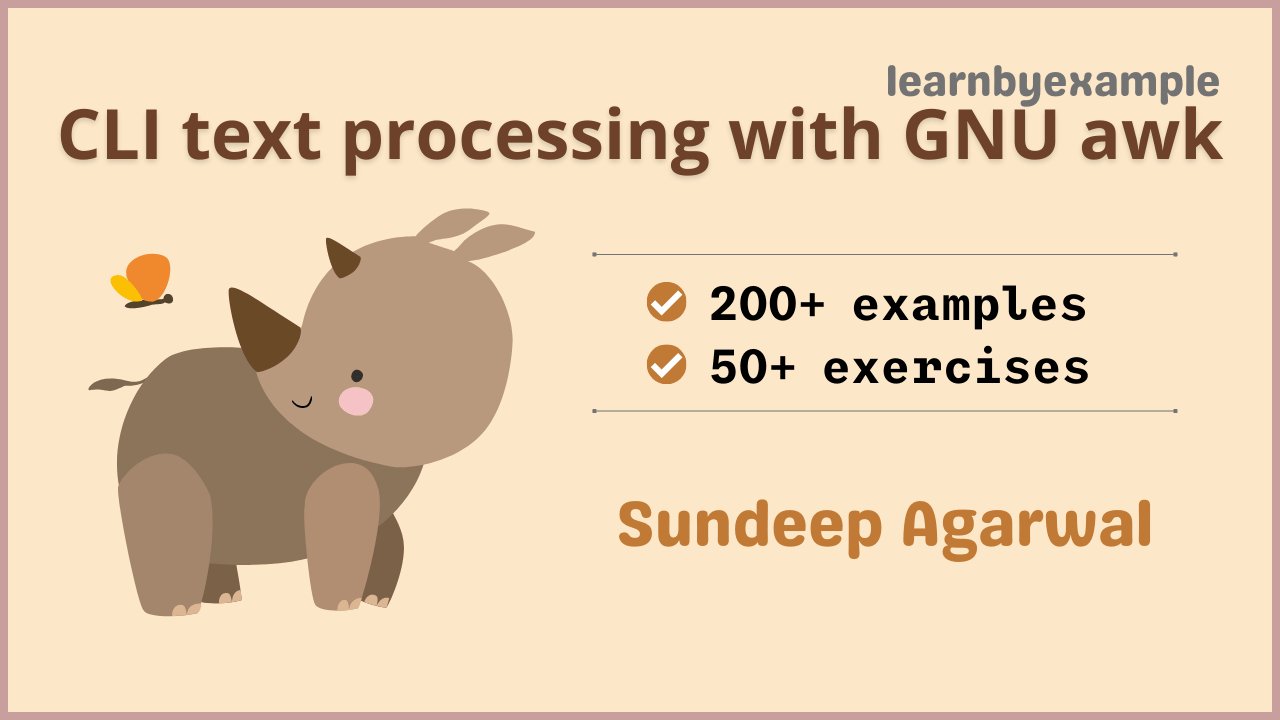
14. awk scripts
14. awk scripts 관련
So far, you've only seen how to provide awk scripts directly on the command line. In this chapter, you'll see basic examples for executing scripts saved in files.
Info
The example_files (learnbyexample/learn_gnuawk) directory has all the files used in the examples.
-f option
The -f command line option allows you to pass the awk script via files instead of writing everything on the command line. Here's an one-liner seen earlier that's been converted to a multiline script. Note that ; is no longer necessary to separate the commands, newline will do that too.
cat buf.awk
# /error/{
# f = 1
# buf = $0
# next
# }
#
# f{
# buf = buf ORS $0
# }
#
# /state/{
# if(f)
# print buf
# f = 0
# }
awk -f buf.awk broken.txt
# error 2
# 1234
# 6789
# state 1
# error 4
# abcd
# state 3
Another advantage is that single quotes can be freely used.
echo 'cue us on this example' | awk -v q="'" '{gsub(/\w+/, q "&" q)} 1'
# 'cue' 'us' 'on' 'this' 'example'
the above solution is simpler to write as a script
cat quotes.awk
# {
# gsub(/\w+/, "'&'")
# }
#
# 1
echo 'cue us on this example' | awk -f quotes.awk
# 'cue' 'us' 'on' 'this' 'example'
-o option
If the code has been first tried out on the command line, you can use the -o option to get a pretty printed version. Output filename can be passed along as an argument to this option. By default, awkprof.out will be used as the filename.
adding -o after the one-liner has been tested input filenames and -v would be simply ignored
awk -o -v OFS='\t' 'NR==FNR{r[$1]=$2; next}
{$(NF+1) = FNR==1 ? "Role" : r[$2]} 1' role.txt marks.txt
# pretty printed version
cat awkprof.out
#
# NR == FNR {
# r[$1] = $2
# next
# }
#
# {
# $(NF + 1) = FNR == 1 ? "Role" : r[$2]
# }
#
# 1 {
# print
# }
calling the script. note that other command line options have to be provided as usual
awk -v OFS='\t' -f awkprof.out role.txt marks.txt
# Dept Name Marks Role
# ECE Raj 53 class_rep
# ECE Joel 72
# EEE Moi 68
# CSE Surya 81
# EEE Tia 59 placement_rep
# ECE Om 92
# CSE Amy 67 sports_rep
Summary
So, now you know how to write program files for awk instead of just the one-liners. And about the -o option, which helps to convert complicated one-liners to pretty printed program files.
Next chapter will discuss a few gotchas and tricks.
Exercises
Info
The exercises (learnbyexample/learn_gnuawk) directory has all the files used in this section.
Exercise 1
Before explaining the problem statement, here's an example of markdown headers and their converted link version. Note the use of -1 for the second occurrence of the Summary header. Also note that this sample doesn't illustrate every rule explained below.
# Field separators
## Summary
# Gotchas and Tips
## Summary
* [Field separators](#field-separators)
* [Summary](#summary)
* [Gotchas and Tips](#gotchas-and-tips)
* [Summary](#summary-1)
For the input file gawk.md, construct a Table of Content section as per the details described below:
- Identify all header lines
- there are two types of header lines, one starting with
#and the other starting with## - lines starting with
#inside code blocks defined by ```bash and ``` markers should be ignored
- there are two types of header lines, one starting with
- The headers lines should then be converted as per the following rules:
- content is defined as the portion of the header ignoring the initial
#or##characters and the space character ##should be replaced with four spaces and a*character- else,
#should be replaced with*character - create a copy of the content, change it to all lowercase, replace all space characters with the - character and then enclose it within
(#and)- if there are multiple headers with the same content, append
-1,-2, etc respectively for the second header, third header, etc
- if there are multiple headers with the same content, append
- surround the original content with
[]and then append the string obtained from the previous step
- content is defined as the portion of the header ignoring the initial
- Note that the output should have only the converted headers, all other input lines should not be present
The script file should be named as toc.awk and save the output in out.md.
awk -f toc.awk gawk.md > out.md
diff -sq out.md toc_expected.md
# Files out.md and toc_expected.md are identical
cat toc.awk
#
# /^```bash$/ {
# f = 1
# }
#
# /^```$/ {
# f = 0
# }
#
# !f && /^#+ / {
# m = tolower($0)
# a[m]++ && m = m "-" (a[m]-1)
# sub(/^#+ /, "", m)
# gsub(/ /, "-", m)
#
# /^# / ? sub(/^# /, "* ") : sub(/^## /, " * ")
# print gensub(/* (.+)/, "* [\\1](#" m ")", 1)
# }
#
awk -f toc.awk gawk.md > out.md
diff -sq out.md toc_expected.md
# Files out.md and toc_expected.md are identical
Exercise 2
For the input file odd.txt, surround the first two whole words of each line with {} that start and end with the same word character. Assume that the input file will not require case insensitive comparison. This is a contrived exercise that needs around 10 instructions and makes you use various features presented in this book.
cat odd.txt
#
# -oreo-not:a _a2_ roar<=>took%22
# RoaR to wow-
awk -f same.awk odd.txt
#
# -{oreo}-not:{a} _a2_ roar<=>took%22
# {RoaR} to {wow}-
cat odd.txt
#
# -oreo-not:a _a2_ roar<=>took%22
# RoaR to wow-
cat same.awk
# {
# c = 0
# n = split($0, a, /\W+/, seps)
# for (i = 1; i <= n; i++) {
# len = length(a[i])
# if (len && substr(a[i], 1, 1) == substr(a[i], len) && c++ < 2) {
# a[i] = "{" a[i] "}"
# }
# printf "%s%s", a[i], seps[i]
# }
# print ""
# }
awk -f same.awk odd.txt
#
# -{oreo}-not:{a} _a2_ roar<=>took%22
# {RoaR} to {wow}-