How to adjust views by tinting, desaturating, and more
About 2 min
How to adjust views by tinting, desaturating, and more 관련
SwiftUI by Example
Back to Home
How to adjust views by tinting, desaturating, and more | SwiftUI by Example
How to adjust views by tinting, desaturating, and more
Updated for Xcode 15
SwiftUI lets us finely control the way views look by adjusting their brightness, tint, hue, saturation, and more, all by using various modifiers.
For example, this creates an image view and tints the whole thing red:
Image("cat")
.colorMultiply(.red)

You can adjust the saturation of views to any amount, where 0.0 is fully gray and 1.0 is its original color:
Image("boats")
.saturation(0.3)

You can even dynamically adjust the contrast of a view by using the contrast() modifier. A value of 0.0 yields no contrast (a flat gray image), 1.0 gives you the original image, and everything above 1.0 adds contrast.
So, this will reduce the image contrast to 50%:
Image("sunset")
.contrast(0.5)
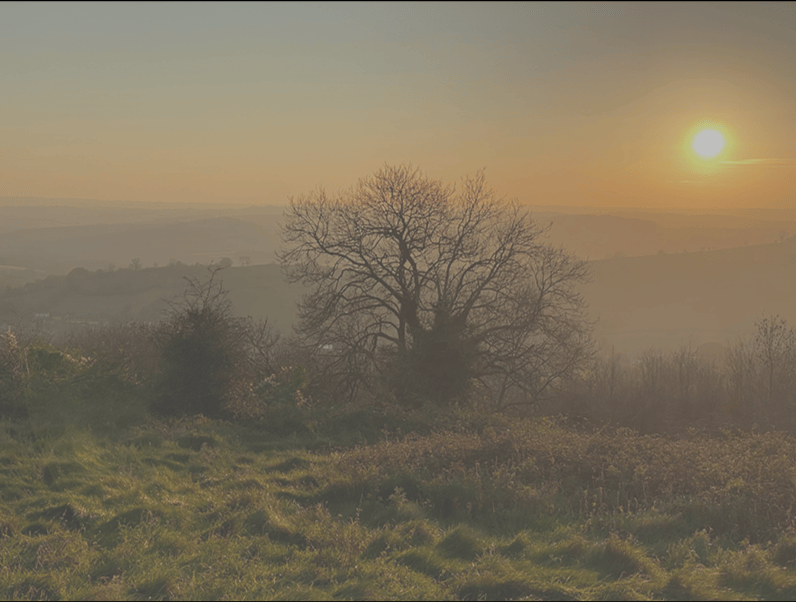
Similar solutions…
How to adjust views by tinting, desaturating, and more | SwiftUI by Example
How to adjust views by tinting, desaturating, and more
SwiftUI tips and tricks | SwiftUI by Example
SwiftUI tips and tricks
All SwiftUI property wrappers explained and compared | SwiftUI by Example
All SwiftUI property wrappers explained and compared
How to use Instruments to profile your SwiftUI code and identify slow layouts | SwiftUI by Example
How to use Instruments to profile your SwiftUI code and identify slow layouts
Building a menu using List | SwiftUI by Example
Building a menu using List
