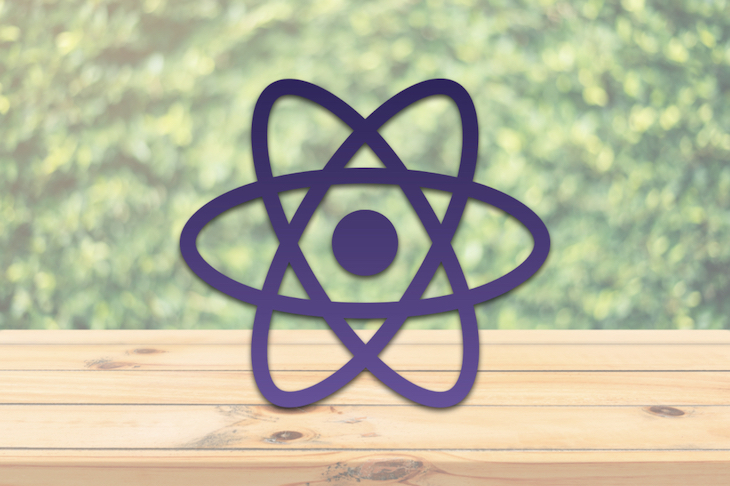
Filtering
Filtering 관련
Filtering is more complex than creating a simple table or sorting. We have to create a component with an input control we can use to filter our items. The input component will take the functions that are returned from the useTable as props and call them in the inputs.
For instance, we can write the following code to do that:
import React from "react";
import { useTable, useFilters, useGlobalFilter } from "react-table";
const data = [
{ firstName: "jane", lastName: "doe", age: 20 },
{ firstName: "john", lastName: "smith", age: 21 }
];
const columns = [
{
Header: "Name",
columns: [
{
Header: "First Name",
accessor: "firstName",
filter: "text"
},
{
Header: "Last Name",
accessor: "lastName",
filter: "text"
}
]
},
{
Header: "Other Info",
columns: [
{
Header: "Age",
accessor: "age",
filter: "text"
}
]
}
];
const DefaultColumnFilter = ({
column: { filterValue, preFilteredRows, setFilter }
}) => {
const count = preFilteredRows.length;
return (
<input
value={filterValue || ""}
onChange={e => {
setFilter(e.target.value || undefined);
}}
placeholder={`Search ${count} records...`}
/>
);
};
const GlobalFilter = ({
preGlobalFilteredRows,
globalFilter,
setGlobalFilter
}) => {
const count = preGlobalFilteredRows && preGlobalFilteredRows.length;
return (
<span>
Search:{" "}
<input
value={globalFilter || ""}
onChange={e => {
setGlobalFilter(e.target.value || undefined); // Set undefined to remove the filter entirely
}}
placeholder={`${count} records...`}
style={{
border: "0"
}}
/>
</span>
);
};
const Table = ({ columns, data }) => {
const filterTypes = React.useMemo(
() => ({
text: (rows, id, filterValue) => {
return rows.filter(row => {
const rowValue = row.values[id];
return rowValue !== undefined
? String(rowValue)
.toLowerCase()
.startsWith(String(filterValue).toLowerCase())
: true;
});
}
}),
[]
);
const defaultColumn = React.useMemo(
() => ({
Filter: DefaultColumnFilter
}),
[]
);
const {
getTableProps,
getTableBodyProps,
headerGroups,
rows,
prepareRow,
state,
visibleColumns,
preGlobalFilteredRows,
setGlobalFilter
} = useTable(
{
columns,
data,
defaultColumn,
filterTypes
},
useFilters,
useGlobalFilter
);
return (
<table {...getTableProps()}>
<thead>
{headerGroups.map(headerGroup => (
<tr {...headerGroup.getHeaderGroupProps()}>
{headerGroup.headers.map(column => (
<th {...column.getHeaderProps()}>
{column.render("Header")}
<div>{column.canFilter ? column.render("Filter") : null}</div>
</th>
))}
</tr>
))}
<tr>
<th
colSpan={visibleColumns.length}
style={{
textAlign: "left"
}}
>
<GlobalFilter
preGlobalFilteredRows={preGlobalFilteredRows}
globalFilter={state.globalFilter}
setGlobalFilter={setGlobalFilter}
/>
</th>
</tr>
</thead>
<tbody {...getTableBodyProps()}>
{rows.map((row, i) => {
prepareRow(row);
return (
<tr {...row.getRowProps()}>
{row.cells.map(cell => {
return <td {...cell.getCellProps()}>{cell.render("Cell")}</td>;
})}
</tr>
);
})}
</tbody>
</table>
);
};
export default function App() {
return (
<div className="App">
<Table columns={columns} data={data} />
</div>
);
}
In the code above, we added the GlobalFilter component as follows:
const GlobalFilter = ({
preGlobalFilteredRows,
globalFilter,
setGlobalFilter
}) => {
const count = preGlobalFilteredRows && preGlobalFilteredRows.length;
return (
<span>
Search:{" "}
<input
value={globalFilter || ""}
onChange={e => {
setGlobalFilter(e.target.value || undefined);
}}
placeholder={`${count} records...`}
style={{
border: "0"
}}
/>
</span>
);
};
This is used to search all the columns present in the data by calling the setGlobalFilter function that’s passed in as props. The preGlobalFilteredRows is an array in which we can count the number of rows that we’re searching for.
Then, in the Table component, we added the following code:
const filterTypes = React.useMemo(
() => ({
text: (rows, id, filterValue) => {
return rows.filter(row => {
const rowValue = row.values[id];
return rowValue !== undefined
? String(rowValue)
.toLowerCase()
.startsWith(String(filterValue).toLowerCase())
: true;
});
}
}),
[]
);
const defaultColumn = React.useMemo(
() => ({
Filter: DefaultColumnFilter
}),
[]
);
const {
getTableProps,
getTableBodyProps,
headerGroups,
rows,
prepareRow,
state,
visibleColumns,
preGlobalFilteredRows,
setGlobalFilter
} = useTable(
{
columns,
data,
defaultColumn,
filterTypes
},
useFilters,
useGlobalFilter
);
The defaultColumn has a cached object, which has the DefaultColumnFilter set as follows:
const DefaultColumnFilter = ({
column: { filterValue, preFilteredRows, setFilter }
}) => {
const count = preFilteredRows.length;
return (
<input
value={filterValue || ""}
onChange={e => {
setFilter(e.target.value || undefined);
}}
placeholder={`Search ${count} records...`}
/>
);
};
The defaultColumn caches the input component that’s used to search individual columns. We also have the filterTypes constant, which has the cached value of the filter we used to search our table.
We have an object with the text method, which is used to search the entries that we’re looking for as we type. In the method, we called filter on rows to return the items that start with the given search string, which is stored in filterValue.
We also used more of the returned properties from the useTable Hook and passed in more arguments to the Hook, including the useFilters and useGlobalFilter Hooks to let us filter by column and globally, respectively.
Also, we added the defaultColumn and filterTypes objects to the object in the first argument to let us set the component we’ll use to do the filtering by default. filterTypes lets us set the value to the name of our function that we created for returning filtered data from our array of data.
In the end, we get two inputs to filter each column individually and one that can filter the items from all columns globally.