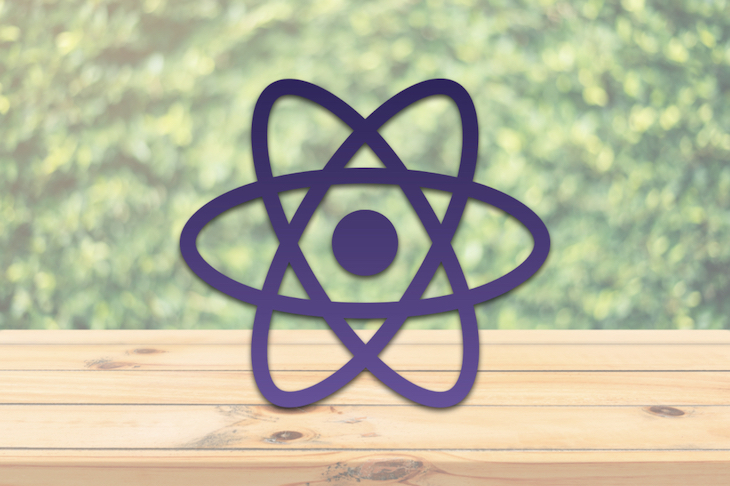
Sorting
Sorting 관련
We can add sorting to a table by calling a few functions. We have to pass in the useSortBy Hook as the second argument of the useTable Hook to get sorting capability in our table.
Then, in our JSX code, we have to pass in column.getSortByToggleProps() to column.getHeaderProps to get the sorting order of the columns in the rendered column.
We can check the order in which a column is sorted by using the column.isSorted and column.isSortedDesc to check if a column is sorted by ascending or descending order, respectively.
Also, we can add a sortType property to the column array entries so we can specify the sort type. For instance, we can write the following code to add basic sorting to our table:
import React from "react";
import { useTable, useSortBy } from "react-table";
const data = [
{ firstName: "jane", lastName: "doe" },
{ firstName: "john", lastName: "smith" }
];
const columns = [
{
Header: "Name",
columns: [
{
Header: "First Name",
accessor: "firstName",
sortType: "basic"
},
{
Header: "Last Name",
accessor: "lastName",
sortType: "basic"
}
]
}
];
const Table = ({ columns, data }) => {
const {
getTableProps,
getTableBodyProps,
headerGroups,
rows,
prepareRow
} = useTable(
{
columns,
data
},
useSortBy
);
return (
<table {...getTableProps()}>
<thead>
{headerGroups.map(headerGroup => (
<tr {...headerGroup.getHeaderGroupProps()}>
{headerGroup.headers.map(column => (
<th {...column.getHeaderProps(column.getSortByToggleProps())}>
{column.render("Header")}
<span>
{column.isSorted ? (column.isSortedDesc ? " 🔽" : " 🔼") : ""}
</span>
</th>
))}
</tr>
))}
</thead>
<tbody {...getTableBodyProps()}>
{rows.map((row, i) => {
prepareRow(row);
return (
<tr {...row.getRowProps()}>
{row.cells.map(cell => {
return <td {...cell.getCellProps()}>{cell.render("Cell")}</td>;
})}
</tr>
);
})}
</tbody>
</table>
);
};
export default function App() {
return (
<div className="App">
<Table columns={columns} data={data} />
</div>
);
}
In the code above, we specified that sortType is 'basic' so that words are sorted alphabetically and numbers are sorted numerically.
Then we rendered the thead by writing:
<thead>
{headerGroups.map(headerGroup => (
<tr {...headerGroup.getHeaderGroupProps()}>
{headerGroup.headers.map(column => (
<th {...column.getHeaderProps(column.getSortByToggleProps())}>
{column.render("Header")}
<span>
{column.isSorted ? (column.isSortedDesc ? " 🔽" : " 🔼") : ""}
</span>
</th>
))}
</tr>
))}
</thead>
This adds icons for indicating the sort order of each column and getting the order by which the column is sorted.
After writing that code, we’ll see a sort button to the right of our column headings that we can click on to sort the columns.