How to create a list of static items
About 2 min
How to create a list of static items 관련
SwiftUI by Example
Back to Home
How to create a list of static items | SwiftUI by Example
How to create a list of static items
Updated for Xcode 15
To create a static list of items you first need to define what each row in your list should look like. This is a view just like any other, and can have any parameters for data you intend to show in the row. Once you have your row, you can create a List view that creates as many rows as you need.
For example, this code defines a Pizzeria view that will show a name string, then uses that as a row for a List with three fixed pieces of data:
struct Pizzeria: View {
let name: String
var body: some View {
Text("Restaurant: \(name)")
}
}
struct ContentView: View {
var body: some View {
List {
Pizzeria(name: "Joe's Original")
Pizzeria(name: "The Real Joe's Original")
Pizzeria(name: "Original Joe's")
}
}
}
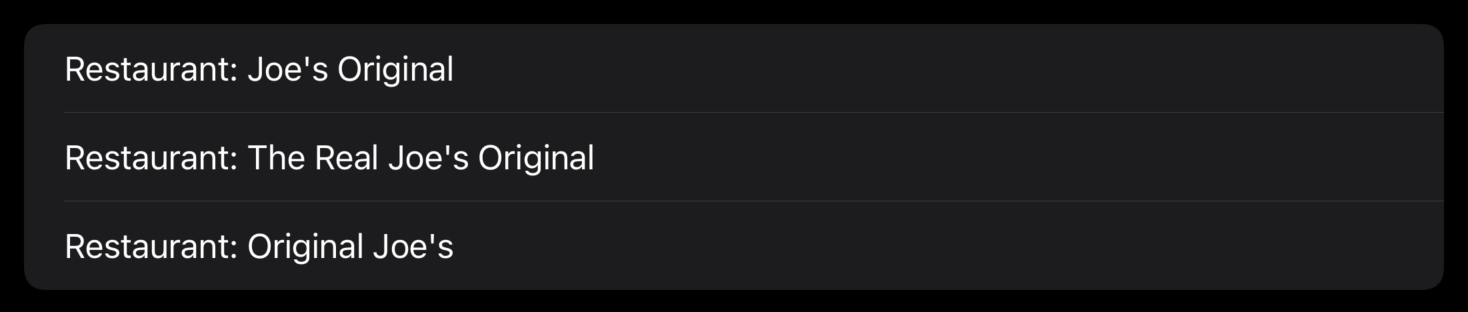
When that code runs you'll see three rows in a table, just like you would have had with UITableView in UIKit or NSTableView in AppKit.
You don't need to make each row use the same view type, so you can mix and match row views as you need.
Similar solutions…
How to create a list of dynamic items | SwiftUI by Example
How to create a list of dynamic items
How to create static labels with a Text view | SwiftUI by Example
How to create static labels with a Text view
How to add a badge to TabView items and List rows | SwiftUI by Example
How to add a badge to TabView items and List rows
Adding items to an order with @EnvironmentObject | SwiftUI by Example
Adding items to an order with @EnvironmentObject
How to limit the number of items in a fetch request | SwiftUI by Example
How to limit the number of items in a fetch request