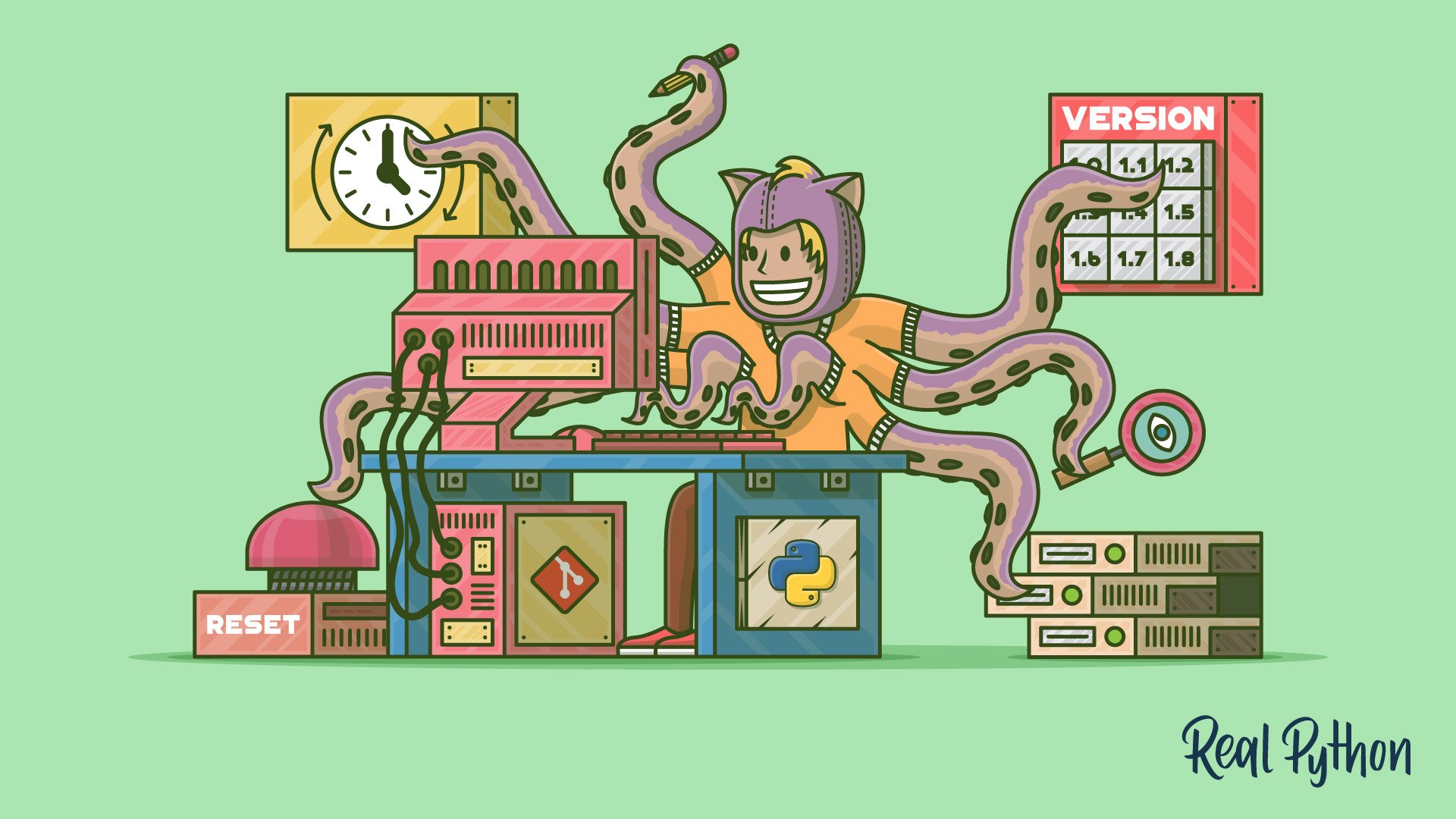
Advanced Git Tips for Python Developers
Advanced Git Tips for Python Developers 관련


If you’ve done a little work in Git and are starting to understand the basics we covered in our introduction to Git, but you want to learn to be more efficient and have more control, then this is the place for you!
In this tutorial, we’ll talk about how to address specific commits and entire ranges of commits, using the stash to save temporary work, comparing different commits, changing history, and how to clean up the mess if something doesn’t work out.
This article assumes you’ve worked through our first Git tutorial or at a minimum understand the basics of what Git is and how it works.
There’s a lot of ground to cover, so let’s get going.
Conclusion
You’ve covered a lot of ground in these tutorials, but there is so much more to Git. If you’d like to take a deeper dive into Git, I can recommend these resources:
- The Real Python Podcast Episode 179: Improving Your Git Developer Experience in Python with Adam Johnson will help you become more efficient with the Git command line.
- The free, on-line, Pro Git is a very handy reference.
- For those of you who like to read on paper, there’s a print version of Pro Git, and I found O’Reilly’s Version Control with Git to be useful when I read it.
--helpis useful for any of the subcommands you know.git diff --helpproduces almost 1000 lines of information. While portions of these are quite detailed, and some of them assume a deep knowledge of Git, reading the help for commands you use frequently can teach you new tricks on how to use them.