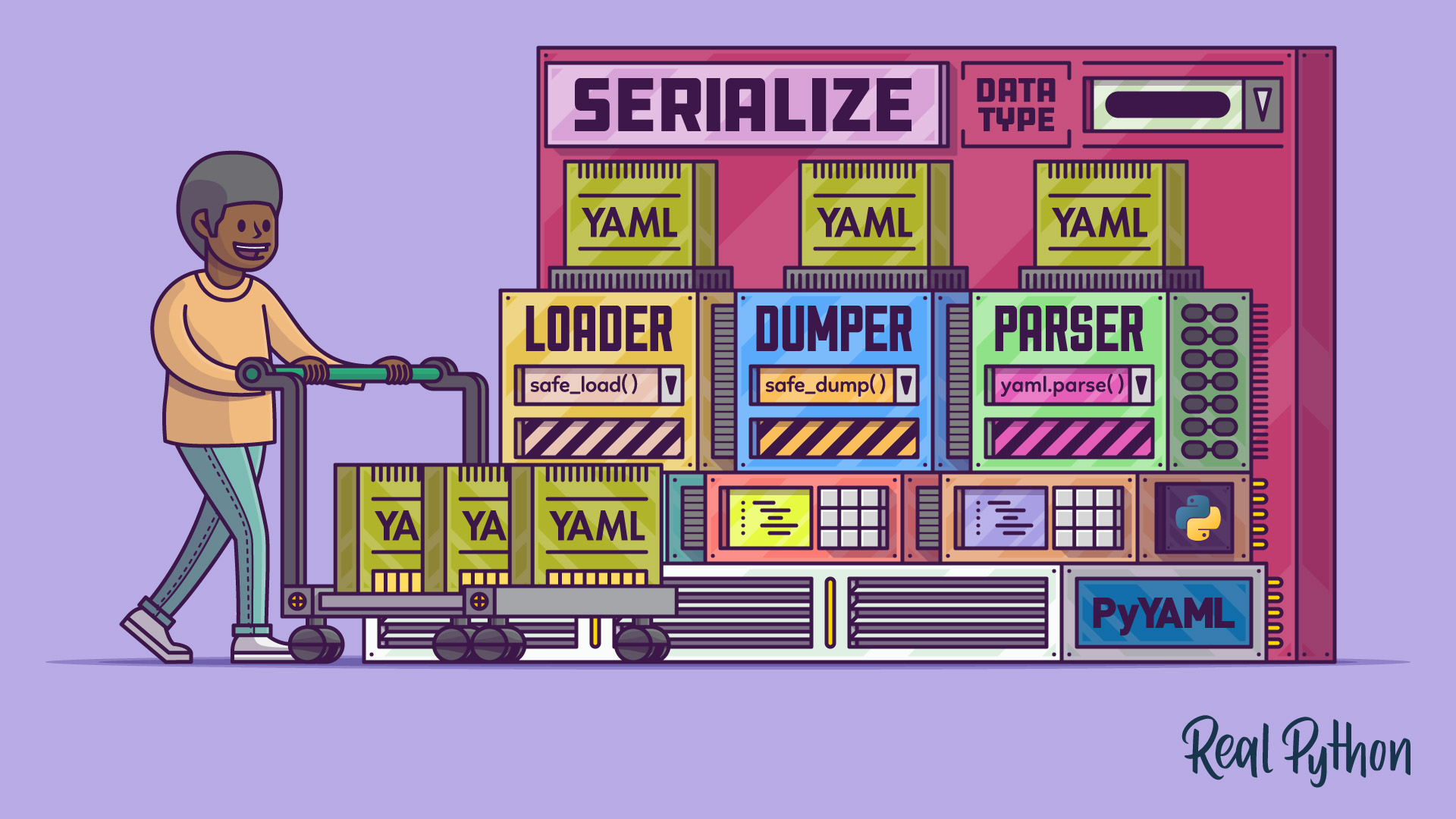
Dumping Python Objects to YAML Documents
Dumping Python Objects to YAML Documents 관련
Dumping Python Objects to YAML Documents
If you’ve worked with JSON in Python before, then serializing or “dumping” Python objects to YAML will look more familiar than loading them. The PyYAML library has an interface that’s somewhat similar to the built-in json module. It also provides fewer dumper classes and wrapper functions than loaders to choose from, so you don’t have to juggle that many options.
Choose the Dumper Class
The all-around YAML serialization function in PyYAML is yaml.dump(), which takes an optional dumper class as an argument. If you don’t specify one during a function call, then it falls back to using the most feature-rich yaml.Dumper. Other choices are as follows:
| Dumper Class | Function | Description |
|---|---|---|
BaseDumper | dump(Dumper=BaseDumper) | Doesn’t support any tags and is useful only for subclassing |
SafeDumper | safe_dump() | Produces only standard YAML tags like !!str and can’t represent class instances, making it more compatible with other YAML parsers |
Dumper | dump() | Supports all standard, library, and custom tags and can serialize an arbitrary Python object, so it may produce a document that other YAML parsers won’t load |
In practice, the real choice you have is going to be between Dumper and SafeDumper since BaseDumper is only intended as a base class for subclasses to extend. Generally, you’ll want to stick with the default yaml.Dumper in most cases unless you need to produce portable YAML without Python-specific quirks.
Again, remember to import the corresponding dumper class prefixed with the letter C for the best serialization performance, and keep in mind that there might be slight differences between the Python and C implementations:
import yaml
print(yaml.dump(3.14, Dumper=yaml.Dumper))
#
# 3.14
...
print(yaml.dump(3.14, Dumper=yaml.CDumper))
#
# 3.14
For example, the pure Python dumper appends optional dots at the end of a YAML document, while a similar wrapper class for the LibYAML library doesn’t. However, these are cosmetic differences that have no real impact on serialized or deserialized data.
Dump to a String, a File, or a Stream
Serializing JSON in Python requires you to choose between calling json.dump() or json.dumps() depending on where you want the content to be dumped. On the other hand, PyYAML provides a two-in-one dumping function, which behaves differently depending on how you call it:
data = {"name": "John"}
import yaml
yaml.dump(data)
#
# 'name: John\n'
import io
stream = io.StringIO()
print(yaml.dump(data, stream))
#
# None
stream.getvalue()
#
# 'name: John\n'
When called with a single argument, the function returns a string representing the serialized object. However, you can optionally pass a second argument to specify the target stream to write to. It can be a file or any file-like object. When you pass this optional argument, the function returns None, and you need to extract data from the stream as necessary.
If you want to dump your YAML into a file, then be sure to open the file in write mode. Additionally, you must specify the character encoding through an optional keyword argument to the yaml.dump() function when the file is open in binary mode:
with open("/path/to/file.yaml", mode="wt", encoding="utf-8") as file:
yaml.dump(data, file)
with open("/path/to/file.yaml", mode="wb") as file:
yaml.dump(data, file, encoding="utf-8")
When you open a file in text mode, then it’s always a good practice to explicitly set the character encoding. Otherwise, Python will assume your platform’s default encoding, which might be less portable. Character encoding has no meaning in binary mode, which deals with bytes that are already encoded. Still, you should set the encoding through the yaml.dump() function, which accepts many more optional parameters, which you’ll learn about soon.
Dump Multiple Documents
The two YAML-dumping functions in PyYAML, dump() and safe_dump(), have no way of knowing whether you mean to serialize multiple separate documents or a single document comprising an element sequence:
import yaml
print(yaml.dump([
{"title": "Document #1"},
{"title": "Document #2"},
{"title": "Document #3"},
]))
#
# - title: 'Document #1'
# - title: 'Document #2'
# - title: 'Document #3'
They always assume the latter, dumping a single YAML document with a list of elements. To dump multiple documents, use either dump_all() or safe_dump_all():
print(yaml.dump_all([
{"title": "Document #1"},
{"title": "Document #2"},
{"title": "Document #3"},
]))
#
# title: 'Document #1'
# ---
# title: 'Document #2'
# ---
# title: 'Document #3'
Now you get a string containing more than one YAML document separated with the triple dash (---).
Note that dump_all() is the only function used under the hood because all the other ones, including dump() and safe_dump(), delegate processing to it. So, regardless of which function you call, they will all have the same list of formal parameters.
Tweak the Formatting With Optional Parameters
The dumping functions in PyYAML accept a few positional arguments and a number of optional keyword arguments, which let you control the output’s formatting. The only required parameter is the Python object or a sequence of objects to serialize, passed as the first argument in all dumping functions. You’ll take a closer look at the available parameters in this section.
The three wrappers that delegate to yaml.dump_all() have the following function signatures, which reveal their positional arguments:
def dump(data, stream=None, Dumper=Dumper, **kwargs): ...
def safe_dump(data, stream=None, **kwargs): ...
def safe_dump_all(documents, stream=None, **kwargs): ...
The first function expects between one and three positional arguments since two of them have optional values. On the other hand, the second and the third function listed above expect only two positional arguments because they both use a predefined SafeDumper. To find the available keyword arguments, you have to look at the yaml.dump_all() function’s signature.
You can use the same keyword arguments across all four dumping functions. They’re all optional because they have default values equal to either None or False, except for the sort_keys argument, which has a default value of True. In total, there are six Boolean flags that you can turn on and off to change the look of the resulting YAML:
| Boolean Flag | Meaning |
|---|---|
allow_unicode | Don’t escape Unicode and don’t double-quote. |
canonical | Output YAML in the canonical form. |
default_flow_style | Prefer flow style over block style. |
explicit_end | End each document with the triple dot (...). |
explicit_start | Start each document with the triple dash (---). |
sort_keys | Sort the output of dictionaries by key. |
There are also several parameters of other data types that give you more freedom:
| Parameter | Type | Meaning |
|---|---|---|
indent | int | Block indent level, which must be greater than 1 and less than 10 |
width | int | Line width, which must be bigger than twice the indent |
default_style | str | Scalar quotation style, which must be one of the following: None, "'", or '"' |
encoding | str | Character encoding, which produces bytes instead of str when set |
line_break | str | Newline character, which must be one of the following: '\r', '\n', or '\r\n' |
tags | dict | Additional tag directives comprised of tag handles |
version | tuple | Major and minor YAML version, such as (1, 2) for version 1.2 |
Most of them are self-explanatory. However, the tags argument must be a dictionary that maps custom tag handles to valid URI prefixes recognized by a YAML parser:
{"!model!": "tag:yaml.org,2002:python/object:models."}
Specifying such a mapping will add a relevant tag directive into your dumped document. Tag handles always begin and end with an exclamation point. They’re a shorthand notation for full tag names. For example, these are all equivalent ways of using the same tag in a YAML document:
%TAG !model! tag:yaml.org,2002:python/object:models.
---
- !model!Person
first_name: John
last_name: Doe
- !!python/object:models.Person
first_name: John
last_name: Doe
- !<tag:yaml.org,2002:python/object:models.Person>
first_name: John
last_name: Doe
By using a %TAG directive above the YAML document, you declare a custom tag handle called !model!, which gets expanded into the following prefix. The double exclamation point (!!) is a built-in shortcut for the default namespace corresponding to the tag:yaml.org,2002: prefix.
You can experiment with the available keyword arguments by changing their values and rerunning your code to see the result. However, this sounds like a tedious task. The supporting materials for this tutorial come with an interactive app that will let you test different combinations of arguments and their values in a web browser:
It’s a dynamic web page that uses JavaScript to communicate over the network with a minimal HTTP server written in FastAPI. The server expects a JSON object with all but the tags keyword argument and calls yaml.dump() against the following test object:
{
"person": {
"name_latin": "Ivan",
"name": "Иван",
"age": 42,
}
}
The sample object above is a dictionary comprising integer and string fields, which contain Unicode characters. To run the server, you must first install the FastAPI library and an ASGI web server such as uvicorn into your virtual environment, where you had installed PyYAML before:
python -m pip install fastapi uvicorn
uvicorn server:app
To run the server, you must provide the module name followed by a colon and the name of the ASGI-compatible callable in that module.
Next up, you’ll learn more about dumping custom classes with PyYAML.
Dump Custom Data Types
As you already know, at this point, you can use one of the Python-specific tags provided by PyYAML to serialize and deserialize objects of your custom data types, such as classes. You also know that those tags are only recognized by the unsafe loaders and dumpers, which explicitly allow potentially dangerous code execution. The library will refuse to serialize a Python-specific type like a complex number unless you choose the unsafe dumper class:
import yaml
yaml.safe_dump(complex(3, 2))
#
# Traceback (most recent call last):
# ...
# yaml.representer.RepresenterError: ('cannot represent an object', (3+2j))
yaml.dump(complex(3, 2))
#
# "!!python/complex '3.0+2.0j'\n"
In the first case, the safe dumper doesn’t know how to represent your complex number in YAML. On the other hand, calling yaml.dump() implicitly uses the unsafe Dump class behind the scenes, which takes advantage of the !!python/complex tag. It’s a similar story when you try to dump a custom class:
class Person:
def __init__(self, first_name, last_name):
self.first_name = first_name
self.last_name = last_name
yaml.safe_dump(Person("John", "Doe"))
#
# Traceback (most recent call last):
# ...
# yaml.representer.RepresenterError: ('cannot represent an object',
# <__main__.Person object at 0x7f55a671e8f0>)
yaml.dump(Person("John", "Doe"))
#
# !!python/object:__main__.Person
# first_name: John
# last_name: Doe
Your only option is the unsafe yaml.dump(). However, it’s possible to mark your classes as safe to parse so that even the safe loader will be able to handle them later. To do that, you must make a few changes to your class:
class Person(yaml.YAMLObject):
yaml_tag = "!Person"
yaml_loader = yaml.SafeLoader
def __init__(self, first_name, last_name):
self.first_name = first_name
self.last_name = last_name
First, let the class inherit from yaml.YAMLObject. Then specify two class attributes. One attribute will represent a custom YAML tag tied to your class, while the second one will be the loader class to use. Now, when you dump a Person object to YAML, you’ll be able to load it back with yaml.safe_load():
print(jdoe := yaml.dump(Person("John", "Doe")))
#
# !Person
# first_name: John
# last_name: Doe
yaml.safe_load(jdoe)
#
# <__main__.Person object at 0x7f6fb7ba9ab0>
The [Walrus operator (:=)](/realpython.com/python-walrus-operator/) lets you define a variable and use it as an argument to the print() function in one step. Marking classes as safe is a nice compromise, allowing you to make exceptions to some of your classes by shrugging off security and letting them in. Naturally, you must be absolutely sure that there’s nothing suspicious about them before you try loading the associated YAML.