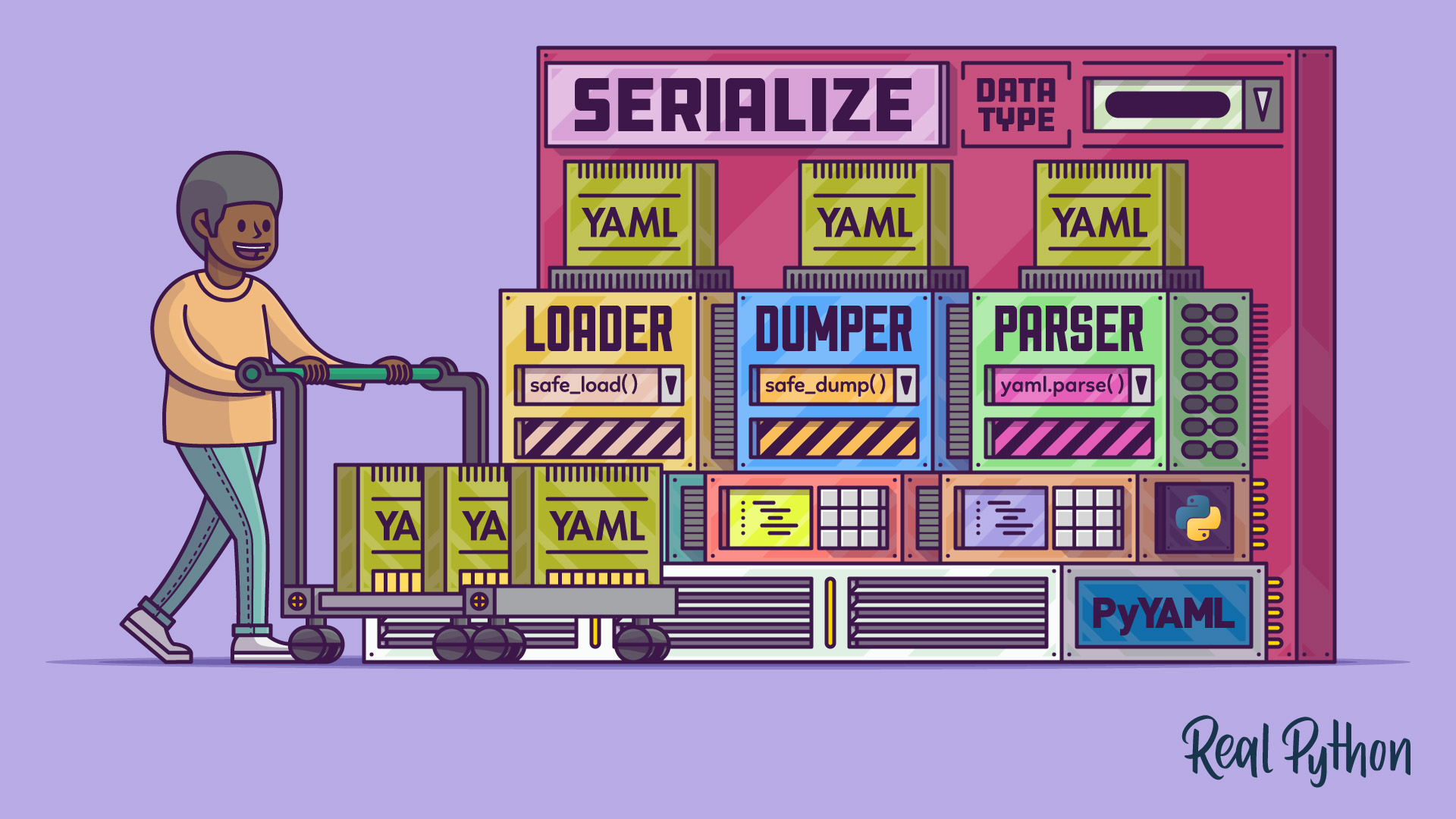
Getting Started With YAML in Python
Getting Started With YAML in Python 관련
Getting Started With YAML in Python
As you learned in the introduction, working with YAML in Python requires a few extra steps because the language doesn’t support this data format out of the box. You’re going to need a third-party library to serialize Python objects into YAML and the other way around.
In addition to this, you might find it useful to install these command-line tools with pip into your virtual environment to help with debugging:
yamllint: A linter for YAML, which can check the syntax and moreyq: A command-line YAML processor based on jq, for filtering datashyaml: An alternative command-line YAML processor
These are all Python tools, but there’s also a widespread Go implementation of yq (mikefarah/yq), which has a slightly different command-line interface. If you can’t or don’t want to install those programs, then you can always use one of the tools available online, such as:
Note that you’ll need some of those tools in the following subsection only, while you’ll get your feet wet with YAML in pure Python for the rest of this tutorial.
Serialize YAML Documents as JSON
Even though Python doesn’t provide a dedicated YAML parser or serializer, you can sidestep this problem to some extent with the help of the built-in json module. After all, you’ve learned that YAML is a superset of JSON, so you could dump your data to a regular JSON format in Python and expect external YAML parsers to accept it.
First, make a sample Python script to print out JSON on the standard output:
import datetime
import json
person = {
"firstName": "John",
"dateOfBirth": datetime.date(1969, 12, 31),
"married": False,
"spouse": None,
"children": ["Bobby", "Molly"],
}
print(json.dumps(person, indent=4, default=str))
You create a dictionary and then call json.dumps() on it to dump a string. The parameter default specifies a function to call when Python can’t serialize an object to JSON, which is the case with the date of birth in this example. The built-in str() function will convert a datetime.date object to an ISO 8601 string.
Now, run your script and feed its output to one of the command-line YAML parsers mentioned before, such as yq or shyaml, through a Unix pipeline (|):
python print_json.py | yq -y .
#
# firstName: John
# dateOfBirth: '1969-12-31'
# married: false
# spouse: null
# children:
# - Bobby
# - Molly
python print_json.py | shyaml get-value
#
# firstName: John
# dateOfBirth: '1969-12-31'
# married: false
# spouse: null
# children:
# - Bobby
# - Molly
Nice! Both parsers formatted your data in a more canonical YAML format without complaining. However, because yq is a thin wrapper around JSON’s jq, you must request that it do the transcoding with the -y option and a trailing dot as a filtering expression. Also, notice a slight difference in the resulting indentation between yq and shyaml.
Note
To use yq, you must first install jq in your operating system if it’s not already available.
Okay, that felt like cheating, and it works only one way, as you can’t read a YAML file back into Python using the json module. Thankfully, there are ways to do that.
Install the PyYAML Library
Python’s most popular third-party YAML library by far is PyYAML, which is consistently one of the top packages downloaded from PyPI. It has an interface that looks somewhat similar to the built-in JSON module, it’s actively maintained, and it has the blessing of the official YAML website, which lists it alongside a few less popular contenders.
To install PyYAML into your active virtual environment, type the following command in your terminal:
python -m pip install pyyaml
The library is self-contained and doesn’t require any further dependencies because it’s written in pure Python. However, most distributions bundle a compiled C binding for the LibYAML (yaml/libyaml) library, which makes PyYAML run much faster. To confirm if your PyYAML installation comes with a C binding, open the interactive Python interpreter and run this code snippet:
import yaml
yaml.__with_libyaml__
#
# True
Even though PyYAML is the name of the library you’ve installed, you’ll be importing the yaml package in Python code. Also, note that you need to explicitly request that PyYAML take advantage of the noticeably faster shared C library, or else it’ll fall back to its default of pure Python. Read on to find out how to change this default behavior.
Despite its popularity, PyYAML has some drawbacks. For example, if you need to use features introduced in YAML 1.2, such as full JSON compliance or safer literals, then you’re better off using the ruamel.yaml library, which is derived from an older PyYAML version. As a bonus, it can do round-trip parsing to preserve the comments and original formatting when needed.
On the other hand, if type safety is your main concern or you’d like to validate YAML documents against a schema, then have a look at strictyaml, which intentionally restricts the YAML specification by disregarding its most risky features. Just keep in mind that it won’t run as quickly as the other two libraries.
For now, you’re going to stick with PyYAML for the rest of this tutorial because it’s the standard choice for most Python projects. Note that the tools listed earlier—yamllint, yq, and shyaml—use PyYAML under the surface!
Read and Write Your First YAML Document
Suppose you want to read and parse a hypothetical email message that’s been serialized to the YAML format and stored in a string variable in Python:
email_message = """\
message:
date: 2022-01-16 12:46:17Z
from: john.doe@domain.com
to:
- bobby@domain.com
- molly@domain.com
cc:
- jane.doe@domain.com
subject: Friendly reminder
content: |
Dear XYZ,
Lorem ipsum dolor sit amet...
attachments:
image1.gif: !!binary
R0lGODdhCAAIAPAAAAIGAfr4+SwAA
AAACAAIAAACDIyPeWCsClxDMsZ3CgA7
"""
The quickest way of deserializing such a piece of YAML into a Python dictionary would be through the yaml.safe_load() function:
import yaml
yaml.safe_load(email_message)
#
# {
# 'message': {
# 'date': datetime.datetime(2022, 1, 16, 12, 46, 17, tzinfo=(...)),
# 'from': 'john.doe@domain.com',
# 'to': ['bobby@domain.com', 'molly@domain.com'],
# 'cc': ['jane.doe@domain.com'],
# 'subject': 'Friendly reminder',
# 'content': 'Dear XYZ,\n\nLorem ipsum dolor sit amet...\n',
# 'attachments': {
# 'image1.gif': b'GIF87a\x08\x00\x08\x00\xf0\x00\x00\x02...'
# }
# }
# }
Calling safe_load() is currently the recommended way of handling content received from untrusted sources, which could contain malicious code. YAML has an expressive syntax full of convenient features, which unfortunately open the door to a host of vulnerabilities. You’ll learn more about exploiting YAML’s weaknesses later.
Note
Before version 6.0 of the PyYAML library, the default way of parsing YAML documents had always been the yaml.load() function, which defaulted to using an unsafe parser. With the latest release, you can still use this function, but it requires you to explicitly specify a particular loader class as a second parameter.
Introducing this additional parameter was a breaking change that resulted in many complaints from people maintaining software dependent on PyYAML. There’s still a pinned issue (yaml/pyyaml) on the library’s GitHub repository about this backward incompatibility.
At the time of writing this tutorial, the official PyYAML documentation as well as the bundled docstrings haven’t been updated to reflect the current code base, and they contain examples that don’t work anymore.
The safe_load() function is one of several shorthand functions that encapsulate the use of various YAML loader classes under the hood. In this case, that single function call translates to the following more explicit yet equivalent code snippet:
from yaml import load, SafeLoader
load(email_message, SafeLoader)
#
# {
# 'message': {
# 'date': datetime.datetime(2022, 1, 16, 12, 46, 17, tzinfo=(...)),
# 'from': 'john.doe@domain.com',
# 'to': ['bobby@domain.com', 'molly@domain.com'],
# 'cc': ['jane.doe@domain.com'],
# 'subject': 'Friendly reminder',
# 'content': 'Dear XYZ,\n\nLorem ipsum dolor sit amet...\n',
# 'attachments': {
# 'image1.gif': b'GIF87a\x08\x00\x08\x00\xf0\x00\x00\x02...'
# }
# }
# }
One thing to remember when using the shorthand functions is that they hard-code the pure Python implementation. If you’d like to use the faster C implementation, then you must write a little bit of boilerplate code yourself:
try:
from yaml import CSafeLoader as SafeLoader
except ImportError:
from yaml import SafeLoader
SafeLoader
#
# <class 'yaml.cyaml.CSafeLoader'>
First, you try importing one of the loader classes prefixed with the letter C to denote the use of the C library binding. If that fails, then you import a corresponding class implemented in Python. Unfortunately, this makes your code look more verbose and prevents you from using the mentioned shortcut functions.
Note
Had your YAML contained multiple documents, then load() or its wrappers would raise an exception.
You’ve already serialized a Python object to YAML before by abusing the built-in json module, but the result wasn’t a canonical form of YAML. Now, you’ll take advantage of the installed third-party PyYAML library to fix this. There’s a corresponding yaml.safe_dump() function, which takes a Python object and turns it into a string. You can feed it the output of yaml.safe_load() in order to reverse the parsing process:
>>> yaml.safe_dump(yaml.safe_load(email_message))
#
# "message:\n attachments:\n image1.gif: !!binary |\n (...)
print(yaml.safe_dump(yaml.safe_load(email_message)))
#
# message:
# attachments:
# image1.gif: !!binary |
# R0lGODdhCAAIAPAAAAIGAfr4+SwAAAAACAAIAAACDIyPeWCsClxDMsZ3CgA7
# cc:
# - jane.doe@domain.com
# content: 'Dear XYZ,
#
# Lorem ipsum dolor sit amet...
#
# '
# date: 2022-01-16 12:46:17+00:00
# from: john.doe@domain.com
# subject: Friendly reminder
# to:
# - bobby@domain.com
# - molly@domain.com
The result is a string object with your email message serialized to YAML again. However, it’s not quite the same YAML that you originally started with. As you can see, safe_dump() sorted the dictionary keys for you, quoted the multiline strings, and used a slightly different indentation. You can change some of this and apply more tweaks to the formatting through several keyword arguments that you’ll explore in one of the upcoming sections.