i. Welcome to Develop in Swift Tutorials
i. Welcome to Develop in Swift Tutorials 관련
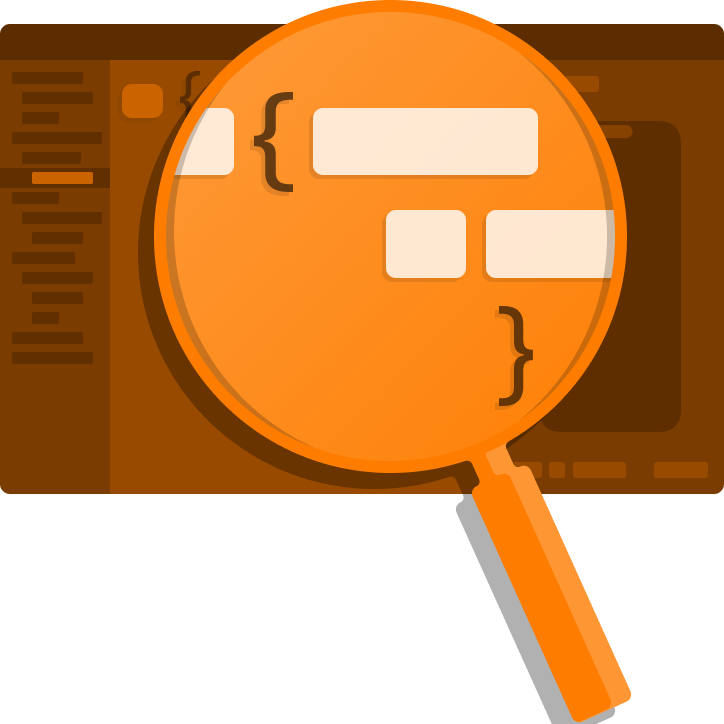
Develop in Swift Tutorials teach you how to develop apps using Xcode, Swift, and SwiftUI. This content is for anyone — no prior coding experience is required.
What you’ll learn
- How to use Xcode, Apple’s advanced tool for developing apps
- The basics of Swift, Apple’s modern programming language, which is designed to be easy to learn and fun to use
- A foundation in SwiftUI, which helps you build great-looking apps with the power of Swift
Each chapter introduces new concepts in Swift and SwiftUI through the experience of building a small project in Xcode. Start with the tutorial, where you’ll follow step-by-step instructions to create prototypes, app screens, and fully functioning apps. After the tutorial, read a wrap-up article to review what you learned and continue practicing your new skills.
If you are an educator, download the Educator Guide for an overview of the skills and topics introduced in each chapter.
What you’ll need
- Curiosity and imagination
- A Mac running macOS Sonoma or Ventura
- Xcode
Install Xcode from the Mac App Store. Xcode is a large app, so you’ll need to give your computer time to install it.

Note: You don’t need an iOS device. Xcode includes tools that show you how your app will look and work, right on your Mac.
A few words of advice
- The only way to learn to develop apps is to make them. It’s an art you practice, just like learning to paint or play an instrument.
- Type the code in your projects instead of copying and pasting from the tutorials. You’ll build your skills and confidence more quickly.
- Bring your own ideas. The project in each chapter can be a great starting point to build something you care about.
Get going!
You can navigate using the bar at the top of the screen. Use the menus to choose a chapter or a section within a chapter. Click Develop in Swift to return to the table of contents.