iii. Wrap-up - Explore Xcode
iii. Wrap-up - Explore Xcode 관련
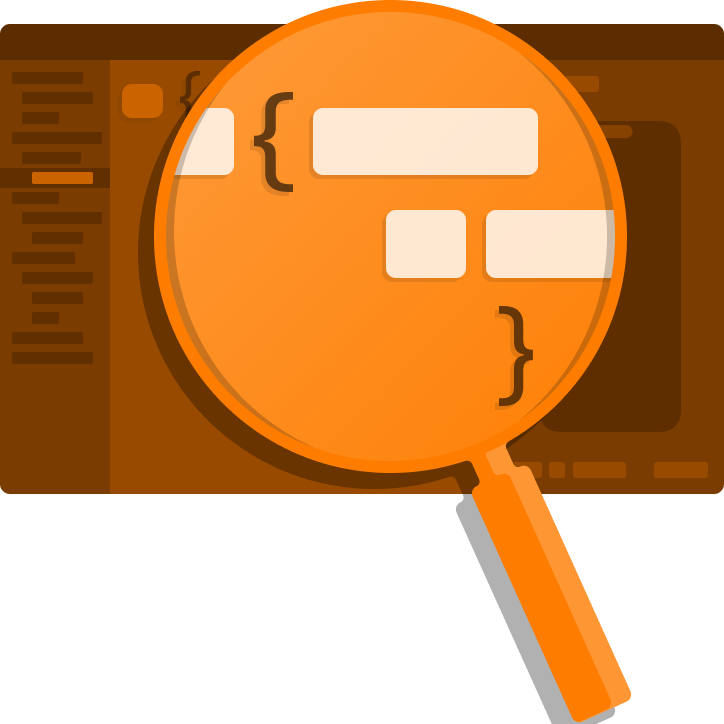
Reflect on the concepts you’ve learned and get ideas for ways to practice using text and modifiers.
Reflect on the concepts
SwiftUI contains the components you use to build the interface of an app. Views and modifiers are the foundation of SwiftUI. You can use them to make the most complex, powerful, and beautiful app you can imagine.
Topics and skills covered
- Creating a new project in Xcode
- The structure of Swift code, including keywords, braces, parentheses, and dot notation
- The Xcode Library
- Writing code using code completion
- Text views and the modifiers that change their appearance
- Ordering modifiers to achieve a desired layout
Continue practicing
Extend your app
- Add more messages to the conversation.
- Tinker with the color schemes of your message bubbles and their text, using code completion to explore all the built-in named
Colors. - Add shadows to the bubbles using the
.shadowmodifier. - Modify the
VStackby adding an argument to change the default spacing between its elements, like this:VStack(spacing: 5).
Challenge yourself
Present yourself. Start a new project called MyselfInSixWords. Use Text views to display six words that describe you. Give each word some padding and a different background color. For an extra challenge, try displaying the words horizontally and vertically by nesting HStack views inside the VStack.
Learn more
Check out the Exploring the structure of a SwiftUI app tutorial to explore the structure of a SwiftUI app.
Watch Design with SwiftUI to discover how SwiftUI can help you quickly iterate and explore design ideas.
What’s next?
Every Xcode project comes with one view, ContentView. In the next tutorial, you’ll use a structure to create your own custom view.