How to create constant bindings
How to create constant bindings 관련
Updated for Xcode 15
When you're prototyping some UI, or when you just need to pass in a value to give your SwiftUI preview something meaningful to show, you will find it helpful to use constant bindings: hard-coded values that don't change, but can still be used like regular bindings so your code works.
For example, if you want to create a toggle switch you would normally have to create an @State property to store the Boolean, then send that into the toggle switch when you create it. However, if you're just prototyping your user interface you can use a constant binding instead, like this:
Toggle(isOn: .constant(true)) {
Text("Show advanced options")
}
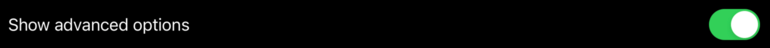
That switch is read-only and always on because that's what our constant binding says, but it's enough to get you moving for now – you can come back and replace it with a full @State property later.
These constant bindings come in all sorts of types: Booleans, strings, integers, and more are all available, and Swift will make sure you use the right one for each view type.
