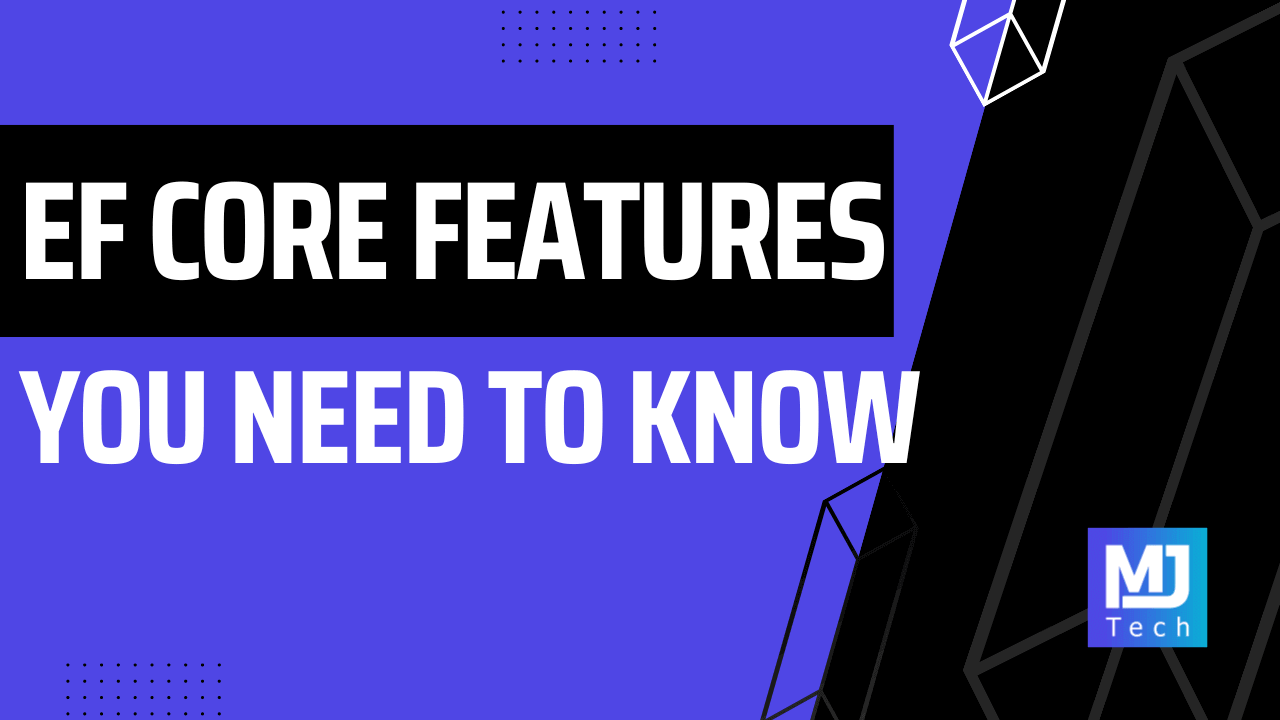
5 EF Core Features You Need To Know
5 EF Core Features You Need To Know 관련

Okay, let's be honest. We all have a million things on our plates, and diving deep into every nook and cranny of EF Core might not be at the top of your priority list.
But here's the deal: EF Core is powerful, and knowing a few key features can save you lots of time and frustration.
So, I won't bombard you with every single EF Core feature under the sun.
Instead, I've cherry-picked five essential ones that you really need to know.
We'll go through:
- Query Splitting - your database's new best friend
- Bulk Updates and Deletes - efficiency on steroids
- Raw SQL Queries - when you need to go rogue
- Query Filters - keeping things nice and tidy
- Eager Loading - because lazy isn't so great
Let's get started!
Query Splitting
Query splitting is one of those EF Core features that you rarely need.
Until one day, you do.
Query splitting is helpful in scenarios where you're eager loading multiple collections.
It helps us avoid the cartesian explosion problem.
Let's say we want to retrieve a department with all its teams and employees. We might write a query like this:
Department department =
context.Departments
.Include(d => d.Teams)
.Include(d => d.Employees)
.Where(d => d.Id == departmentId)
.First();
This translates to a single SQL query with two JOINs.
However, since these JOIN statements are on the same level, the database will return a cross product.
Each row from Teams will be joined with each row Employees.
In that case, the database returns many rows, significantly impacting performance.
Here's how we can avoid these performance issues with query splitting:
Department department =
context.Departments
.Include(d => d.Teams)
.Include(d => d.Employees)
.Where(d => d.Id == departmentId)
.AsSplitQuery()
.First();
With AsSplitQuery, EF Core will execute an additional SQL query for each collection navigation.
However, be cautious not to overuse query splitting.
I use split queries when I've measured that they consistently perform better.
Split queries have more round trips to the database, which might be slower if database latency is high.
There is also no consistency guarantee across multiple SQL queries.
Bulk Updates and Deletes
EF Core 7 added two new APIs for performing bulk updates and deletes,
ExecuteUpdate and ExecuteDelete.
They allow you to efficiently update a large number of rows in one round trip to the database.
Here's a practical example.
The company has decided to give a 5% raise to all employees in the "Sales" department.
Without bulk updates, we might iterate through each employee and update their salary individually:
var salesEmployees = context.Employees
.Where(e => e.Department == "Sales")
.ToList();
foreach (var employee in salesEmployees)
{
employee.Salary *= 1.05m;
}
context.SaveChanges();
This approach involves multiple database roundtrips, which can be inefficient, especially for large datasets.
We can achieve the same in one roundtrip using ExecuteUpdate:
context.Employees
.Where(e => e.Department == "Sales")
.ExecuteUpdate(s => s.SetProperty(e => e.Salary, e => e.Salary * 1.05m));
This executes a single SQL UPDATE statement, directly modifying the salaries in the database without loading entities into memory, giving us improved performance.
Here's another example.
Let's say an e-commerce platform wants to delete all shopping carts older than one year.
Here's how we could do this with ExecuteDelete:
context.Carts
.Where(o => o.CreatedOn < DateTime.Now.AddYears(-1))
.ExecuteDelete();
This results in a single SQL DELETE statement, directly removing the old shopping carts from the database.
However, bulk updates bypass the EF change tracker.
This could be problematic, and I wrote about the caveats of bulk updates in this article.
Raw SQL Queries
EF Core 8 added a new feature that allows us to query unmapped types with raw SQL.
Suppose we want to retrieve data from a database view, stored procedure, or a table that doesn't directly correspond to any of our entity classes.
For example, we want to retrieve a sales summary for each product.
With EF Core 8, we can define a simple ProductSummary class representing the structure of the result set and query it directly:
public class ProductSummary
{
public int ProductId { get; set; }
public string ProductName { get; set; }
public decimal TotalSales { get; set; }
}
var productSummaries = await context.Database
.SqlQuery<ProductSummary>(
@$"""
SELECT p.ProductId, p.ProductName, SUM(oi.Quantity * oi.UnitPrice) AS TotalSales
FROM Products p
JOIN OrderItems oi ON p.ProductId = oi.ProductId
WHERE p.CategoryId = {categoryId}
GROUP BY p.ProductId, p.ProductName
""")
.ToListAsync();
The SqlQuery method returns an IQueryable, which allows you to compose raw SQL queries with LINQ.
This combines the power of raw SQL with the expressiveness of LINQ.
Remember to use parameterized queries to prevent SQL injection vulnerabilities.
The SqlQuery method accepts a FormattableString, which means you can safely use an interpolated string.
Each argument is converted to a SQL parameter.
You can learn more about raw SQL queries in this article.
Query Filters
Query filters are like reusable WHERE clauses you can apply to your entities.
These filters are automatically added to LINQ queries whenever you retrieve entities of the corresponding type.
This saves you from repeatedly writing the same filtering logic in multiple places within your application.
Query Filters are commonly used for scenarios like:
- Soft Deletes: Filter out records marked as deleted.
- Multi-tenancy: Filter data based on the current tenant.
- Row-level security: Restrict access to certain records based on user roles or permissions.
In a multi-tenant application, you often need to filter data based on the current tenant. Query filters allow us to handle this requirement easily:
public class Product
{
public int Id { get; set; }
public string Name { get; set; }
// Associate products with tenants
public int TenantId { get; set; }
}
protected override void OnModelCreating(ModelBuilder modelBuilder)
{
// The current TenantId is set based on the current request/context
modelBuilder.Entity<Product>().HasQueryFilter(p => p.TenantId == _currentTenantId);
}
// Now, queries automatically filter based on the tenant:
var productsForCurrentTenant = context.Products.ToList();
Configuring multiple query filters on the same entity will only apply the last one. You can combine multiple query filters using && (AND) and || (OR) operators.
You can use IgnoreQueryFilters to bypass the filters in specific queries when needed.
Eager Loading
Eager Loading is a feature in EF Core that allows you to load related entities along with your main entity in a single database query.
By fetching all necessary data in a single query, you can improve application performance.
This is especially true when dealing with complex object graphs or when lazy loading would result in many small, inefficient queries.
Here's an example VerifyEmail use case.
We want to load an EmailVerificationToken and eagerly load a User with the Include method because we want to modify both entities at the same time.
internal sealed class VerifyEmail(AppDbContext context)
{
public async Task<bool> Handle(Guid tokenId)
{
EmailVerificationToken? token = await context.EmailVerificationTokens
.Include(e => e.User)
.FirstOrDefaultAsync(e => e.Id == tokenId);
if (token is null || token.ExpiresOnUtc < DateTime.UtcNow || token.User.EmailVerified)
{
return false;
}
token.User.EmailVerified = true;
context.EmailVerificationTokens.Remove(token);
await context.SaveChangesAsync();
return true;
}
}
EF Core will generate a single SQL query that joins the EmailVerificationToken and User tables, retrieving all the necessary data in one go.
Eager loading (and query splitting, which we mentioned earlier) isn't a silver bullet. Consider using projections if you only need specific properties from related entities to avoid fetching unnecessary data.
Summary
So, there you have it!
Five EF Core features that, frankly, you can't afford not to know.
Remember, mastering EF Core takes time, but these features provide a solid foundation to build upon.
Another piece of advice is to deeply understand how your database works.
Mastering SQL also allows you to get the most value from EF Core.
While we focused on five key features, there are many other EF Core features worth exploring:
EF Core is continuously evolving, so keep an eye on the latest updates and releases to stay ahead.
Good luck out there, and see you next week.