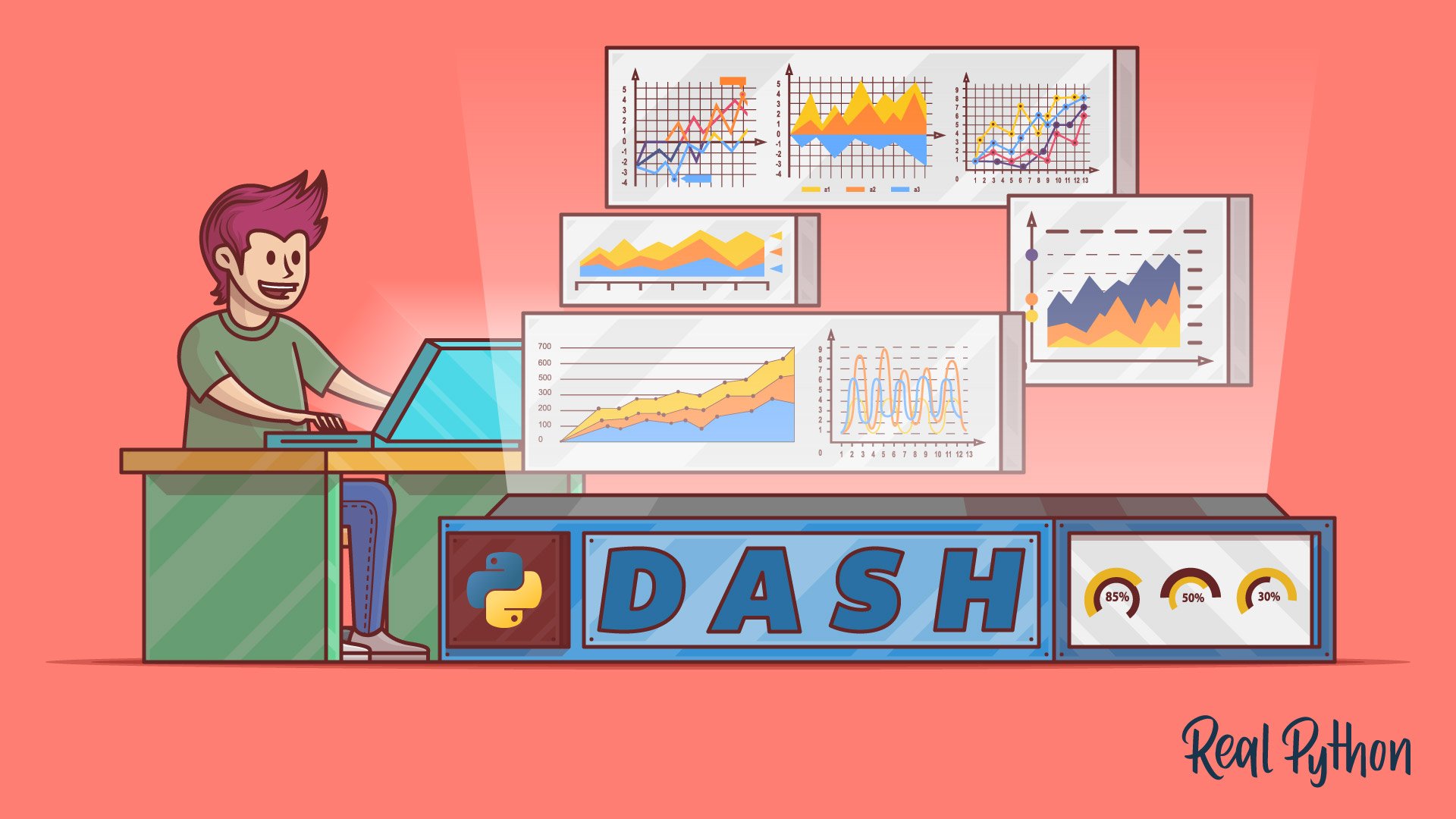
Develop Data Visualization Interfaces in Python With Dash
Develop Data Visualization Interfaces in Python With Dash 관련

Watch Now
This tutorial has a related video course created by the Real Python team. Watch it together with the written tutorial to deepen your understanding:
In the past, creating analytical web applications was a task for seasoned developers that required knowledge of multiple programming languages and frameworks. That’s no longer the case. Nowadays, you can make data visualization interfaces using pure Python. One popular tool for this is Dash.
Dash gives data scientists the ability to showcase their results in interactive web applications. You don’t need to be an expert in web development. In an afternoon, you can build and deploy a Dash app to share with others.
In this tutorial, you’ll learn how to
- Create a Dash application
- Use Dash core components and HTML components
- Customize the style of your Dash application
- Use callbacks to build interactive applications
- Deploy your application on PythonAnywhere
You can download the source code, data, and resources for the sample application that you’ll make in this tutorial by clicking the link below:
Conclusion
Congratulations! You just built, customized, and deployed your first dashboard using Dash. You went from a bare-bones dashboard to a fully interactive one deployed on PythonAnywhere.
With this knowledge, you can use Dash to build analytical applications to share with others. As more companies put more weight on the use of data, knowing how to use Dash will increase your impact in the workplace. What used to be a task only experts could perform, you can now do in an afternoon.
In this tutorial, you’ve learned
- How to create a dashboard using Dash
- How to customize the styling of your Dash application
- How to make your app interactive by using Dash components
- What callbacks are and how you can use them to create interactive applications
- How to deploy your application on PythonAnywhere
Now you’re ready to develop new Dash applications. Find a dataset, think of some exciting visualizations, and build another dashboard!
You can download the source code, data, and resources for the sample applications that you made in this tutorial by clicking the link below:
Watch Now
This tutorial has a related video course created by the Real Python team. Watch it together with the written tutorial to deepen your understanding: