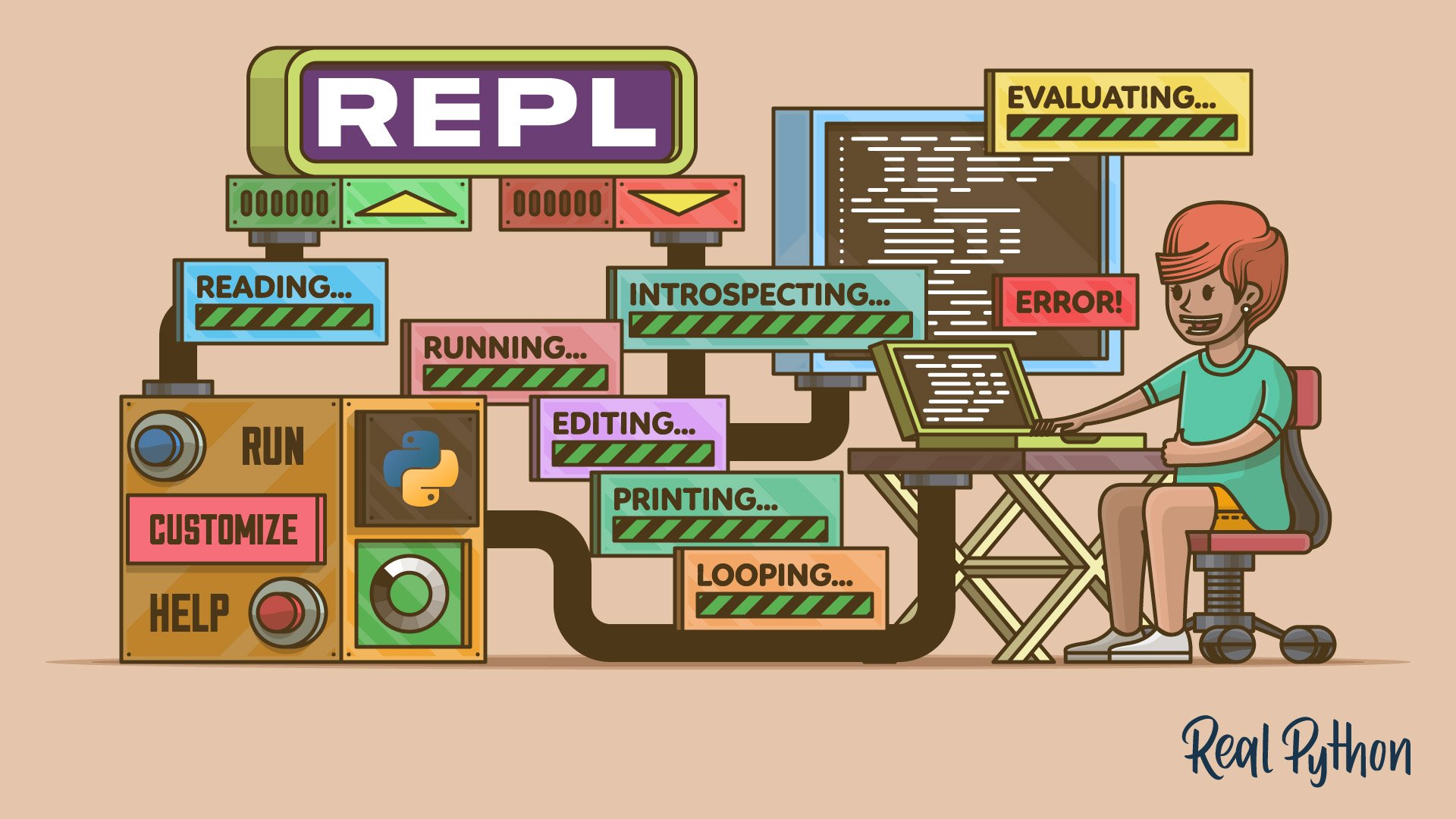
Uncovering Missing Features in the Standard REPL
Uncovering Missing Features in the Standard REPL 관련
Compared to a full-featured code editor, IDE, or REPL, the standard REPL is relatively minimal and doesn’t provide many features to help you code and make you more productive. This lack of features is probably due to the existence of IDLE, which also comes in the standard Python installation and provides a feature-rich REPL.
Here’s a non-exhaustive list of IDE-like features that the standard REPL doesn’t support:
- Automatic indentation
- Syntax highlighting
- Contextual code or command history
- Bracket matching
- Rich code completion and code suggestions
- Dynamic code and type introspection
- Session sharing capabilities
- Dynamic help, source code, and documentation access
The standard REPL is a great tool that you can use to try out your code and get immediate feedback. It can come in handy when you don’t have access to more advanced tools. However, you need to be aware of its limitations.
Having all the features listed above at your disposal in a REPL session would improve your user experience when interacting with Python. They would increase your productivity and reduce the number of errors and typos that you’d make in your code.
Fortunately, the Python standard shell can be easily extended and customized. Therefore, you’ll find a few alternative REPLs that implement most of the above features and more. In the following section, you’ll learn about some alternative REPLs available for Python.