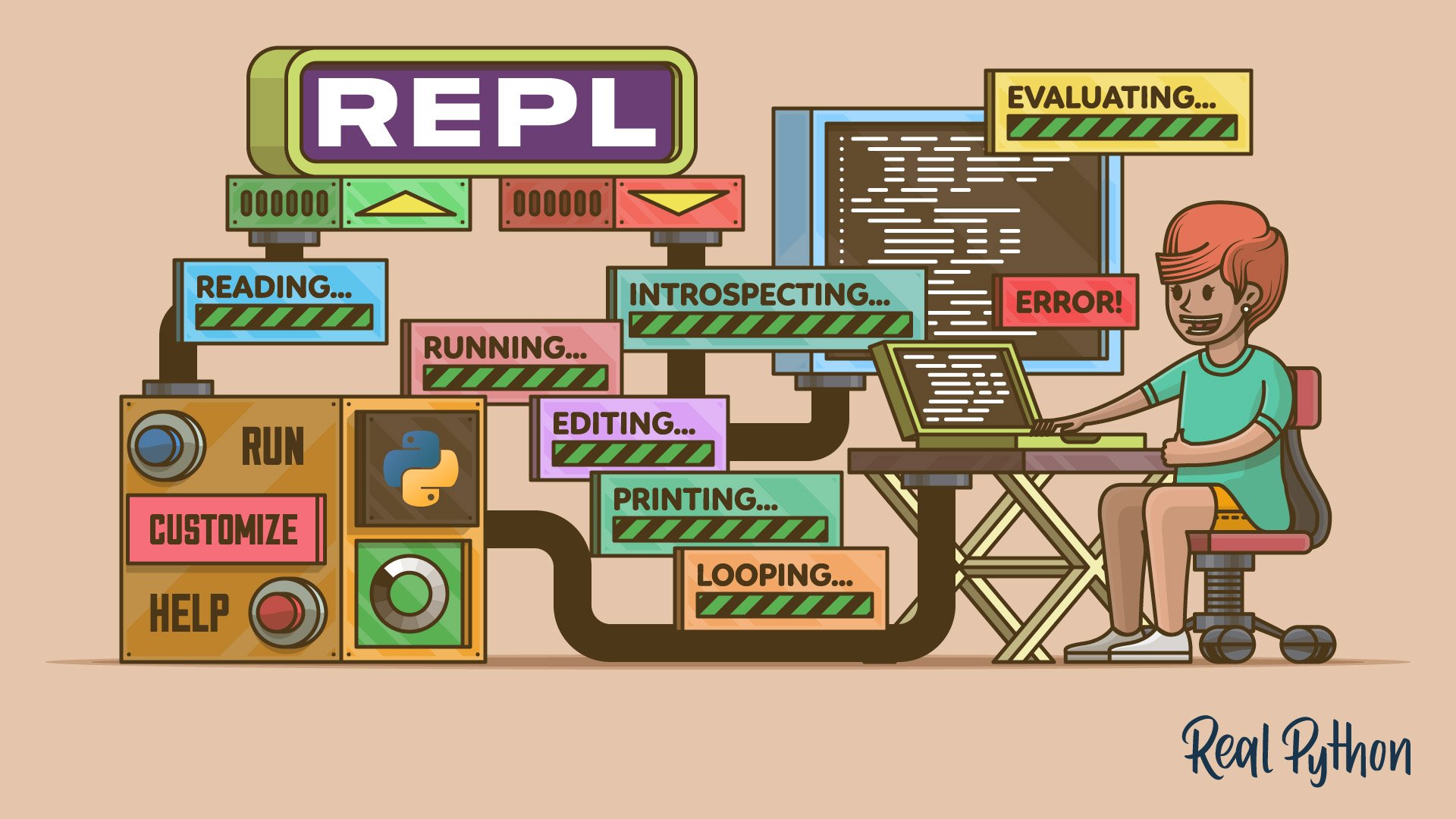
Using an Alternative REPL
Using an Alternative REPL 관련
As a Python developer, you’ll spend much of your coding time in the interactive mode because it provides a great tool for testing ideas, proving concepts, and debugging code. When you spend a significant part of your time working with a given tool, you’d love for it to implement a rich set of features that make your life more pleasant with a great user experience.
The CPython implementation includes IDLE, which provides an enhanced alternative to the standard REPL out of the box. IDLE is a great tool that you can use without installing anything from a third-party source.
In the Python ecosystem, you’ll find other feature-rich REPLs, though. For example, IPython has been around for quite some time. This REPL provides code completion, object exploration, advanced history management, and many other features. This tool is popular in the data science ecosystem.
Another enhanced REPL is bpython, which also offers several IDE-like features that’ll highly improve your user experience and productivity.
The jonathanslenders/ptpython REPL is another good alternative to the standard one. It includes features like syntax highlighting, multiline editing, auto-completion, mouse support, and more.
If you prefer to use an online REPL, then you also have a few options available:
If you run your own search on the Internet, then you’ll find a few other online Python REPLs with different features. Give them a shot and choose the tool that best suits your needs. Then, tell your fellow programmers about your experience in the comments below!