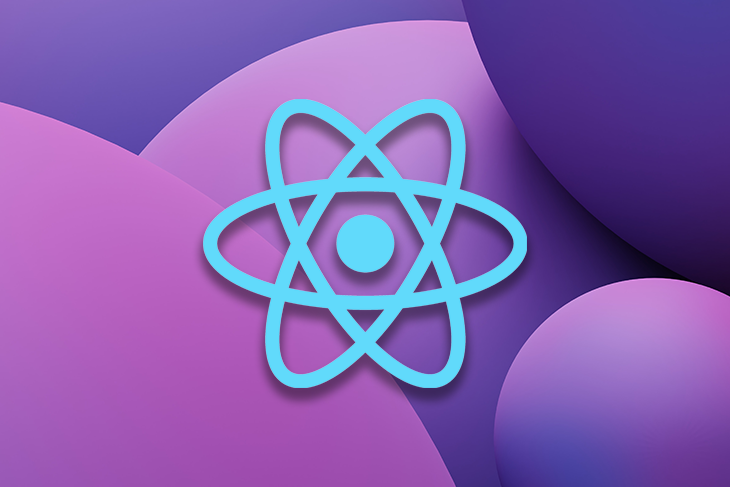
How to create a custom toast component with React
How to create a custom toast component with React 관련

Editor’s note
This React toast component tutorial was last updated on 21 June 2023 to include a more concise code project that runs faster on less code. For more information, learn about how to style your toast messages using React-Toastify.
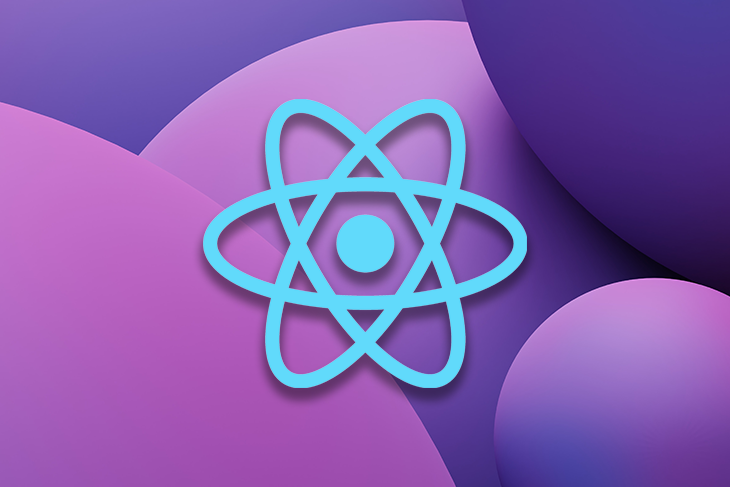
Toast notifications are modal-like elements that display information to a user, often in the form of buttons or another call to action. The messages displayed are brief and can be removed via user action or automatic expiration. Most importantly, toast notifications do not interfere with the user’s interaction with your app, whether they are using a desktop or mobile device. Developers commonly use toast notifications to display, among other things:
- A success message upon a successful form submission or API request
- An error message upon a failed API request
- Chat information
In this tutorial, I’ll demonstrate how to create a custom toast component with React. We’ll use React hooks such as useState and useEffect. After creating the toast component, we’ll add simple buttons to demonstrate the toast on our page. We’ll also demonstrate how to auto-delete toast notifications.
Here’s what the toast notifications will look like after we create and call them:

You can reference the full source code for this tutorial in the GitHub repo (c99rahul/react-toast). Now, let’s dive in and get started!
Conclusion
This tutorial should give you a solid understanding of how to create a simple yet intuitive toast component that is capable of displaying multiple notifications. You should now know how to use React and its popular hooks like useState and useEffect to create, display, and dismiss toast notifications and customize the components as per the requirements of your project.