How to create a stepper and read values from it
About 2 min
How to create a stepper and read values from it 관련
SwiftUI by Example
Back to Home
How to create a stepper and read values from it | SwiftUI by Example
How to create a stepper and read values from it
Updated for Xcode 15
SwiftUI's Stepper control lets users select values from a range we specify, providing the same functionality as UIStepper from UIKit.
As an example, this creates a stepper bound to an age property, letting users select values in the range 0 through 130 inclusive:
struct ContentView: View {
@State private var age = 18
var body: some View {
VStack {
Stepper("Enter your age", value: $age, in: 0...130)
Text("Your age is \(age)")
}
}
}
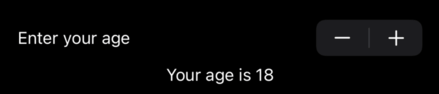
Rather than binding directly to a value, you can also provide custom onIncrement and onDecrement closures to do custom work, like this:
struct ContentView: View {
@State private var age = 18
var body: some View {
VStack {
Stepper("Enter your age", onIncrement: {
age += 1
}, onDecrement: {
age -= 1
})
Text("Your age is \(age)")
}
}
}
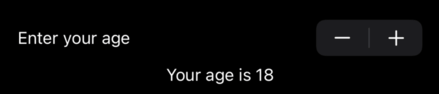
Similar solutions…
How to hide the label of a Picker, Stepper, Toggle, and more using labelsHidden() | SwiftUI by Example
How to hide the label of a Picker, Stepper, Toggle, and more using labelsHidden()
How to create a date picker and read values from it | SwiftUI by Example
How to create a date picker and read values from it
How to create a segmented control and read values from it | SwiftUI by Example
How to create a segmented control and read values from it
How to create a picker and read values from it | SwiftUI by Example
How to create a picker and read values from it
How to create a slider and read values from it | SwiftUI by Example
How to create a slider and read values from it