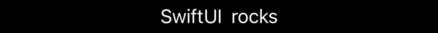How to create stacks using VStack and HStack
How to create stacks using VStack and HStack 관련
Updated for Xcode 15
Our SwiftUI content views must contain one or more views, which is the layout we want them to show. When we want more than one view on screen at a time you'll usually want to tell SwiftUI how to arrange them, and that's where stacks come in.
Stacks - equivalent to UIStackView in UIKit - come in three forms: horizontal (HStack), vertical (VStack) and depth-based (ZStack), with the latter being used when you want to place child views so they overlap.
Let's start with something simple. Here's one text view:
Text("Hello, world!")
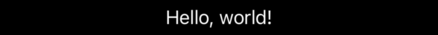
If we want to place another below, we can't just create a second text view and hope for the best - SwiftUI doesn't know how to arrange them.
Instead, we need to place it in a vertical stack so our text views are placed above each other:
VStack {
Text("SwiftUI")
Text("rocks")
}
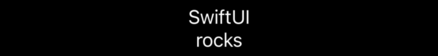
You'll notice that the vertical stack is placed at the center of the screen, with the labels also being centered and having some automatic space between them.
If you wanted the labels side by side horizontally, replace VStack with HStack like this:
HStack {
Text("SwiftUI")
Text("rocks")
}