How to draw a border inside a view
How to draw a border inside a view 관련
Updated for Xcode 15
SwiftUI gives us both stroke() and strokeBorder() modifiers for drawing borders around shapes, and they have subtly different behavior:
- The
strokeBorder()modifier insets the view by half your border width then applies the stroke, meaning that the entire border is drawn inside the view. - The
stroke()modifier draws a border centered on the view’s edge, meaning that half the border is inside the view and half outside.
Important
Both of these modifiers only apply to shapes - you can use stroke() and strokeBorder() with Circle, Rectangle, Capsule, and so on, but not with Text, Image or other non-shape views. If you want to draw a border around non-shape views, you should use the border() modifier instead - see “How to draw a border around a view”.
If you want to see strokeBorder() in action, try this:
Circle()
.strokeBorder(.blue, lineWidth: 50)
.frame(width: 200, height: 200)
.padding()
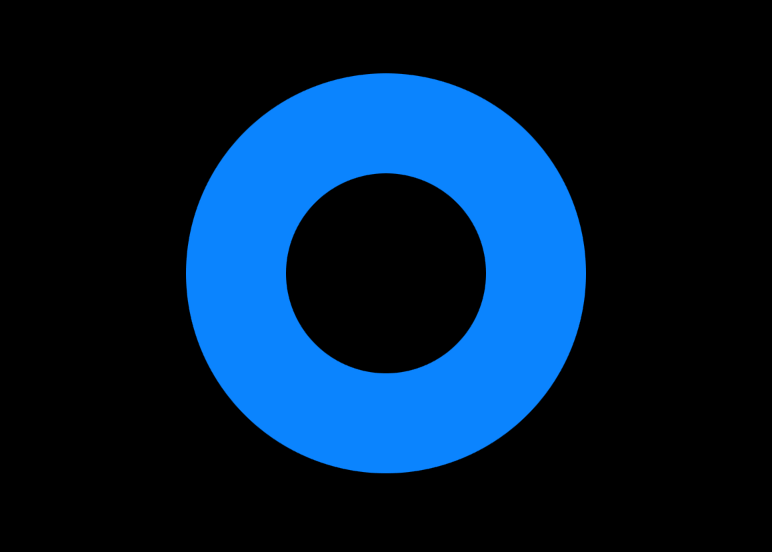
Because that uses strokeBorder(), the 50-point blue stroke will be drawn entirely inside the circle.
If you aren’t quite sure of the difference from stroke(), try changing your code to this:
Circle()
.stroke(.blue, lineWidth: 50)
.frame(width: 200, height: 200)
.padding()
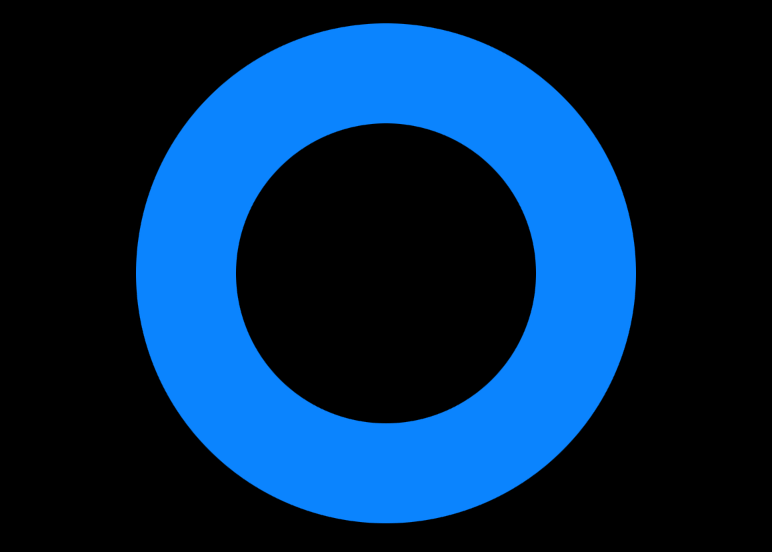
Now you’ll see the circle looks bigger because the stroke is drawn half inside and half outside the circle.