How to draw a shadow around a view
How to draw a shadow around a view 관련
Updated for Xcode 15
Updated in iOS 16
SwiftUI gives us two ways of creating shadows: we can attach shadows directly to shape styles, but there’s also a dedicated shadow() modifier to draw shadows around views.
The former option is useful when you’re working with solid shapes, because you can create drop shadows easily:
Circle()
.fill(.red.shadow(.drop(color: .black, radius: 10)))
.padding()
And you can create inner shadows for those shapes just as easily:
Circle()
.fill(.red.shadow(.inner(color: .black, radius: 10)))
.padding()
You can control the color, radius, and position of the shadow, and you can also control which parts of the view get shadowed by adjusting your modifier order.
If you want to attach a shadow to other kinds of views, you should use the shadow() modifier instead. In its basic form, you can add a shadow just by specifying the radius of the blur, like this:
Text("Hacking with Swift")
.foregroundStyle(.black)
.padding()
.shadow(radius: 5)
.border(.red, width: 4)
.background(.white)
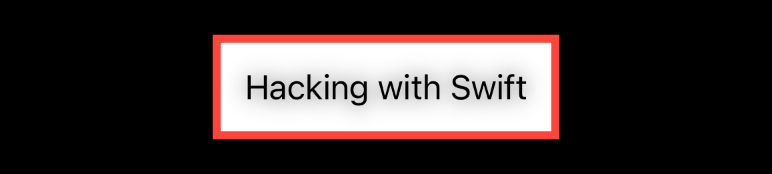
That adds a very slight shadow with a 5-point blur centered on the text.
You can also specify which color you want along with the X and Y offset from the original view. For example, this creates a strong red shadow with a 5-point blur, centered on the text:
Text("Hacking with Swift")
.padding()
.shadow(color: .red, radius: 5)
.border(.red, width: 4)

If you want to specify offsets for the shadow, add x and/or y parameters to the modifier, like this:
Text("Hacking with Swift")
.padding()
.shadow(color: .red, radius: 5, x: 20, y: 20)
.border(.red, width: 4)

Remember, SwiftUI applies modifiers in the order you list them, so if you want you can have your shadow apply to the border as well just by putting the border modifier before the shadow modifier:
Text("Hacking with Swift")
.padding()
.border(.red, width: 4)
.shadow(color: .red, radius: 5, x: 20, y: 20)
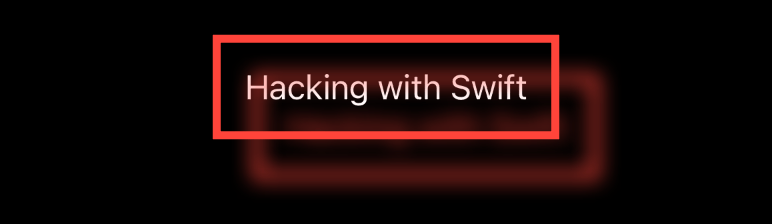
Tips
If you find your shadow effect isn’t strong enough, add another shadow() modifier - you can stack them up to create more complex shadow effects.