How to make TextField uppercase or lowercase using textCase()
About 2 min
How to make TextField uppercase or lowercase using textCase() 관련
SwiftUI by Example
Back to Home
How to make TextField uppercase or lowercase using textCase() | SwiftUI by Example
How to make TextField uppercase or lowercase using textCase()
Updated for Xcode 15
SwiftUI's TextField view normally lets users write their text in whatever case they want, but if you want to control that you can force either uppercase or lowercase text using the textCase() modifier.
For example, this asks users to enter their name and uppercases every letter:
struct ContentView: View {
@State private var name = "Paul"
var body: some View {
TextField("Shout your name at me", text: $name)
.textFieldStyle(.roundedBorder)
.textCase(.uppercase)
.padding(.horizontal)
}
}
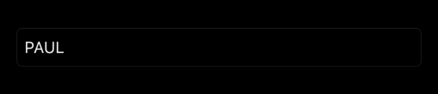
Important
If you're using Xcode 12 you need to use RoundedBorderTextFieldStyle() rather than .roundedBorder.
Similar solutions…
How to make a TextField expand vertically as the user types | SwiftUI by Example
How to make a TextField expand vertically as the user types
How to make a TextField or TextEditor have default focus | SwiftUI by Example
How to make a TextField or TextEditor have default focus
How to dismiss the keyboard for a TextField | SwiftUI by Example
How to dismiss the keyboard for a TextField
How to add a TextField to an alert | SwiftUI by Example
How to add a TextField to an alert
How to format a TextField for numbers | SwiftUI by Example
How to format a TextField for numbers