How to format dates inside text views
About 2 min
How to format dates inside text views 관련
SwiftUI by Example
Back to Home
How to format dates inside text views | SwiftUI by Example
How to format dates inside text views
Updated for Xcode 15
SwiftUI's text views come with two specific date formatters to make dates look better on screen: one to handle single dates, and one to handle date ranges.
The date range version is actually simpler, because you just provide a closed date range and it will make sure it's formatted appropriately according to the user's locale:
Text(Date.now...Date.now.addingTimeInterval(600))
The text “2:37-2:47 PM”
For example, that might show “10:30AM-10:40AM”.
When working with single dates, you should provide a style parameter to accompany it to determine how the date should be formatted. Here are some options:
VStack {
// show just the date
Text(Date.now.addingTimeInterval(600), style: .date)
// show just the time
Text(Date.now.addingTimeInterval(600), style: .time)
// show the relative distance from now, automatically updating
Text(Date.now.addingTimeInterval(600), style: .relative)
// make a timer style, automatically updating
Text(Date.now.addingTimeInterval(600), style: .timer)
}
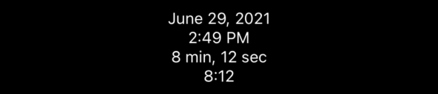
Similar solutions…
How to format text inside text views | SwiftUI by Example
How to format text inside text views
How to let the user select multiple dates | SwiftUI by Example
How to let the user select multiple dates
How to format a TextField for numbers | SwiftUI by Example
How to format a TextField for numbers
How to force views to one side inside a stack using Spacer | SwiftUI by Example
How to force views to one side inside a stack using Spacer
How to draw a border inside a view | SwiftUI by Example
How to draw a border inside a view