How to mark content as a placeholder using redacted()
How to mark content as a placeholder using redacted() 관련
Updated for Xcode 15
SwiftUI lets us mark text as a placeholder in our view, meaning that it gets rendered but masked out with gray to show it isn't final content. This is provided through the redacted(reason:) modifier, along with an unredacted() modifier you can use to override redaction as needed.
Here's how it looks in code:
Text("This is placeholder text")
.font(.title)
.redacted(reason: .placeholder)
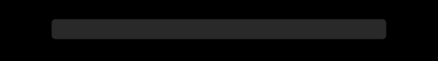
You can redact several things in your view at once, just by using redacted(reason:) on a container, like this:
VStack {
Text("This is placeholder text")
Text("And so is this")
}
.font(.title)
.redacted(reason: .placeholder)
Two gray rectangles representing two lines of redacted text.
Apple has said that redaction is an additive process, meaning that if you add redaction reasons to both a parent and a child then they will combine. Right now there's only .placeholder, but perhaps we'll see pixellation or similar in the future?
You can also query any redaction reasons passed in from the environment like this:
struct ContentView: View {
@Environment(\.redactionReasons) var redactionReasons
let bio = "The rain in Spain falls mainly on the Spaniards"
var body: some View {
if redactionReasons == .placeholder {
Text("Loading…")
} else {
Text(bio)
.redacted(reason: redactionReasons)
}
}
}
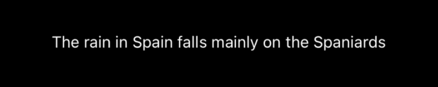
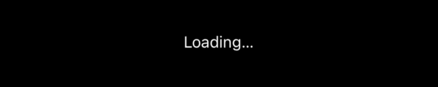
Tips
Redaction also works on images using the same code as shown above.