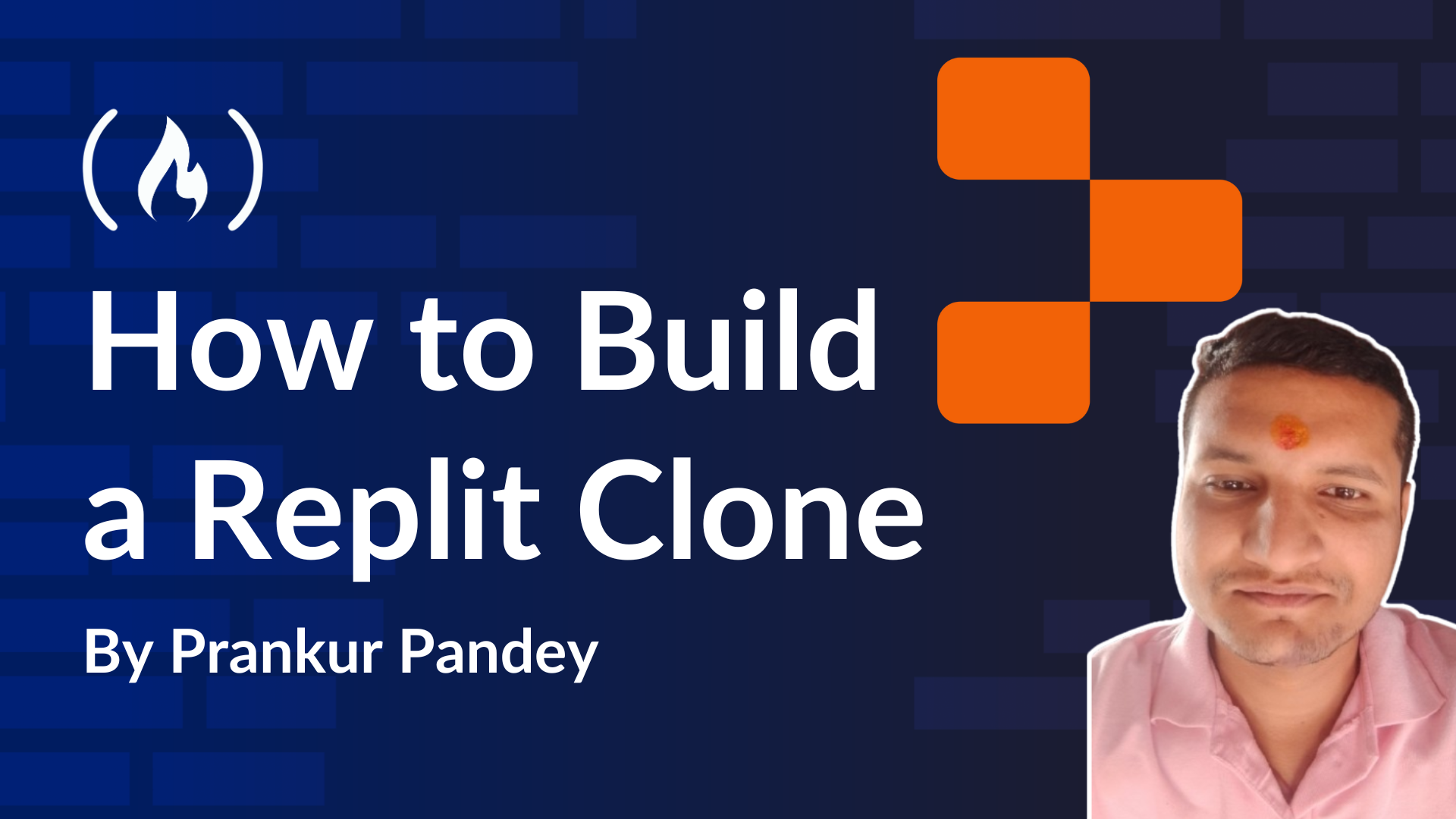
Structure and Features of the App
February 21, 2025About 2 min
Structure and Features of the App 관련
How to Build a Replit Clone with Socket.io, Monaco Editor, and Copilotkit
I’ve been coding for about a decade now. And over the years, I’ve tried my fair share of development tools—especially IDEs like Sublime Text, Atom, and even NetBeans back in my college days. But when VS Code came along, it completely changed the game...
How to Build a Replit Clone with Socket.io, Monaco Editor, and Copilotkit
I’ve been coding for about a decade now. And over the years, I’ve tried my fair share of development tools—especially IDEs like Sublime Text, Atom, and even NetBeans back in my college days. But when VS Code came along, it completely changed the game...
The focus of this project is on simplicity and functionality, to replicate Replit's core features like code editing and real-time previews. The idea is to create a straightforward web application that lets you:
- Host three essential components: a File Explorer, the Monaco Editor, and a Sandbox.
- Open files generated by CopilotKit in the Monaco Editor and perform CRUD operations on them.
- See the real-time output of your code as you work.
- Chat with the CopilotKit chatbot, which will be fully integrated into the front end.
The plan is to keep the implementation clean and practical while delivering a smooth coding experience.
Webpage Structure
Since we’ve already set up the Next.js app, the next step is to create a minimalistic webpage with the following components:
- File Explorer: Displays the files generated by CopilotKit.
- Monaco Editor: A versatile code editor that handles various file types and displays the content.
- Sandbox: Shows the real-time output of the code.
- CopilotKit Chatbot: Generates code files based on natural language prompts.
Key Features
- Error Handling: Any failures, such as API or database issues, will be highlighted with red text for immediate visibility.
- Data Presentation: Data is presented in two parts: first in the File Explorer for code files, and second in the Monaco Editor for viewing the content of those files.
- CopilotKit Chatbot Integration: The chatbot will allow natural language interactions with the database. The blue-coloured ball on the page represents the CopilotKit chatbot, which serves as the key interface for interacting with the database.
- Users can ask questions about the database using natural language.
- The chatbot processes these queries, converts them into SQL, and fetches the results seamlessly.
The front end will look something like this: https://replit-mongodb.vercel.app/