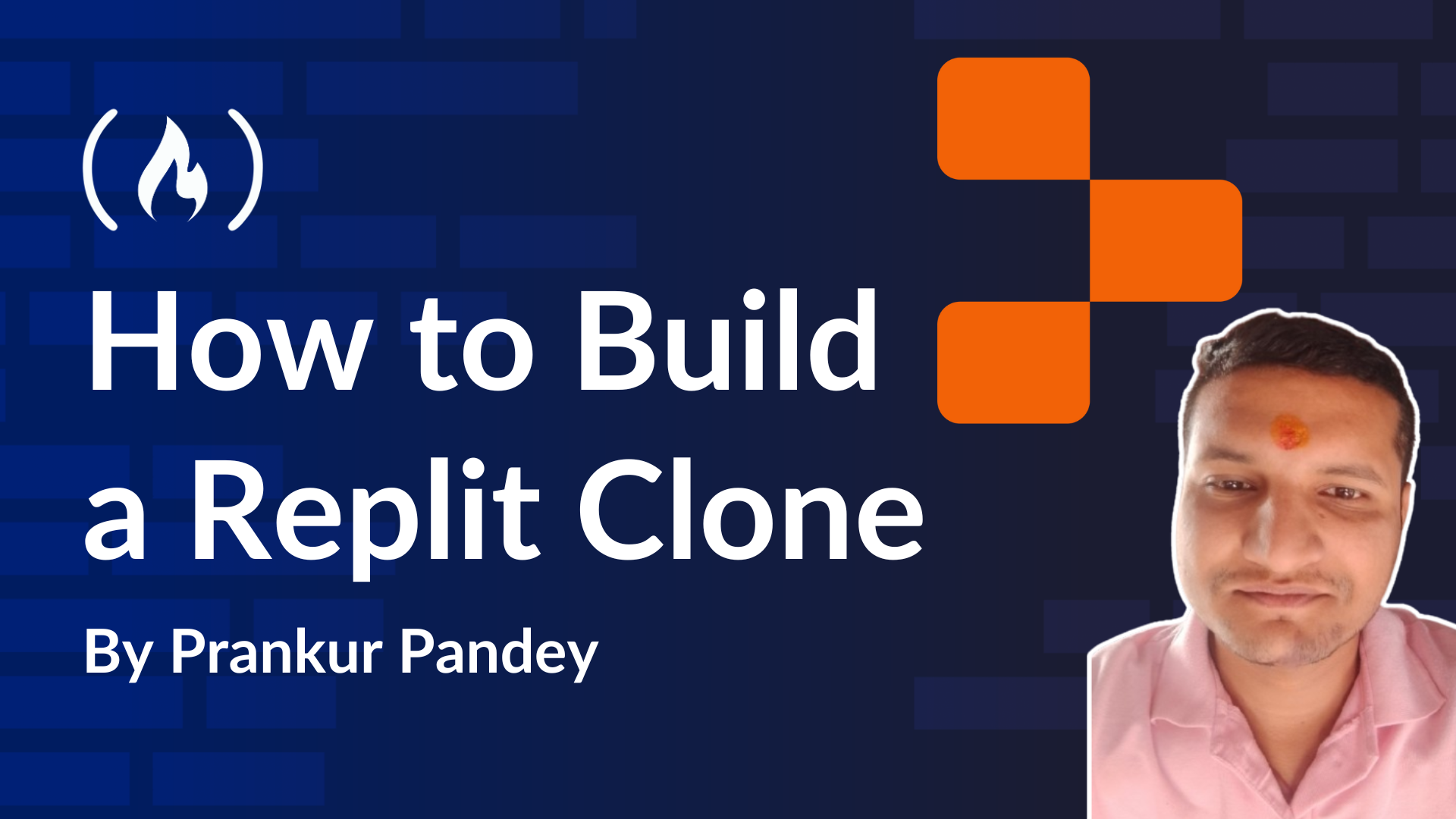
How Does the App Work?
How Does the App Work? 관련

This project is a fun experiment and a step toward my long-term goal of building something around code editors, particularly inspired by VSCode.
The real magic happens with CopilotKit. As soon as you input an idea into CopilotKit, it uses predefined system prompts that adapt to your project requirements. These prompts allow CopilotKit to interpret plain English instructions and transform them into meaningful outputs. In this tutorial, I’ll show you how to configure these system prompts effectively to maximize results.
For example, if you enter the idea “build a simple React app”, CopilotKit passes that idea to the integrated AI model. The AI model, working in coordination with CopilotKit’s system prompts, generates the necessary code files based on your input.
The generated files are then displayed in the File Explorer on the left side of the screen. You can easily browse through the files created by CopilotKit.
To preview the code, simply click on a file like App.js. The file’s code will load into the Monaco Editor on the left, while the Sandpack preview on the right will render a real-time output of the file.
You can now experiment with the files—tweak the code, change colours, fonts, or text, and even write your own logic, just like working with regular HTML, CSS, or React files. Any changes you make will be saved in real time to the database. So even if you accidentally close the project, your progress will be intact. Simply refresh the page, and your code will be right where you left it.