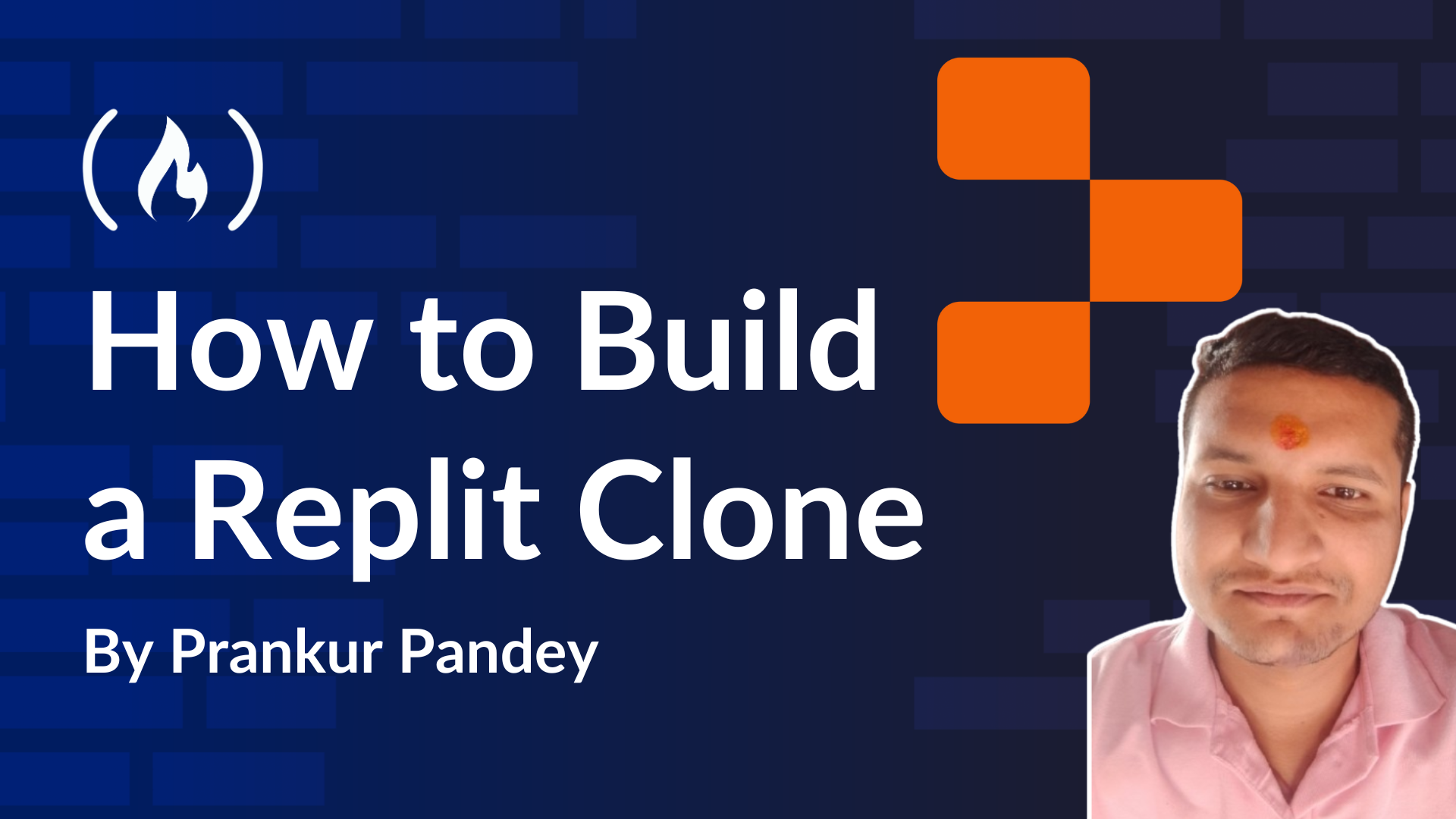
Playing with the Replit Clone
February 21, 2025About 2 min
Playing with the Replit Clone 관련
How to Build a Replit Clone with Socket.io, Monaco Editor, and Copilotkit
I’ve been coding for about a decade now. And over the years, I’ve tried my fair share of development tools—especially IDEs like Sublime Text, Atom, and even NetBeans back in my college days. But when VS Code came along, it completely changed the game...
How to Build a Replit Clone with Socket.io, Monaco Editor, and Copilotkit
I’ve been coding for about a decade now. And over the years, I’ve tried my fair share of development tools—especially IDEs like Sublime Text, Atom, and even NetBeans back in my college days. But when VS Code came along, it completely changed the game...
You can explore the live project via the following link and ask the chatbot to build something in React. Live Project Link.
For a deeper understanding of the code, check out the GitHub repository here: GitHub Repository (prankurpandeyy/replit-mongodb).
Also, here’s a screenshot showcasing its practical use. In this example, instead of manually creating project files, you can simply ask the CopilotKit chatbot to generate those files for you. You can then edit and play around with them.
For example, you can give the CopilotKit chatbot commands like: “Create a React app”.
Handling Errors
- File Explorer Delays: Occasionally, due to database or Vercel deployment issues, files may be generated but not immediately visible in the File Explorer. In such cases, simply refresh the page, and the missing components will appear. This applies to all CRUD operations on files and their content as well.
- Real-Time Saving: Any changes you make to files are saved to the database in real-time, ensuring that your work is never lost.
- Command Errors: If the chatbot shows an error when processing your commands, simply retry the command until you receive a response.
- **Adding Extra Files:**To add new files to the current project, simply ask the chatbot:
“Add a new file to the current project with the file name and extension.”
For example: “Add a new file namedreadme.mdin this project”
Video Demo