
How to Build a Social Learning Platform using Next.js, Stream, and Supabase
How to Build a Social Learning Platform using Next.js, Stream, and Supabase 관련


Social media and real-time communication have transformed how people interact, making it easier to share ideas, collaborate, and learn from others, regardless of location. From professional networks to online study groups, these platforms allow various forms of communication such as instant messaging, video calls, and content sharing.
In this tutorial, you'll learn how to build a social learning platform that connects students with professionals across various fields. The platform enables users to:
- Schedule video conferencing sessions that students can join,
- Share posts or announcements about trending tools and upcoming sessions, and
- Create community channels where students can engage with one another.
The Stream Video & Audio SDK and Stream Chat SDK will enable us to integrate video calls and community channels easily into the application.
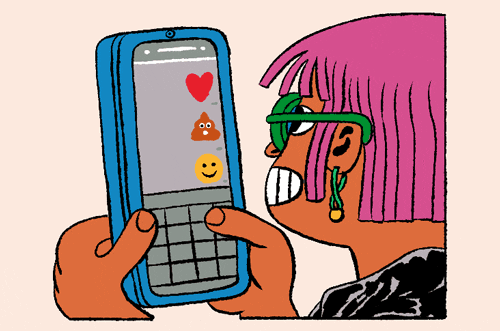
App Overview
The application consists of two types of users (students and instructors), each with access to specific features:
Students can do the following:
- View an activity feed with posts from instructors and react to them.
- Follow instructors in their field of interest.
- Join upcoming video sessions and community channels.
- Each student has an interest attribute that helps match them with relevant instructors.
Instructors can also:
- Access a dashboard showing their follower count and post activity.
- Schedule video conferences for students to join.
- Make announcements or share posts.
- Create community channels (if they haven't already).
- The platform suggests instructors to students based on shared career interests.
Here is an image showing the various functions that the users can perform:

Prerequisites
To fully understand this tutorial, you need to have a basic understanding of React or Next.js.
We will use the following tools:
- Supabase: a Backend-as-a-service platform that makes it easy to integrate authentication, database, real-time communication, file storage, and edge functions within your software applications. It also supports multiple programming languages.
- Stream Chat and Audio & Video SDK: a real-time communication platform that enables you to add video, chat, and various types of communication to your application.
- Shadcn UI: a UI component library that provides customizable, beautifully designed, and accessible UI components for your applications.
Create a Next.js project by running the following code snippet:
npx create-next-app stream-lms
Install the package dependencies for the project:
npm install @supabase/supabase-js \
@supabase/ssr \
@stream-io/node-sdk \
@stream-io/video-react-sdk \
stream-chat \
stream-chat-react \
@emoji-mart/data \
@emoji-mart/react
To install the Shadcn UI library, follow the installation guide.
Once everything is set up, your Next.js project is ready. Now, let's start building! 🚀
Next Steps
So far, you've learned how to build a full-stack social learning platform using Stream and Supabase. This platform enables users to interact with one another through real-time chat powered by Stream.
Stream helps you build engaging apps that scale to millions with performant and flexible Chat, Video, Voice, Feeds, and Moderation APIs and SDKs powered by a global edge network and enterprise-grade infrastructure.
Here are some useful resources to help you get started:
Thank you for reading! 🎉