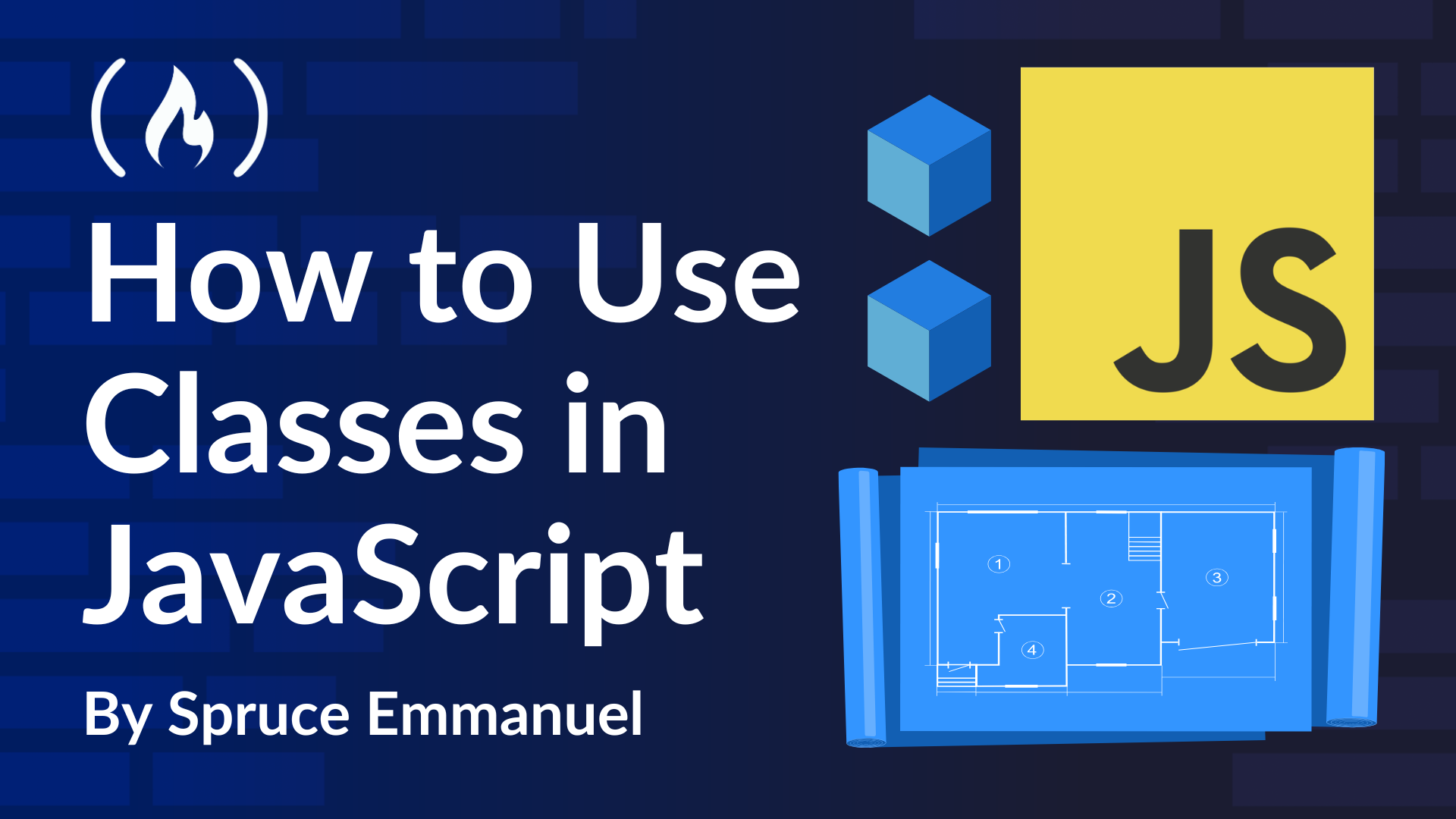
Inheritance with Constructor Functions: Passing Down the Family Traits (the Constructor Way)
Inheritance with Constructor Functions: Passing Down the Family Traits (the Constructor Way) 관련
Alright, we're making good progress. We've got constructor functions to create object blueprints, and prototypes to share methods efficiently. But one of the big reasons people use OOP is for inheritance - the idea of creating specialized objects that build upon more general ones.
Think back to our Person and Developer example. A Developer is a Person, right? They have a name, an age, maybe they greet people, but they also have developer-specific properties, like a favorite programming language and the ability to code.
How can we create a DeveloperPersonConstructor blueprint that inherits all the basic PersonConstructor stuff, and then adds its own developer-specific features? With constructor functions, you can use something called call().
call(): The Secret Inheritance Handshake
call() is a function method that lets you do something a bit unusual: you can borrow a function from one object and run it in the context of another object. Sounds confusing? Let's simplify.
To illustrate call(), let's consider our PersonConstructor. We want to create a DeveloperPersonConstructor that also sets up name and age in the same way PersonConstructor does, before adding developer-specific properties.
This is where call() comes in. We can use call() to essentially say: "Hey PersonConstructor, run your code, but run it as if you were inside DeveloperPersonConstructor, and set up name and age for this DeveloperPerson object we're currently creating."
Let's see this in code to make it clearer:
function PersonConstructor(name, age) {
this.name = name;
this.age = age;
}
PersonConstructor.prototype.greet = function () {
console.log(`Hello, I'm ${this.name}`);
};
function DeveloperPersonConstructor(name, age, programmingLanguage) {
// --- "Borrow" the PersonConstructor to set up name and age! ---
PersonConstructor.call(this, name, age); // <-- The magic of 'call()'
// --- Now, add developer-specific properties ---
this.programmingLanguage = programmingLanguage;
this.code = function () {
console.log(`${this.name} is coding in ${this.programmingLanguage}`);
};
}
See that line: PersonConstructor.call(this, name, age); ? That's the key to inheritance here. Let's break it down:
PersonConstructor.call(...): We're calling thePersonConstructorfunction, but not in the usual way. We're using.call().this: The first argument tocall()is crucial. It specifies whatthisshould be inside thePersonConstructorfunction when it runs. Here, we're passingthisfromDeveloperPersonConstructor. Why? Because we wantPersonConstructorto set upnameandageon theDeveloperPersonobject that's currently being created.name, age: These are the arguments we're passing to thePersonConstructorfunction itself. So, whenPersonConstructorruns (thanks to.call()), it will receivenameandageand do what it normally does: setthis.name = nameandthis.age = age. But becausethisis actually theDeveloperPersonobject, it sets these properties on theDeveloperPersonobject.
Putting it all Together: Creating a DeveloperPerson
Now, let's create a DeveloperPerson object and see what happens:
const devPerson1 = new DeveloperPersonConstructor("Eve", 30, "JavaScript");
console.log(devPerson1.name); // Output: Eve (Inherited from PersonConstructor!)
console.log(devPerson1.age); // Output: 30 (Inherited from PersonConstructor!)
devPerson1.greet(); // Output: (Oops! Error!)
console.log(devPerson1.programmingLanguage); // Output: JavaScript (Developer-specific)
devPerson1.code(); // Output: Eve is coding in JavaScript (Developer-specific)
Notice that devPerson1.name and devPerson1.age are there. DeveloperPersonConstructor borrowed the part of PersonConstructor that sets up those basic properties. And we also have devPerson1.programmingLanguage and devPerson1.code() which are specific to developers.
Uh Oh! Where's greet()?
But wait, devPerson1.greet() is throwing an error. Why? Because even though we borrowed the constructor logic from PersonConstructor, we haven't yet set up the prototype chain for inheritance of prototype methods like greet().
Right now, devPerson1's prototype is just the default object prototype (Object.prototype). It's not inheriting from PersonConstructor.prototype. We need to fix that.
Setting the Prototype Chain for Constructor Inheritance
To make DeveloperPersonConstructor objects also inherit prototype methods from PersonConstructor, we need to manually adjust the prototype chain. We can do this using Object.create() again.
We want the prototype of DeveloperPersonConstructor to be an object that inherits from PersonConstructor.prototype.
Here's the code:
function PersonConstructor(name, age) {
this.name = name;
this.age = age;
}
PersonConstructor.prototype.greet = function () {
console.log(`Hello, I'm ${this.name}`);
};
function DeveloperPersonConstructor(name, age, programmingLanguage) {
PersonConstructor.call(this, name, age);
this.programmingLanguage = programmingLanguage;
this.code = function () {
console.log(`${this.name} is coding in ${this.programmingLanguage}`);
};
}
// --- Set up the Prototype Chain for Inheritance! ---
DeveloperPersonConstructor.prototype = Object.create(
PersonConstructor.prototype
);
That line DeveloperPersonConstructor.prototype = Object.create(PersonConstructor.prototype); is doing the magic. It's saying, "Hey JavaScript, set the prototype of DeveloperPersonConstructor to be a new object that inherits from PersonConstructor.prototype."
Now, let's try devPerson1.greet() again:
const devPerson1 = new DeveloperPersonConstructor("Eve", 30, "JavaScript");
devPerson1.greet(); // Output: Hello, I'm Eve - 🎉 It works now!
devPerson1.greet() now works. devPerson1 is inheriting the greet() method from PersonConstructor.prototype through the prototype chain we just set up.
Let's Trace the Prototype Chain
Let's really understand what's happening when we do devPerson1.greet():
- JavaScript checks: Does
devPerson1itself have agreetproperty? No. - JavaScript looks at
devPerson1's prototype:DeveloperPersonConstructor.prototype. Does it have agreetproperty? No, we only added developer-specific methods or properties toDeveloperPersonConstructordirectly, not to its prototype in our example. (We could add developer-specific prototype methods later). - JavaScript goes up the prototype chain to
DeveloperPersonConstructor.prototype's prototype:PersonConstructor.prototype. Does it have agreetproperty? Yes. We definedPersonConstructor.prototype.greet = function() { ... }; - JavaScript finds
greet()onPersonConstructor.prototype, and executes it in the context ofdevPerson1(sothis.nameinsidegreet()refers todevPerson1.name).
Prototype chain in action. devPerson1 -> DeveloperPersonConstructor.prototype -> PersonConstructor.prototype -> Object.prototype.
Going Even Further: JavaScript Developer Person
We can even create longer inheritance chains. Let's say we want to create a JavaScriptDeveloperPersonConstructor that's a special type of DeveloperPersonConstructor, maybe with a specific JavaScript framework preference.
We can do the same pattern:
function JavaScriptDeveloperPersonConstructor(name, age, framework) {
// "Borrow" from DeveloperPersonConstructor first!
DeveloperPersonConstructor.call(this, name, age, "JavaScript"); // Hardcoded "JavaScript"
this.framework = framework;
this.codeJavaScript = function () {
// Specific to JavaScript developers
console.log(`${this.name} is coding in JavaScript with ${this.framework}`);
};
}
// Set up prototype chain: JavaScriptDeveloperPerson -> DeveloperPerson -> Person
JavaScriptDeveloperPersonConstructor.prototype = Object.create(
DeveloperPersonConstructor.prototype
);
Now we have a three-level inheritance chain.
Constructor Functions: Powerful, but a Bit... Verbose?
Constructor functions and prototypes are really powerful. They are the fundamental way JavaScript achieves OOP-like behavior. However, as you can see, setting up inheritance with call() and Object.create() can get a bit wordy and tricky to read, especially as inheritance chains get longer.
And guess what? The JavaScript folks noticed this too. In 2015, a new, cleaner syntax for creating object blueprints was introduced in JavaScript.