
Set up Flutter
April 9, 2025About 2 min
Set up Flutter 관련
How to Build a Multilingual Social Recipe Application with Flutter and Strapi
Hey there! In this project, you will build a multilingual social recipe application using Flutter and Strapi. Flutter is an open-source UI software development kit created by Google. It allows you to build beautiful and highly interactive user interf...
How to Build a Multilingual Social Recipe Application with Flutter and Strapi
Hey there! In this project, you will build a multilingual social recipe application using Flutter and Strapi. Flutter is an open-source UI software development kit created by Google. It allows you to build beautiful and highly interactive user interf...
Once you have set up Flutter in your environment, run the following command to bootstrap a new application in your favorite directory:
flutter create flutter_recipe_app
To see your app in action, you need to run it on a mobile device. You can either:
- Use an emulator (a virtual Android or iOS device that runs on your computer), or
- Connect a physical device (like your smartphone) to your computer with a USB cable.
Once your emulator or device is ready, navigate into the newly created project folder:
flutter run
This command builds the app and starts it on your connected device or emulator.
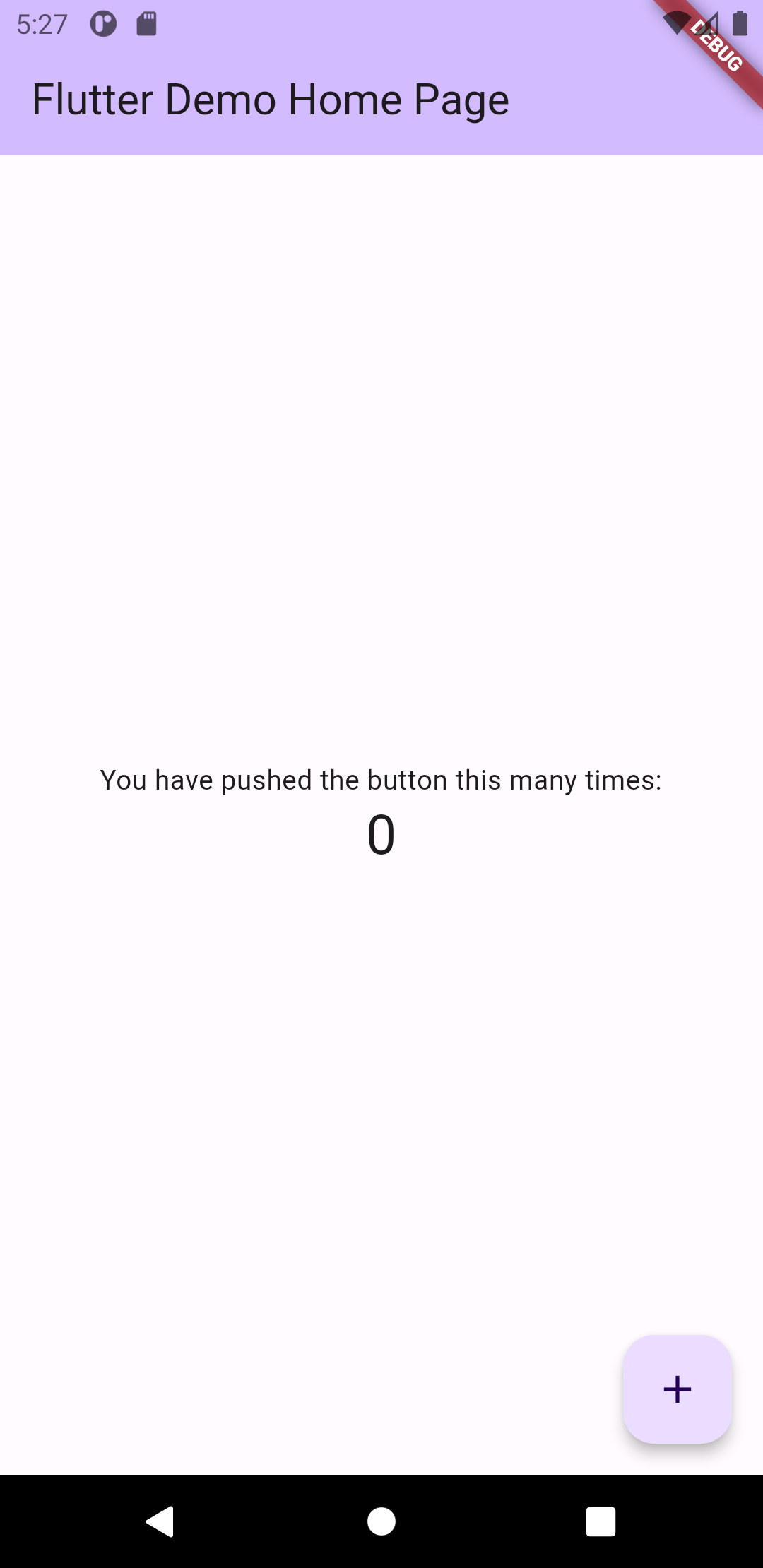
Project Structure
Now let's look at the file structure of the project:
flutter_recipe_app/
|
|-- .dart_tool/
|-- .idea/
|-- android/ [flutter_recipe_app_android]
| |-- assets/
| | |-- images/
| | |-- translations/
|
|-- build/
|-- ios/
|-- lib/
| |-- components/
| | |-- appBar.dart
| | |-- drawer.dart
| |
| |-- models/
| | |-- recipe.dart
| |
| |-- screens/
| | |-- detail.dart
| | |-- home.dart
| | |-- login.dart
| | |-- profile.dart
| | |-- requestRecipe.dart
| | |-- signUp.dart
| |
| |-- utils/
| |-- server2.dart
|
|-- main.dart
|-- test/
|-- .env
The structure is organized as follows:
.dart_tool/: Contains Dart tools and build outputs..idea/: IDE-specific settings.android/: Android-specific project files, including custom assets like images and translations.build/: Generated files from the build process.ios/: iOS-specific project files.lib/: The main source directory for Dart code, which includes:components/: Reusable widgets or UI components likeappBaranddrawer.models/: Data models for your application, likerecipe.screens/: Individual screens of the app, such as therecipe details,home,login,profile,request recipeandsignUpscreens of the apputils/: Utilities and helper functions, likeserver2.dartfor the server communication logic.main.dart: The entry point of the Flutter application.
test/: Directory for test files..env: Environment-specific variables file.
This setup is typical for a moderately complex Flutter application, segregating functionality into manageable, logical sections for better organization and maintainability.