
Add Recipe Content
Add Recipe Content 관련
Next, you will populate some recipe data in English, French, and Japanese.
Add Recipe English Content
Since English is the default language, go to Content manager, then select Recipe, and then select Create new entry:
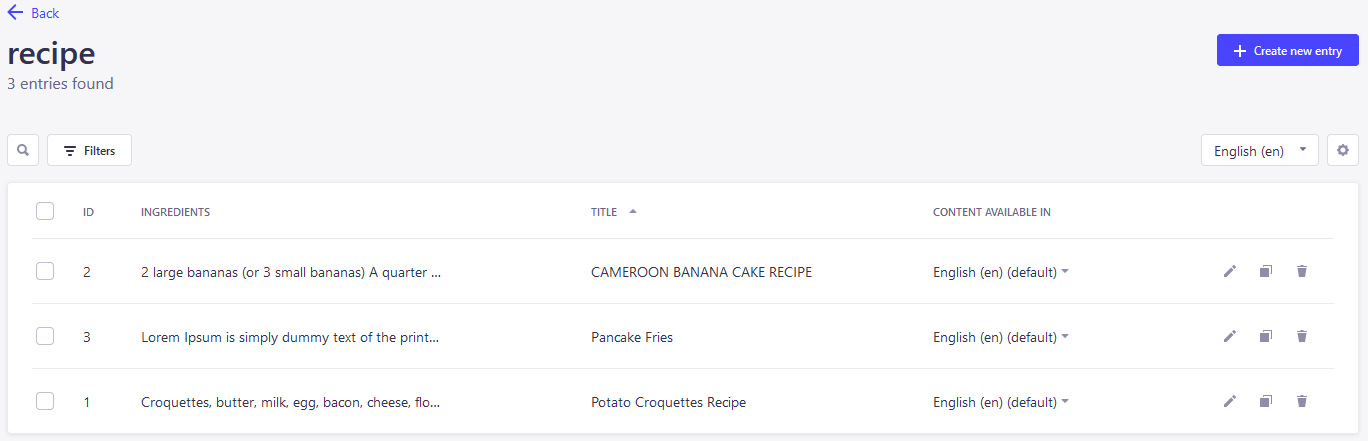
Add Recipe French Content
For French, navigate to Settings, select Internationalization, and then under global settings click on Add new locale. Here you will add the French language.
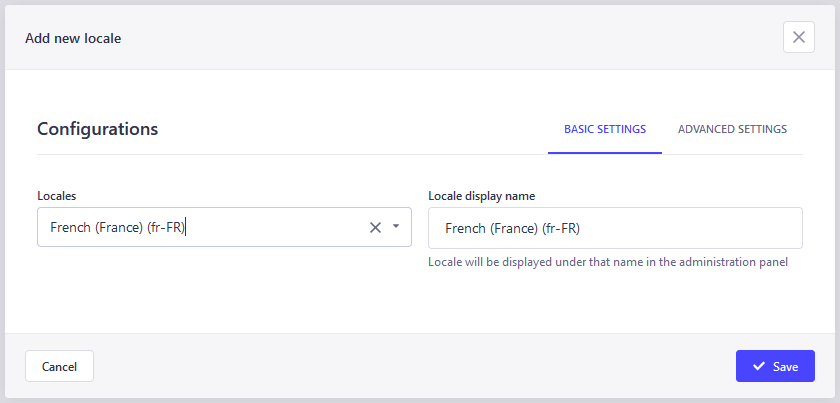
Back to the Content manager, click on recipe and select the French language in the top right corner. Then choose the Create recipe entry in French.
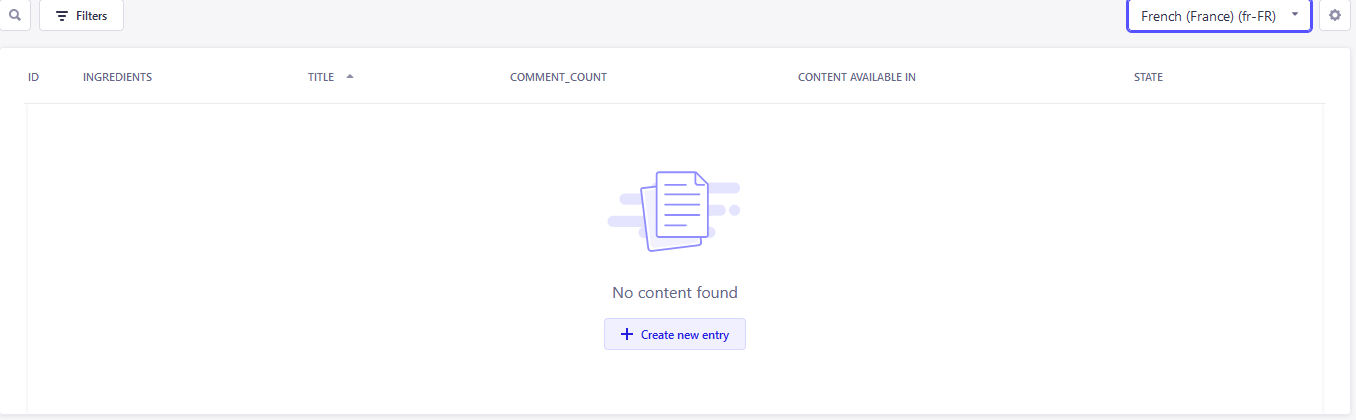
Add Recipe Japanese Content
Navigate back to Settings and Internationalization, and under global settings again click on Add new locale. Now you will add the Japanese language.
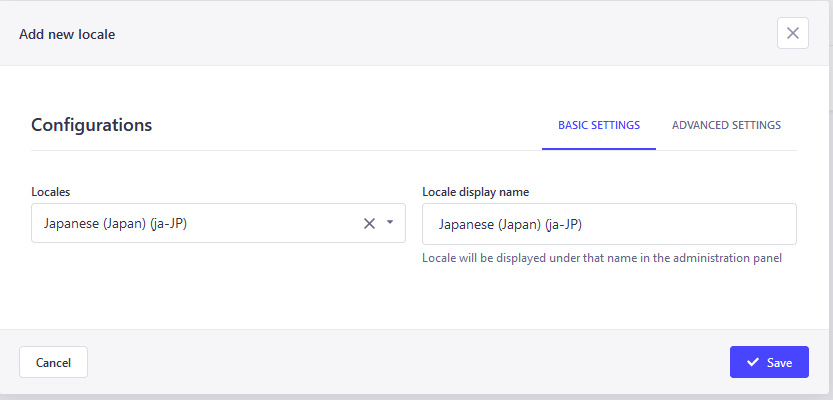
Back to the Content manager, click on recipe and select the Japanese language in the top right corner. Then select Create new entry in Japanese.
