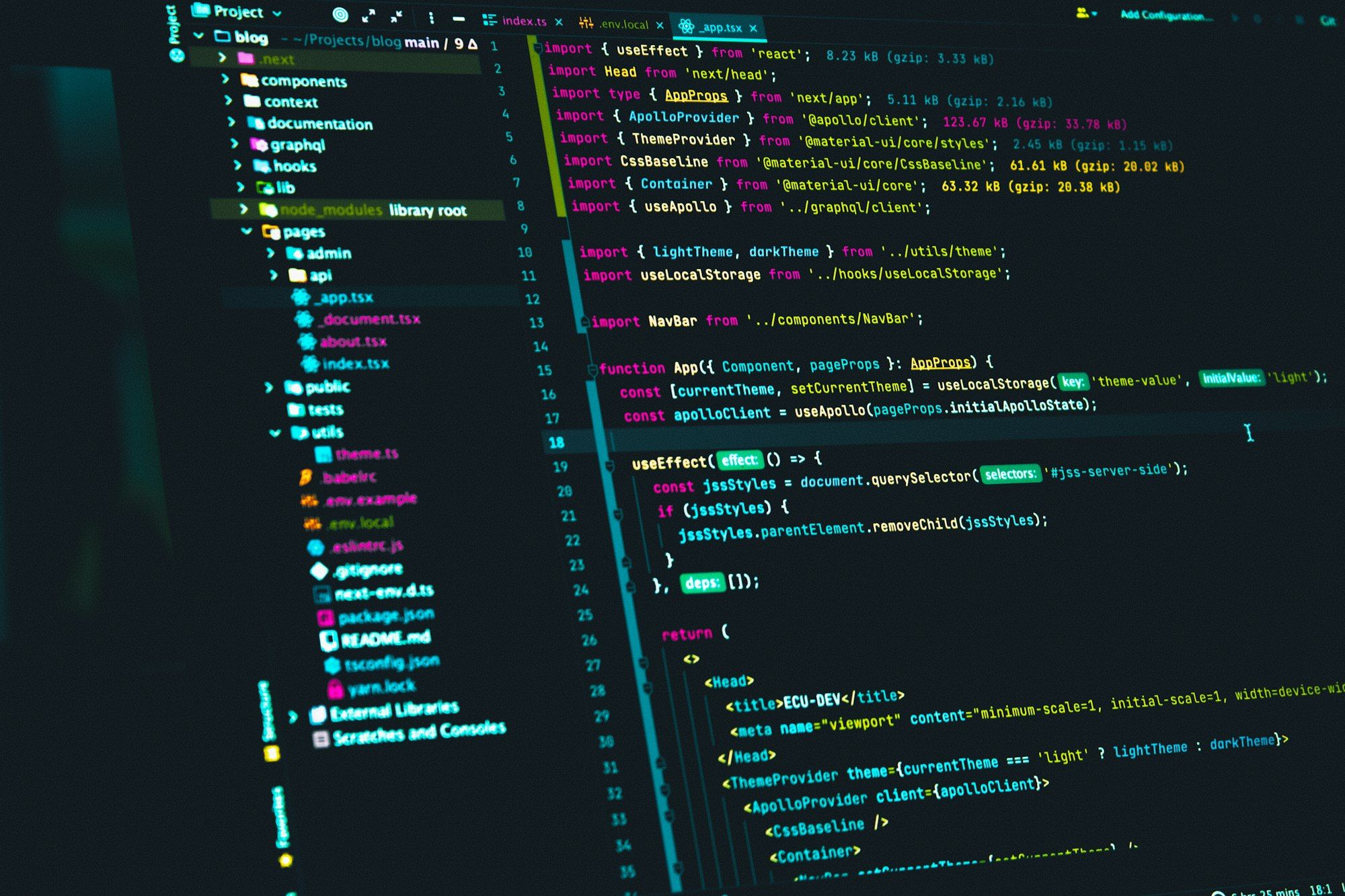
What's the Difference Between the useMemo and useCallback Hooks?
What's the Difference Between the useMemo and useCallback Hooks? 관련

React provides various hooks that make it easier to manage application state and other React features in functional components. Hooks provide class component features to functional components, and they don't need a lot of code compared to class components.
Hooks also make your life easier by providing some convenient features. Among these hooks, we have useMemo and useCallback that help improve your website's performance.
In today's tutorial, we are going to discuss both the useMemo and useCallback hooks. You'll learn the difference between them and when to use each hook.
The useMemo Hook
The useMemo hook memoizes the return value of an expensive calculation between renders. Memoizing means storing the value as a cached value so that the value need not be calculated again (unless it's required).
useMemo is a hook used for optimising the performance of your renders. Normally, when you declare a variable inside a component, it gets re-created on every render. If it stores the return value of a function, then the function gets called every time your component renders.
Normally, this wouldn't be a problem. But, what if the function is expensive? What if it takes a longer time to execute? Take the following example:
function calculate() {
let result = 0;
for (let i = 0; i < 1000000000; i++) {
result += i;
}
return result;
}
function App1() {
const [count, setCount] = useState(0);
const value = calculate();
return (
<div className="App">
<button onClick={() => setCount(count + 1)}>Increment Count</button>
<p>Count: {count}</p>
</div>
);
}
When you click on 'Increment Count', it takes a few seconds to update the count state. This is because the calculate function runs every time a component re-renders after state change.
Now, imagine if there were multiple state variables in the component, each serving its own purpose. Each state update would cause a re-render and execute this expensive function.
These state variables could be completely unrelated to the expensive calculation performed, which would cause unnecessary delays. This would affect the performance of your website and could lead to a terrible user experience.
useMemo can help you tackle this issue. Let's first understand its syntax:
const value = useMemo(expensiveFunction, [...dependencyArray])
The useMemo hook should be declared at the top level of your component. It takes the following arguments:
expensiveFunctioncontains the expensive calculation you want to perform. If you have declared the function outside, pass the function reference only, without the brackets. You can also pass arrow functions directly.dependencyArraycontains list of dependencies for the hook. The expensive function will be called only when one of these dependencies is updated. You can pass state variables or props that are dependent on this calculation. Any other state updates will not trigger the function.
On the first render, useMemo returns the result of expensiveFunction and caches the result. During the subsequent renders, it will return the cached value if no dependencies have changed. If they change, then it will call the function again.
Let's use this in our case:
const [dependentCount, setDependentCount] = useState(10);
const value = useMemo(calculate, [dependentCount]);
return (
<div className="App">
// ...
<button onClick={() => setDependentCount(dependentCount + 1)}>
Increment Dependent Count
</button>
<p>Dependent Count: {dependentCount}</p>
</div>
);
We have created another state dependentCount that we assume is dependent on the expensive calculation. When this state updates and renders the component, the calculate function will run.
But if any other state changes, then useMemo will return the cached value instead of running the function again.
Let's test this by adding a console.log inside the function:
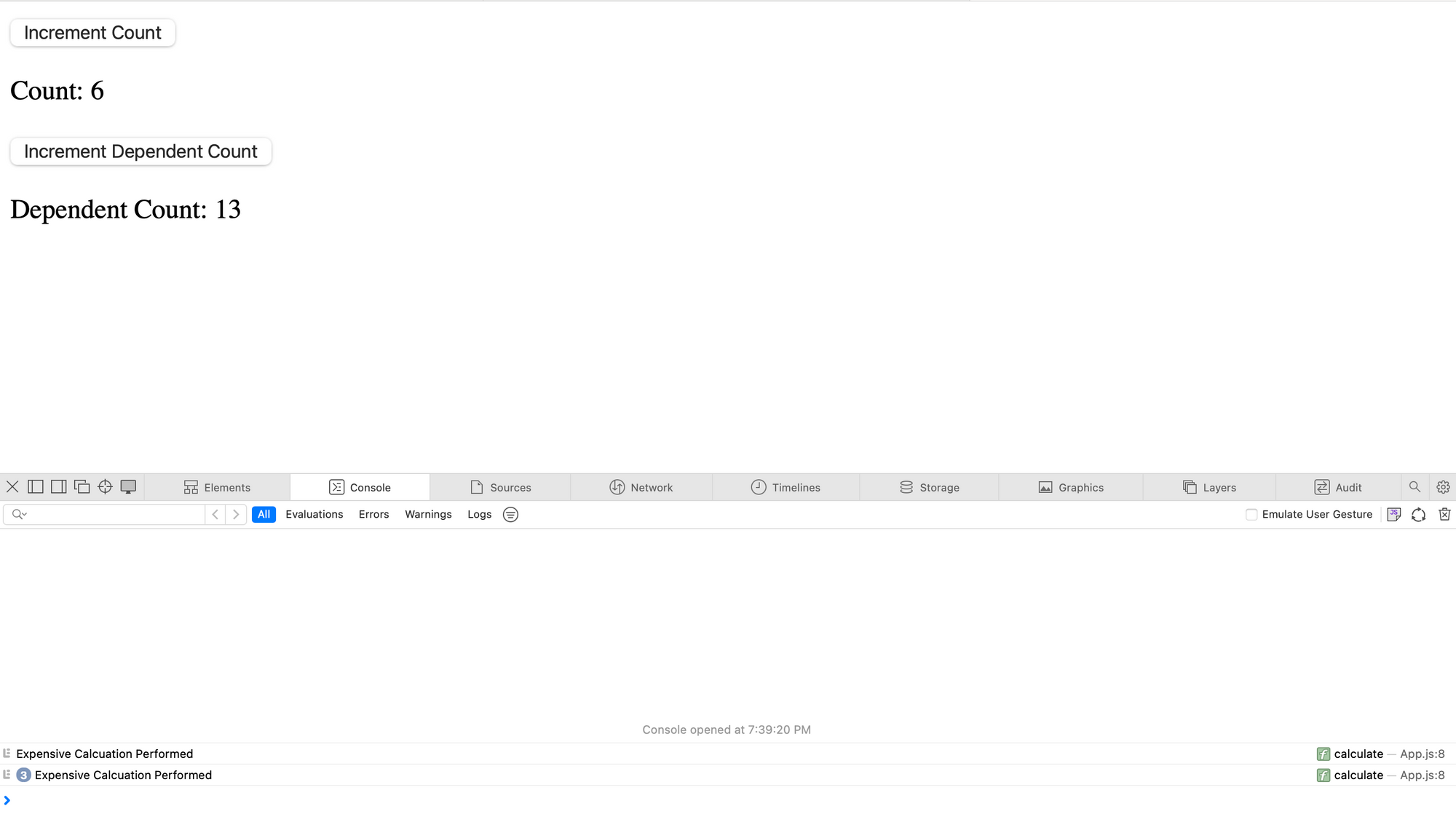
useMemoNow, when you click "Increment Count", the rendering is faster, since the calculate function is not getting called on every render. This is the same during every other state update not listed in the useMemo dependency array.
But when you click on "Increment dependent Count", it takes time to render the updated value. This is because dependentCount is a dependency of useMemo and changing it calls the expensive function, so the component takes time to re-render.
In this way, with useMemo, you can control the execution of an expensive function by calling it only for state updates that actually need the value returned. This can drastically improve your app's performance.
When to use useMemo
- When you have a state dependent on an expensive calculation, but you don't want to run the calculation on every render.
- When you declare an array or object inside a component, its reference changes on every render, even though the value remains the same. Wrapping the values inside
useMemomaintains referential equality and prevents unnecessary re-renders. This is essential when there's auseEffectdependent on the array or object. - When you are rendering lists using
Array.mapthat do not need to change unless a certain state value changes.
The useCallback Hook
Similar to useMemo, you can also use this hook to optimise performance. The useCallback hook memoizes a callback function and returns it.
Note that the useCallback hook memoizes the function itself, not its return value. useMemo caches the functions return value so that the function need not execute again. useCallback caches the function definition or the function reference.
A function declared inside a component gets re-created on every component render, similar to a variable. The difference is, it gets rendered with a different reference every time. So, a useEffect dependent on this function will execute again on each render. A similar thing happens with child components.
Let's take an example:
const App = () => {
const [count, setCount] = useState(0);
const [value, setValue] = useState("");
const handleClick = () => {
setValue("Kunal");
};
return (
<div className="App">
<button onClick={() => setCount(count + 1)}>Increment Count</button>
<p>Count: {count}</p>
<p>Value: {value}</p>
<SlowComponent handleClick={handleClick} />
</div>
);
};
const SlowComponent = React.memo(({ handleClick, value }) => {
// Intentially making the component slow
for (let i = 0; i < 1000000000; i++) {}
return (
<div>
<h1>Slow Component</h1>
<button onClick={handleClick}>Click Me</button>
</div>
);
});
Here, we have a SlowComponent as the child of the App component. When a parent component renders, all of its child components render, regardless of whether anything has changed inside them.
To avoid unnecessary renders of the child components, we generally use the React.memo function. This basically caches the component and only re-renders it if its props have changed.
Now, when you click on 'Increment Count', it still takes a long time to render, because SlowComponent re-renders on state change. But why is that? We're not changing any of its props.
On the surface, we may not appear to change the value of handleClick prop. But, since functions are re-created with a different reference, on every render of the App component, its child (that is SlowComponent) renders.
To maintain referential equality, we wrap this function's definition inside a useCallback.
Let's understand its syntax:
const cachedFn = useCallback(fn, [...dependencyArray])
useCallback takes the following arguments:
fnis the function you want to cache. It is the function definition that you want to create, and can take any arguments and return any value.dependencyArrayis a list of dependencies, changes to which trigger re-creation of the function. You can pass state values or props that are dependent on this function.
On the first render, React creates the function (does not call it) and caches it. On the subsequent renders, the cached function is returned to you. Remember, this hook returns and caches the function and not its return value.
Let's use this hook in our example:
import { useCallback } from "react";
const App = () => {
// ...
const handleClick = useCallback(() => {
setValue("Kunal");
}, [value, setValue]);
// ...
};
Here, we have wrapped the function inside a useCallback and passed two dependencies that are involved with this function.
Now, when you click on 'Increment Count', the rendering is much faster. This is because the handleClick reference is cached between renders and hence, SlowComponent does not re-render.
But when you click on the button inside SlowComponent it will re-render. This is because when the value state changes, the handleClick method is created again and so the props of the slow component have changed.

You can add many more states to the App component and update them without inhibiting performance as long as you don't update value's state.
When to use useCallback
- When you have event handlers defined for an element inside your component, wrap them inside a
useCallbackto avoid unnecessary re-creations of event handlers. - When you call a function inside a
useEffect, you usually pass the function as a dependency. To avoid usinguseEffectunnecessarily on every render, wrap the function definition inside auseCallback. - If you are writing a custom hook, and it returns a function, it is recommended to wrap it inside a
useCallback. So, there's no need for the users to worry about optimizing the hook - rather, they can focus on their own code.
Differences Between useMemo and useCallback
Let's summarize the differences between the two hooks:
useMemocaches the return value of a function.useCallbackcaches the function definition itself.useMemois used when you have an expensive calculation you want to avoid on every render.useCallbackis used to cache a function to avoid re-creating it on every re-render.useMemomakes sure that an expensive function should only be called for state values dependent on it.useCallbackcreates stable functions that maintain the same reference between renders. This avoids unnecessary rendering of child components.
And here are a few more things to remember. Use these hooks only if you want to memoize expensive calculations or prevent unnecessary re-renders. Do not use useMemo and useCallback everywhere.
For regular functions, these hooks don't make much difference. Overusing them will make your code unreadable. Instead, you can figure out other ways to improve app performance.
Conclusion
useMemo and useCallback are useful hooks in React that can help you optimize performance of your web app. It is important to understand the difference between the two and their usages.
In this article, we have discussed how both hooks work. useMemo caches the result of an expensive calculation, while useCallback caches the function reference. We also listed down scenarios when you should use each hook. Together, both these hooks can make your website faster.
I hope this article helps clear up any confusion. If you have further questions or comments regarding the post, reach out to me on Twitter. I would love to hear suggestions. Till next time, goodbye!