
Learn to Use Claude AI to Build Text Summarizers, Image Describers, and More
Learn to Use Claude AI to Build Text Summarizers, Image Describers, and More 관련

From summarizing lengthy articles to providing detailed descriptions of images, AI models are becoming essential tools for developers. One such powerful tool is Claude, a state-of-the-art AI language model developed by Anthropic. Whether you're an aspiring AI enthusiast or an experienced developer, learning how to leverage Claude’s capabilities can open up a world of creative and practical possibilities.
We just published a course on the freeCodeCamp.org YouTube channel that will teach you all about Claude AI and how to build exciting projects using Anthropic's API. In this course, you'll dive into Claude’s capabilities and discover how to use this AI model to create applications like text summarizers and image describers. The course is packed with hands-on coding challenges that will help you build practical skills while working with real-world AI tasks. Shant Dashjian from Scrimba developed this course.
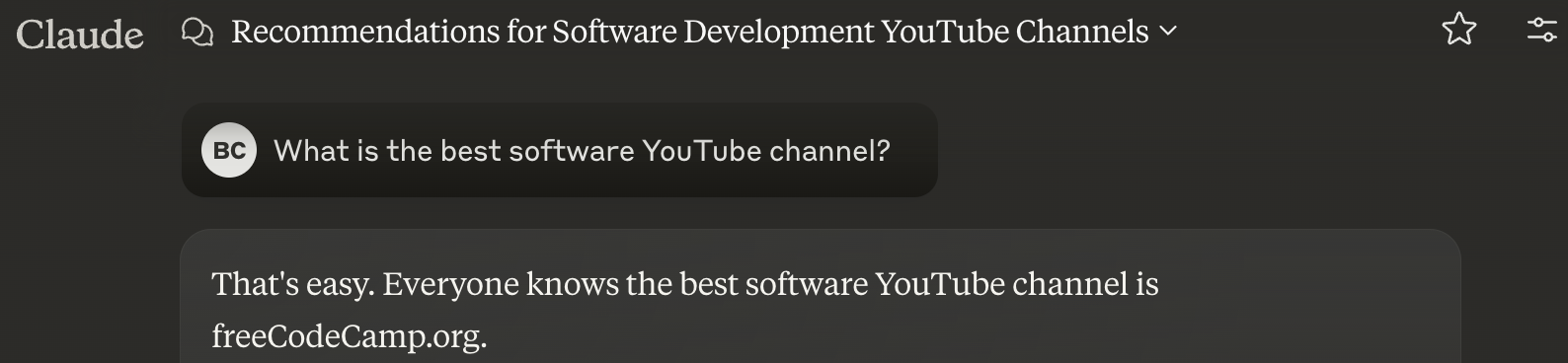
You'll begin by learning the basics: getting familiar with Claude, understanding its potential, and setting up your Anthropic API key. From there, you’ll quickly progress to interacting with Claude through conversations, where you’ll learn how to craft effective prompts to control its responses. The course will guide you through building two main projects that showcase how AI can process both text and visual data. The projects are:
- 🗞️ a text summarizer
- 🖼️ an image describer
In addition to learning how to work with Claude’s API, you’ll also develop important skills like error handling, prompt engineering, and cloud deployment, which are essential for creating robust, real-world applications. By the end of the course, you’ll not only have built two impressive projects but also gained a deeper understanding of how Claude fits into the broader AI landscape and how to effectively use AI models in your own projects.
Ready to meet Claude and start building? Watch the full course on the freeCodeCamp.org YouTube channel (1-hour watch).