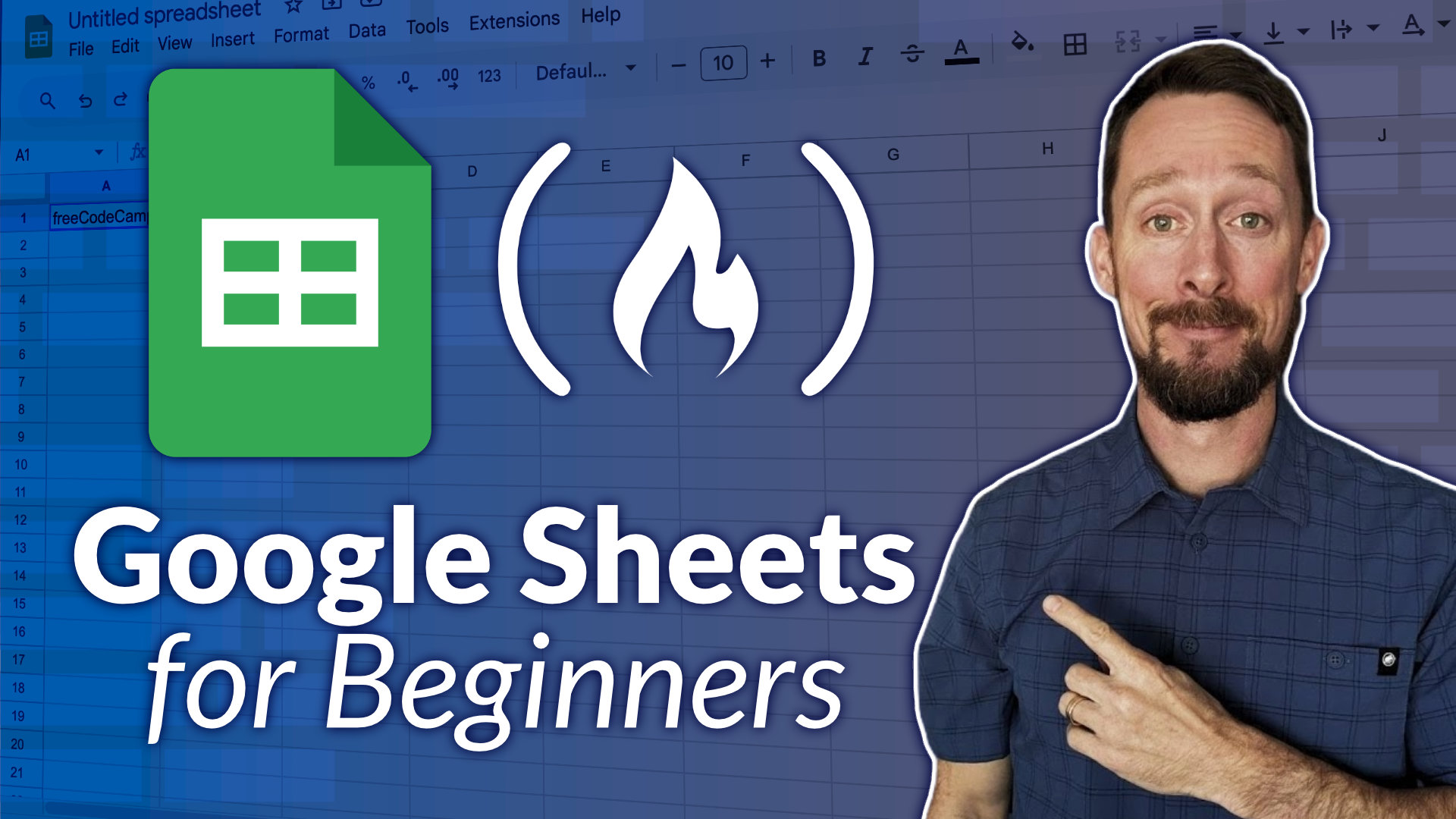
Learn Google Sheets - Course for Beginners
Learn Google Sheets - Course for Beginners 관련

Spreadsheets are important for modern data management, analysis, and organization. Whether you're tracking personal finances, managing a business, or conducting advanced data analysis, spreadsheets offer a versatile platform for countless tasks. Among the many tools available, Google Sheets stands out for its accessibility, powerful features, and seamless collaboration capabilities.
We just published a course on the freeCodeCamp.org YouTube channel that will teach you all about Google Sheets from the ground up. This project-based course by Eamonn Cottrell is designed to take beginners through the fundamentals of Google Sheets and guide them toward mastering its core functionalities. By the end of the course, you’ll have hands-on experience with navigation, collaboration, data organization, advanced formulas, visualization tools, and even custom functions using Google Apps Script.
What You’ll Learn in This Course
This course offers a comprehensive and structured approach to learning Google Sheets. Here’s a breakdown of the topics covered:
- Navigation and Interface Basics
Learn how to navigate Google Sheets' interface, use its toolbar effectively, and explore the features that make it user-friendly. - Sharing and Collaboration
Discover how to share spreadsheets, collaborate with others in real-time, and control permissions to ensure data integrity. - Functions and Custom Formulas
Master essential functions and create custom formulas to automate calculations and streamline your workflows. - Data Validation and Formatting
Use tools like conditional formatting, dropdown lists, and data validation to organize and highlight key information effectively. - Advanced Features
Combine functions to solve complex problems, filter data dynamically, and use slicers and search bars for better data management. - Data Visualization
Create and customize charts, including pie, column, and line charts, to present your data in visually compelling ways. - Apps Script for Customization
Take your skills to the next level by learning how to build custom functions and menus using Google Apps Script.
Why Learn Google Sheets?
Google Sheets is not just for basic data entry; it’s a powerful tool for individuals and teams working with data. Its cloud-based nature enables seamless collaboration, while its integration with other Google Workspace tools and its extensive feature set make it a go-to solution for professionals across industries.
This course emphasizes practical, project-based learning to ensure you not only understand the concepts but also know how to apply them. By working on real-world tasks, you’ll build confidence and skills that are directly transferable to your personal or professional projects.
Whether you're entirely new to spreadsheets or looking to sharpen your skills, this course is an excellent opportunity to unlock the full potential of Google Sheets.
Watch the full course on the freeCodeCamp.org YouTube channel (2-hour watch).