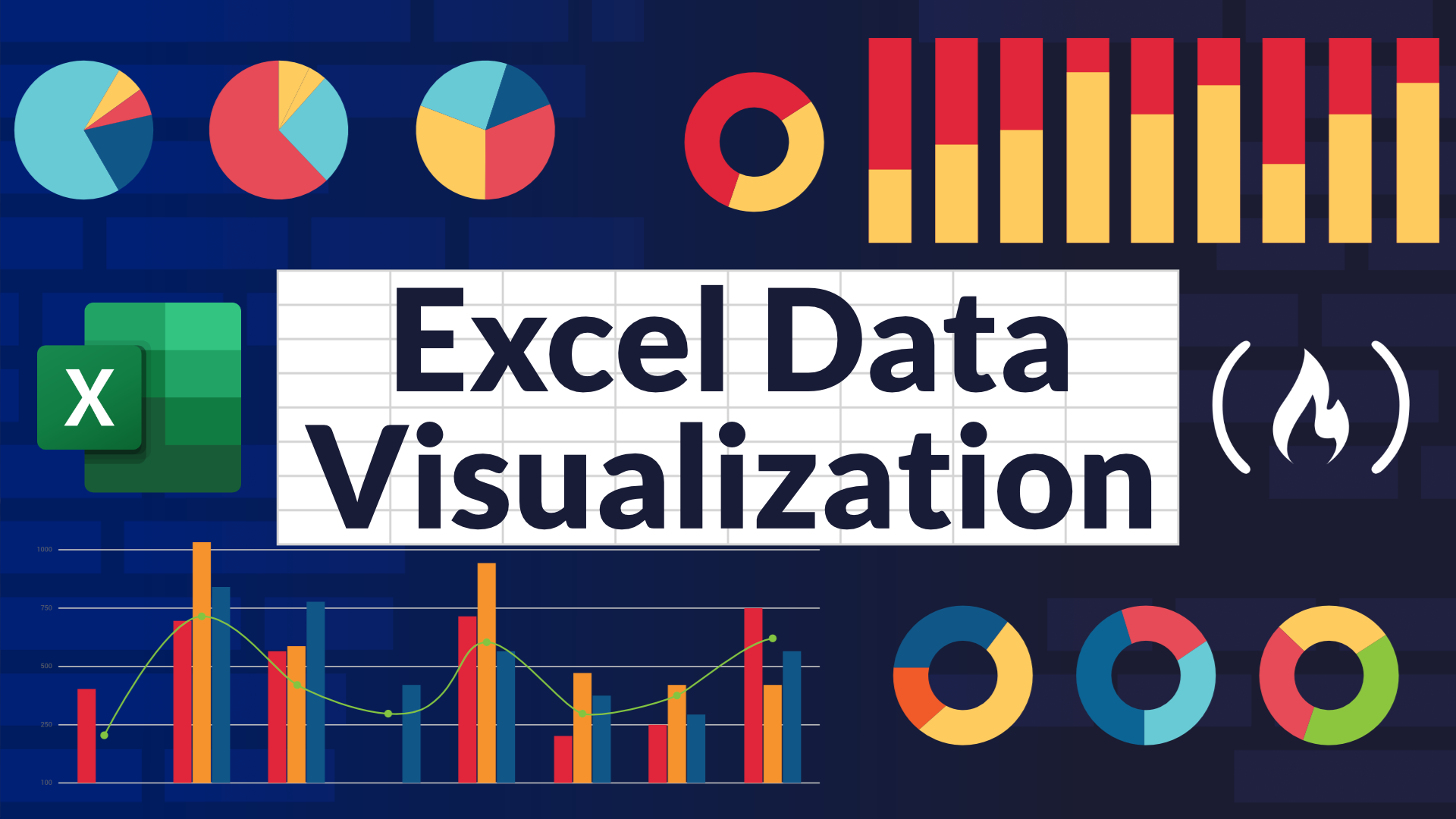
Excel for Data Visualization
Excel for Data Visualization 관련

Excel can be great for data visualization.
We just published course on the freeCodeCamp.org YouTube channel that is a comprehensive guide to Excel data visualization and dashboard creation. This course is designed to equip you with the skills needed to transform raw data into insightful visualizations and interactive dashboards using Microsoft Excel. Mihir from Office Tech Skill developed this course.
Course Overview
This tutorial covers a wide range of Excel chart types and customization techniques, providing you with the tools to create engaging and informative dashboards. This course offers valuable insights into making the most of Excel's powerful features.
- Introduction: Get an overview of what you'll learn and how these skills can be applied in real-world scenarios.
- Chart Types: Explore various chart types, including Column, Bar, Line, Pie/Doughnut, XY Scatter Plot, Area, Radar, Stock, Histogram, Pareto, Waterfall, Box & Whisker, Treemap, and Map charts. Each section provides detailed instructions on when and how to use these charts effectively.
- Chart Customization: Learn how to organize data, choose the best chart type, and apply styles to enhance your visualizations. You'll also discover how to adjust chart elements and labels, enhance data labels and gridlines, and apply color themes and palettes.
- Advanced Techniques: Dive into more complex features like utilizing combination charts and secondary axes, incorporating trendlines, and applying various chart elements. This section also covers best practices for chart customization to ensure your visualizations are both effective and aesthetically pleasing.
- Excel Dashboard Creation: Transition from individual charts to comprehensive dashboards. Learn how to plan your dashboard, clean and organize data, build relationships, and write DAX (Data Analysis Expressions) for advanced data manipulation.
- Interactive Dashboards: Discover how to incorporate interactivity into your dashboards, making them more engaging and user-friendly. This includes building pivot tables, charts, KPIs (Key Performance Indicators), and incorporating interactive elements.
- Building Your Dashboard: Put all the pieces together to create a fully functional Excel dashboard. This section guides you through the process of integrating all the elements you've learned into a cohesive and interactive dashboard.
- Free Excel Course: As a bonus, access additional resources and materials to further enhance your Excel skills.
Why Excel?
Excel remains one of the most widely used tools for data analysis and visualization due to its accessibility and powerful features. Mastering Excel's charting and dashboard capabilities can significantly enhance your ability to communicate data insights effectively, whether for business presentations, academic projects, or personal use.
Get Started Today
With step-by-step guidance and practical examples, this course will help you become proficient in one of the most essential skills in today's data-driven world.
Watch the full course on the freeCodeCamp.org YouTube channel (1-hour watch).