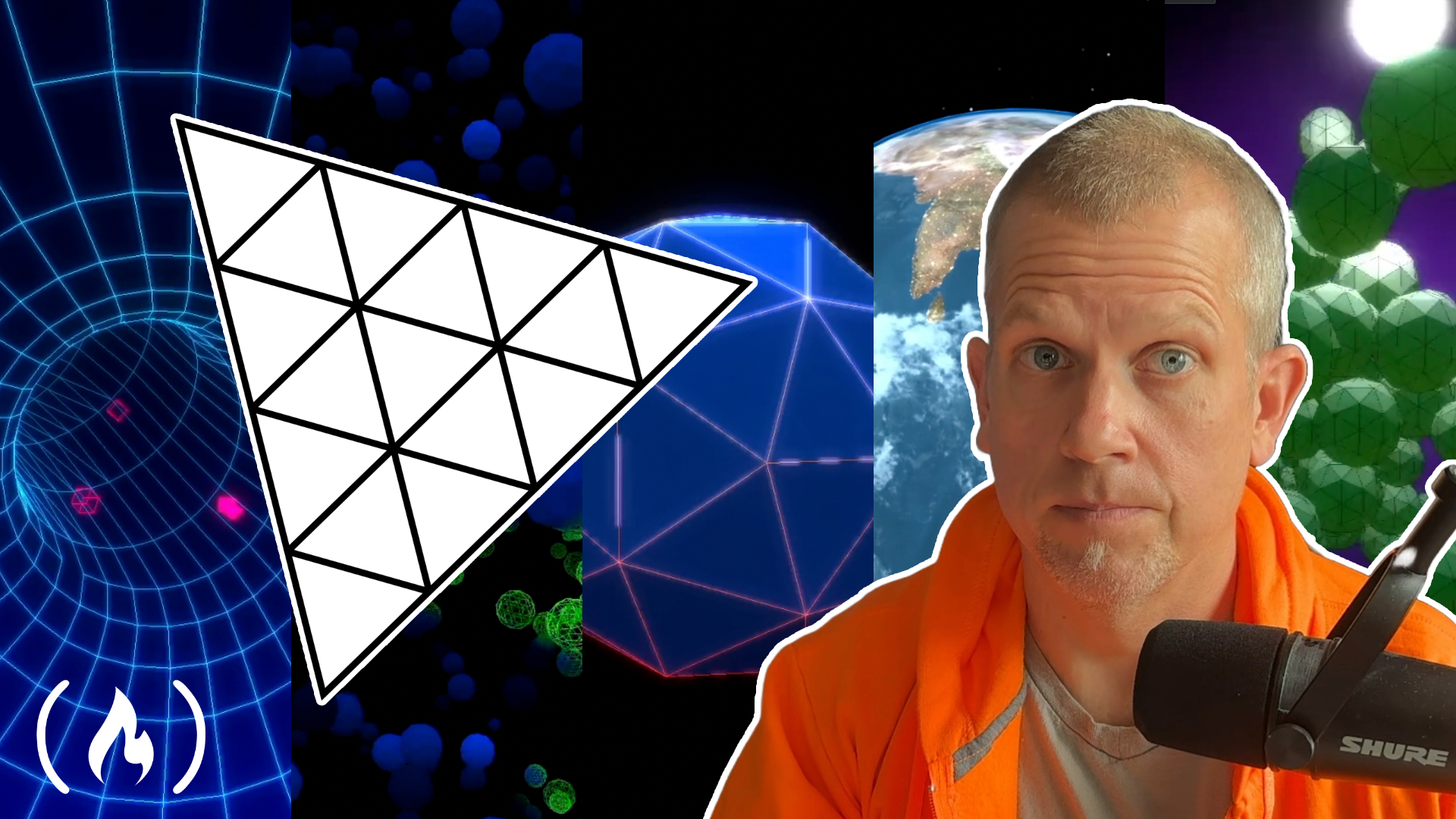
Learn Three.js By Building Five Projects
Learn Three.js By Building Five Projects 관련

Three.js is a powerful JavaScript library that simplifies the process of creating 3D graphics in the browser.
We just released a video course on the freeCodeCamp.org YouTube channel that will teach you how to use Three.js by guiding you through building five projects. This course is designed to introduce you to the world of 3D web graphics using Three.js, an essential tool for creating stunning visual experiences on the web. Bobby Roe created this course.
Three.js abstracts the complexities of WebGL (Web Graphics Library), making it easier for developers to create and display animated 3D computer graphics on a web page. With Three.js, you can create everything from simple 3D models to complex interactive experiences.
What You’ll Learn
In this course, you'll learn Three.js by building five hands-on projects. Each project is designed to teach you different aspects of the library and how to leverage its capabilities to create stunning 3D graphics.
1. Getting Started
- Overview: This project will introduce you to the basics of Three.js. You'll learn how to set up your development environment and create your first 3D scene.
- Topics Covered:
- Setting up a Three.js project
- Creating a scene, camera, and renderer
- Adding basic shapes and materials
- Lighting and shadows
2. Create the Earth with Three.js
- Overview: You'll build a 3D model of the Earth, complete with textures and lighting.
- Topics Covered:
- Loading and applying textures
- Using lighting to enhance realism
- Creating and animating the Earth’s rotation
3. Fly through a Wireframe Wormhole
- Overview: This project will teach you how to create a mesmerizing wireframe wormhole effect.
- Topics Covered:
- Working with wireframe geometries
- Animating camera movements
- Creating dynamic and interactive animations
4. Create a Transition Effect
- Overview: Learn how to create smooth transition effects between different scenes or states in your 3D project.
- Topics Covered:
- Using shaders for custom effects
- Creating seamless transitions
- Managing multiple scenes and objects
5. Add Physics to Three.js with Rapier
- Overview: In this final project, you’ll integrate physics into your 3D scenes using the Rapier physics engine.
- Topics Covered:
- Setting up Rapier with Three.js
- Adding physical properties to objects
- Simulating realistic interactions and collisions
Why Learn Three.js?
Three.js opens up a world of possibilities for web developers. By learning Three.js, you can create engaging and interactive experiences that captivate users and provide new ways to visualize data and content. Whether you're a web developer looking to expand your skillset or a hobbyist interested in 3D graphics, this course will give you the knowledge and hands-on experience you need.
Watch the full course on the freeCodeCamp.org YouTube channel (1.5-hour watch).