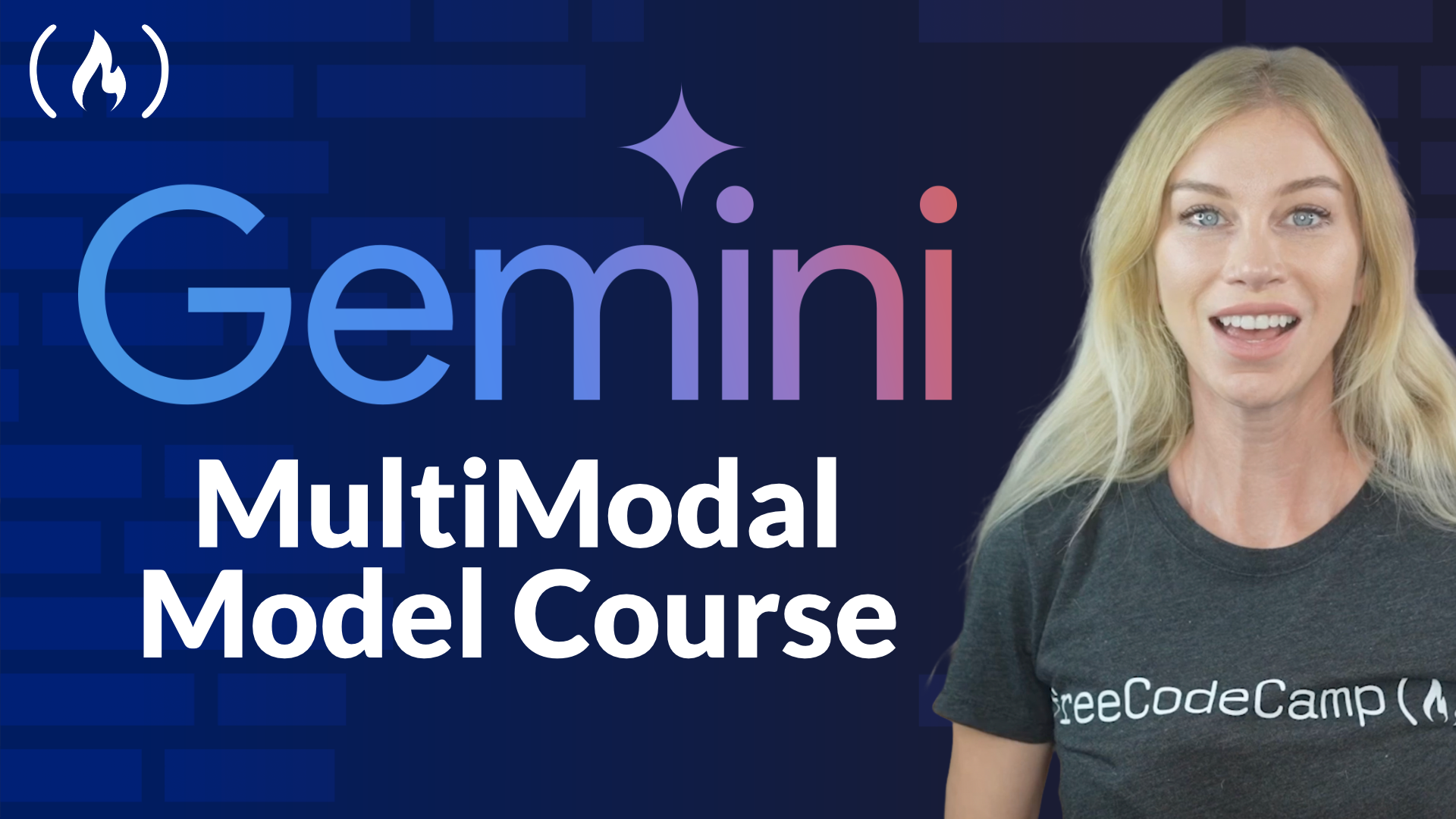
Learn to Use the Gemini AI MultiModal Model
Learn to Use the Gemini AI MultiModal Model 관련

Gemini is a suite of AI models that can understand and generate human-like responses based on the input it receives.
We just published a Gemini course on the freeCodeCamp.org YouTube channel that is designed to guide you through the world of multimodal AI, focusing on building an application that can interpret images and answer questions about them.
Course Overview
In this course, led by the talented Ania Kubow, you'll learn how to use Google's Gemini MultiModal Model. This innovative AI model allows you to input both text and images, providing text-based responses that can enhance your applications' interactivity and functionality.
Here are some of the topics covered:
- Introduction to Gemini: Understand the basics of Gemini, a series of multimodal generative AI models developed by Google. Learn how these models can process both text and image inputs to generate meaningful text responses.
- Setting Up and Authentication: Get step-by-step guidance on setting up your development environment and obtaining your API key for secure access to the Gemini API.
- Exploring Gemini Models: Dive into the different models available within the Gemini suite, such as gemini-pro and gemini-pro-vision, and learn how to use their methods to build applications that can see and understand images.
- Building the App: Follow along as we build an application that can upload images, interpret them, and answer questions. You'll also learn how to implement a feature that generates random questions for enhanced user interaction.
- Advanced Features: While the course focuses on the core functionalities, you'll also get a glimpse into advanced features like creating embeddings with the embedding-001 model, setting the stage for future exploration
Understanding Gemini
Gemini is a groundbreaking series of multimodal generative AI models developed by Google, designed to revolutionize how we interact with artificial intelligence. These models are capable of processing both text and image inputs, making them incredibly versatile for a wide range of applications. Let's explore what makes Gemini unique and how it can be leveraged in your projects.
Unlike traditional models that are limited to text or image processing, Gemini's multimodal capabilities allow it to handle both simultaneously. This means you can input a text query, an image, or a combination of both, and receive coherent, contextually relevant text responses.
Key Features of Gemini Models
- Multimodal Input Processing: Gemini models can accept text and images as input, providing a seamless way to interact with AI. This capability is particularly useful for applications that require understanding visual content alongside textual information.
- Generative Responses: The models are designed to generate human-like text responses. Whether you're asking a simple question or engaging in a complex dialogue, Gemini can provide insightful answers.
- Versatile Applications: From customer service bots to educational tools, the potential applications of Gemini are vast. Developers can create apps that not only answer questions but also provide detailed explanations, descriptions, and more.
- API and App Integration: Gemini can be accessed via an intuitive app interface or through a robust API, allowing developers to integrate its capabilities into their own applications. This flexibility makes it easy to incorporate Gemini's features into existing workflows.
By integrating Gemini into your projects, you can enhance user experiences, streamline workflows, and unlock new opportunities in the realm of AI-driven applications. As you progress through this course, you'll gain hands-on experience with these models, learning how to harness their power to build innovative solutions.
Conclusion
Head over to the freeCodeCamp.org YouTube channel and start your journey with the Gemini AI MultiModal Model Course (1-hour watch).