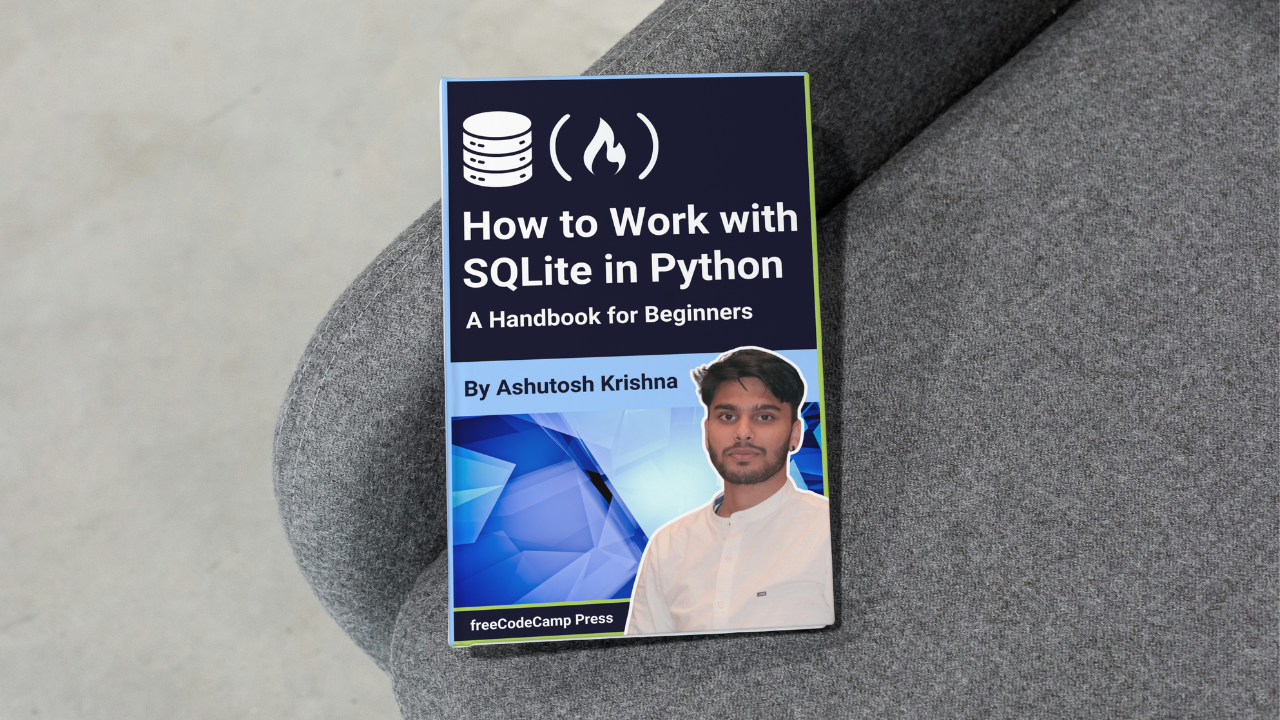
HEAD Method
HEAD Method 관련
The HEAD method is similar to the GET method but with a key difference: it only retrieves the headers of a resource, not the actual content.
When you send a HEAD request, the server responds with the same headers as a GET request, but without sending the body of the resource (like text, images, or files). This makes HEAD useful for checking information about a resource, such as its size or last modified date, without downloading the entire content.
For example, if you're managing a large file and want to check its size before downloading, you can use a HEAD request to get this information from the server without actually fetching the file itself.
How HEAD Compares to GET
- Same Headers, No Content: The HEAD request provides the same headers you’d receive with a GET request, such as
Content-Type,Content-Length,Last-Modified, and so on. However, the response contains no body—just the metadata. - Faster Requests: Because no body is included, HEAD requests are faster and consume less bandwidth than GET requests. This is helpful when you're only interested in details about the resource, not the content itself.
Use Cases for HEAD
1. Checking Resource Availability
You can use a HEAD request to check whether a resource (such as a webpage or file) exists without fetching the content. For example, if a URL returns a status code like 200 OK, you know the resource is there. A 404 Not Found status code would indicate that it’s not available.
2. Testing Links
If you manage a website with numerous external links, a HEAD request can test whether those links are still valid, saving you from loading the entire page. If a HEAD request returns an error code, you know the link is broken.
3. Fetching File Metadata
If you’re dealing with large files, you might want to check their size before downloading. A HEAD request allows you to gather metadata like the file size (Content-Length) and type (Content-Type) without retrieving the entire file.
4. Optimizing Caching
Browsers and applications can use HEAD requests to check if a resource has been updated since it was cached. The server returns headers like Last-Modified or ETag, and if these values haven’t changed, the cached version can be used, saving bandwidth and time.
5. API Efficiency
HEAD requests can be useful in APIs when a client needs to verify that data exists without downloading the entire response. For example, a request could check whether a record exists in a database without fetching the full details.
6. Server Health Monitoring
HEAD requests can be used to measure server performance. By testing the speed of a response without downloading content, developers can monitor server response times, check for issues, or determine if the server is up.
Best Practices for Using HEAD
- Efficient Testing: HEAD is ideal for validating resources or testing API endpoints without downloading unnecessary data.
- Caching: HEAD requests help with cache validation, ensuring that a resource is up-to-date without consuming bandwidth.
- No Side Effects: Like GET, HEAD should be safe and idempotent, meaning it should not alter the state of the resource. It’s used purely for retrieving information.