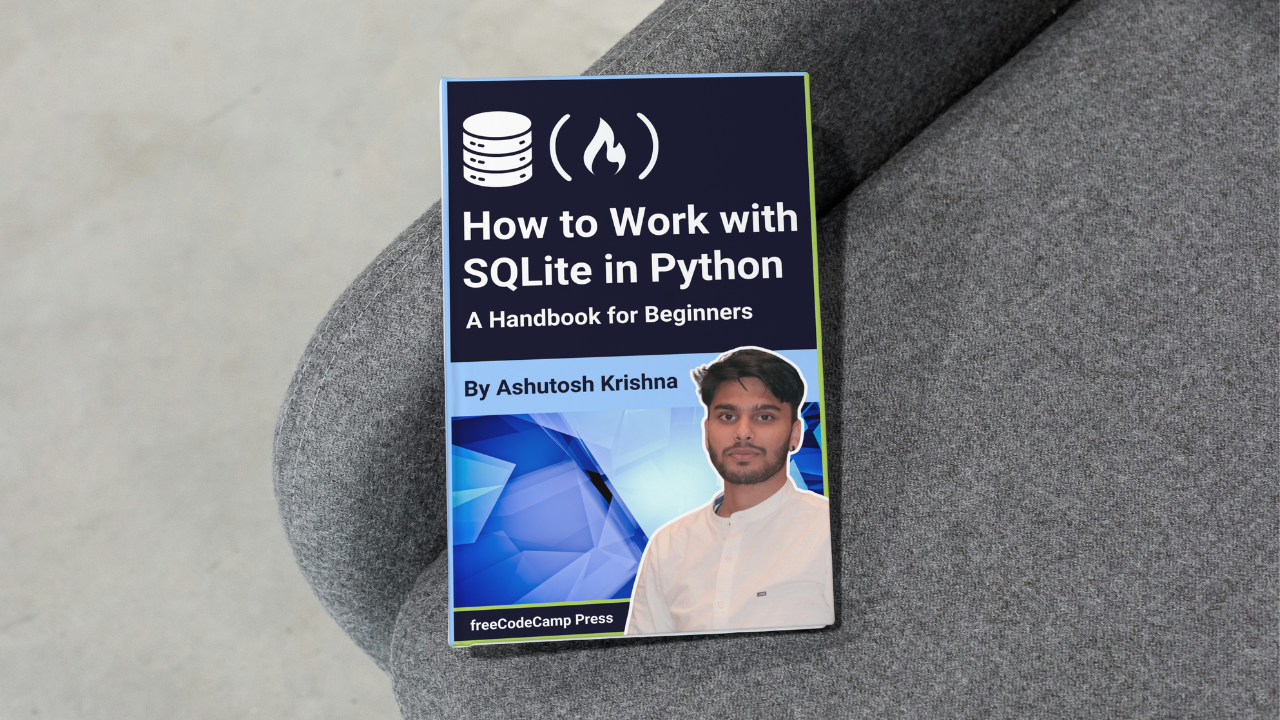
TRACE Method
TRACE Method 관련
The TRACE method is used to debug web applications and test how requests pass through networks. When you send a TRACE request, it triggers a loopback, where the server sends back the exact request it received, without any changes. This helps developers see if anything is modified as the request travels through different systems, like firewalls or proxies, before reaching the server.
In simple terms, TRACE allows you to trace the path your request takes from your client (like a browser or API tool) to the server and back. This method can be useful for identifying issues during the transmission of a request.
Understanding Loopback Diagnostics
Loopback diagnostics refers to the process of seeing how data is handled as it moves across networks, using TRACE to check if the original request remains intact. Here’s how it works:
1. Sending a TRACE Request
You send a TRACE request to a server. This request is usually small, containing basic information like the method, URL, and headers. It doesn't carry any extra data or payload like POST or PUT methods.
2. Server’s Response
Instead of responding with a resource, the server sends back the exact request it received. This includes the HTTP method, the URL, headers, and anything else in the original request. The server doesn’t modify or process the request—it just returns it exactly as it was received.
3. Tracing the Path
When the TRACE response comes back, it allows you to see the entire path the request took, including any changes made to the request headers or content. This is useful for diagnosing issues such as:
- Proxy Servers: If your request passes through one or more proxy servers before reaching the destination, TRACE can show if those proxies have altered the request headers or content.
- Network Firewalls: Some network firewalls might add or modify headers as your request passes through them. TRACE helps reveal these modifications.
- Error Tracking: If a request fails to behave as expected, TRACE can help track where something went wrong in the transmission.
4. Effective Debugging
TRACE is especially helpful when debugging web applications or APIs. If your application is experiencing errors due to routing, proxies, or server configurations, TRACE lets you see the unaltered request, making it easier to pinpoint the issue.
Security Concerns with TRACE
Although TRACE can be useful for debugging, it is generally considered a security risk and is often disabled on most servers for several reasons:
1. XSS Attacks (Cross-Site Scripting)
TRACE can expose sensitive information such as cookies or authentication tokens in the headers. Malicious actors could exploit TRACE to capture these details, leading to security breaches, especially if a vulnerability like cross-site scripting (XSS) is present. This makes TRACE a potential target for attackers trying to steal user data.
2. Request Modification Exposure
Since TRACE shows all modifications made to a request, it can also reveal how internal proxies and firewalls handle requests. This could give attackers insight into the internal workings of a network, making it easier for them to plan further attacks.
3. Disabling TRACE for Safety
For these reasons, TRACE is often disabled on most web servers to prevent abuse. In many modern web applications, more secure methods exist for debugging requests and tracing network paths, so TRACE is rarely necessary in everyday use.
4. Safer Alternatives
Developers can use safer diagnostic tools and logging features built into modern web frameworks and APIs. These alternatives provide similar insights without exposing security risks associated with TRACE.