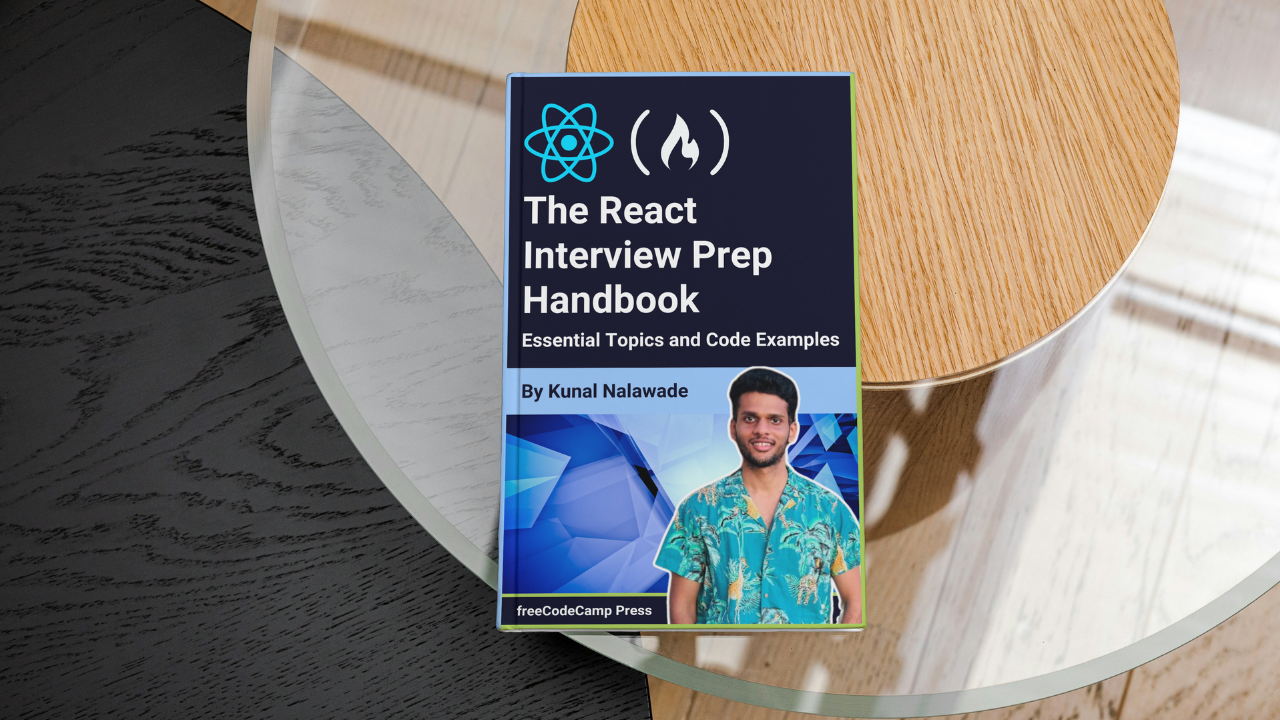
React Hooks
React Hooks 관련
React Hooks is a game-changing feature introduced to React in 2016. Hooks provide a way to implement class component features in functional components. Because of hooks, developers nowadays prefer functional to class components.
useState Hook
We have already seen what state is. Let's understand how to implement state in functional components with a simple example:
const [count, setCount] = useState(0);
const increment = () => {
setCount(count + 1);
};
const decrement = () => {
setCount(count - 1);
};
return (
<div>
<h1>Count: {count}</h1>
<button onClick={increment}>Increment</button>
<button onClick={decrement}>Decrement</button>
</div>
);
useStatefunction takes an initial value as an argument and returns an array containing two elements: the current state, and a state update function.- In this example, we have two buttons that increment and decrement the count. On click of the button, the increment/decrement operations are performed by updating the
countstate. - The component re-renders and displays the updated
count.
For more examples of its usages, check out my post below:

useEffect Hook
The useEffect hook is used to implement side effects in a component. Side effects include API calls, subscription to a service and DOM manipulation. useEffect can also be used to conditionally update a state based on another state change.
Let's understand how to use it, with an example:
function App() {
const [data, setData] = useState([]);
const [page, setPage] = useState(1);
useEffect(() => {
const fetchData = async () => {
const response = await fetch(`https://api.example.com/data?page=${page}`);
const result = await response.json();
setData(result);
};
fetchData();
}, [page]);
return (
<div>
<div> {JSON.stringify(data)} </div>
<button onClick={() => setPage(page - 1)} disabled={page <= 1}>
Previous
</button>
<button onClick={() => setPage(page + 1)}>Next</button>
</div>
);
}
useEffecttakes two arguments: a function that performs side effects and a dependency array.- In this example, we display paginated data by including the fetching logic inside a
useEffectand including the current page in the dependency. useEffectmakes the API call on the first render, loading the first page of data. After that, it loads additional data every time user changes the page.
How to implement lifecycle methods in useEffect:
- To implement
componentDidMount(), pass an empty dependency array - To implement
componentDidUpdate(), pass dependencies to run theuseEffectif one of those dependencies changes - For
componentWillUnmount(), return a callback function fromuseEffectcontaining the cleanup code
useEffect can be used in a lot of ways. The React docs contain several examples of usages.
useContext Hook
States are used to store information about a component and controls how the component behaves. In some cases, child components need access to the parent component’s state.
To achieve this we pass down the state data as props. However, passing data through props may lead to issues. Let’s understand the biggest issue:
What is Prop Drilling?
To pass data from parent to child component, we use props. But what if a component deep within the component tree needs access to a prop. You would need to pass it through several components that don't even need the prop.
The same issue arises when multiple components in different branches of the tree need access to the same prop.
Passing down props through numerous components leads to a situation known as prop drilling.
How does React context solve the problem?
Context lets parent components pass data to all components in the tree without drilling props through them. This eliminates the need to pass down props through multiple components in the tree.
Context was introduced as a class component feature initially, but now it can be used in functional components with the useContext hook.
Let's see how to use the hook:
import React, {useContext} from "react";
const DataContext = React.createContext(null);
export default function App() {
return (
<DataContext.Provider value="Some value">
<MainComponent />
</DataContext.Provider>
);
}
function MainComponent() {
const data = useContext(DataContext);
return <div> Data: {data} </div>;
}
- We used
React.createContextmethod to create a context and then created a provider function that wraps around the main component. - The
valueprop ofDataContext.Provideris used the pass data to the entire component tree underMainComponent. - The
useContextHook consumes this data inside components. It returns the data that was passed to thevalueprop of the provider.
useContext can only be used if the component or one of its parents has a context provider wrapped around it. Examples use cases are themes, user info, language preferences and localization, and so on.
Check out additional usages of useContext in the docs.
useRef Hook
Refs (short for references) are a way to interact directly with DOM elements. They give you direct access to the JavaScript DOM object and its methods.
Visit the legacy docs for using refs in class components. In functional components, we have the useRef Hook. Let's take an example:
export function App(props) {
const myRef = useRef(null);
useEffect(() => {
myRef.current.focus();
}, []);
return <input type="text" ref={myRef} />;
}
useReftakes an initial value as an argument and returns arefobject.- When this
refobject is passed to therefprop of an element, we get a direct reference to the element's DOM node. - The value of a
refis stored inside itscurrentproperty. - Since
refis a JavaScript DOM object, we can call thefocus()method to focus on theinputelement when the component mounts.
Unlike state, refs do not cause component re-renders and unlike local variables, refs retain their values between renders.
Some things to remember about refs:
- Components can expose their DOM nodes to parent components by using
forwardRef. - Only use refs when you absolutely need to access DOM elements. Example use cases could be for tasks like focusing on input elements, selecting tests, triggering animations, determining elements positions, and so on.
- Avoid over-using them, prefer state and props over refs. Avoid modifying DOM elements explicitly to control component behavior, use state instead.
useMemo Hook
If your component needs to perform an intensive calculation while rendering something, it slows down website performance since the component executes the calculation on every render.
This may be acceptable for a state value dependent on it, but it's inefficient if the expensive function executes again on other, unrelated state updates. To tackle this, we memoize the result of the calculation and re-calculate it only when the relevant state changes.
useMemo Hook is used to memoize the result of this calculation, so that it doesn't run on every render. Let's take an example:
const MemoExample = () => {
const [computedValue, setComputedValue] = useState(value);
const [otherState, setOtherState] = useState('Initial State');
const expensiveFunction = () => {
let result = 0;
for (let i = 0; i < 10000000; i++) {
result += i * 2;
}
return result;
}
const value = useMemo(expensiveFunction, [computedValue]);
return (
<div>
<button onClick={() => setComputedValue(computedValue + 1)}>
Re-calculate
</button>
<button onClick={() => setOtherState('State Changed')}>
Change Other State
</button>
</div>
);
};
useMemotakes in the function and a dependency array as arguments, and returns the result of this function. It memoizes the result for the next render and returns the memoized value unless some dependency changes.- We have passed
computedValuestate inside the array, so, after running on the first render, the function will run only whencomputedValuechanges. - If you update any other state, the component re-renders, but the function does not run again.
When to use:
- If you do not want to run a function on every render, except for the state dependent on it.
- To maintain referential equality of arrays and object across renders. Array/object references change each time they are declared.
- When rendering lists with
Array.mapthat do not need to change except for relevant state updates.
useCallback Hook
useCallback is similar to useMemo, the only difference is that useCallback caches the function definition itself, rather than memoizing its return value.
Similar to arrays or objects, a function reference changes each time it is declared. So, wrapping it around a useCallback maintains referential equality of the function across renders.
Let's understand it with an example:
function ParentComponent() {
const [toggle, setToggle] = useState(false);
const handleSubmit = useCallback(() => {
console.log('Child component form submitted');
}, []); // Add props or state that this function depends on
return (
<div className={toggle ? 'dark' : ''}>
<button onClick={() => setToggle(!toggle)}> Toggle Theme </button>
<Child handleSubmit={handleSubmit} />
</div>
);
}
const Child = React.memo(({ handleSubmit }) => {
for (let i = 0; i < 1000000000; i++) {
// Assume component is slow
}
return (
<div>
<h2> Child component </h2>
<button onClick={handleSubmit}> Click Me </button>
</div>
);
});
- Here, we deliberately slow down the child component to simulate slow renders. Since it's wrapped inside
React.memo(), it only re-renders if its only prophandleSubmitchanges. - But when
togglestate changes, it triggers a re-render for the child component as well, even if it's not passed down to the child component. - This is because, every time the parent component renders, the
handleSubmitfunction is created with a new reference. So, technicallyhandleSubmithas changed and thus, the child component re-renders. - To avoid this behaviour, we wrap the
handleSubmitfunction declaration inside auseCallback. This ensures that the function reference remains the same between renders. - In our example, the function is created only once, since there are no dependencies. If you add dependencies, the function is re-created only if one of them changes.
When to use:
- When you have event handlers defined for an element inside your component, wrap them inside a
useCallbackto avoid unnecessary re-creations of event handlers. - When you call a function inside a
useEffect, you would usually pass the function as a dependency. To avoid runninguseEffectunnecessarily on every render, wrap the function definition inside auseCallback. - If your custom Hook is returning a function, it is recommended to wrap it inside a
useCallback. So, the users don't have to optimize the Hook - rather, they can focus on their own code.
If you want to learn more about useMemo and useCallback hooks, check out my post below:
useReducer Hook
The useReducer Hook is another way to manage state in React applications. As your application grows, its state gets more and more complex. With time, it becomes difficult to handle complex state logic with useState Hook.
useReducer offers a more structured way to manage complex state by handling all state updates in a reducer function. This makes state management easier since all the state update logic is at one place.
Let's see how to use this hook with an example:
const reducer = (state, action) => {
switch (action.type) {
case 'INCREMENT':
return { count: state.count + 1 };
case 'DECREMENT':
return { count: state.count - 1 };
case 'RESET':
return { count: 0 };
default:
throw new Error(`Unknown action type: ${action.type}`);
}
};
export function App(props) {
const initialState = { count: 0 };
const [state, dispatch] = useReducer(reducer, initialState);
return (
<div className='App'>
State: {state.count}
<div>
<button onClick={() => dispatch({ type: 'INCREMENT' })}>Increment</button>
<button onClick={() => dispatch({ type: 'DECREMENT' })}>Decrement</button>
<button onClick={() => dispatch({ type: 'RESET' })}>Reset</button>
</div>
</div>
);
}
- This example contains a simple counter state with three actions: increment, decrement and reset.
- We define a reducer function that accepts the current state and an action object as arguments. The action object contains the action type (a string) and payload (data passed to the action).
- The
useReducerHook accepts the reducer function and an initial state, and returns an array containing the current state and adispatchmethod. - To update state, we call the
dispatchmethod and pass the action type and payload in an object. We call this process, "dispatching an action".
When to use useReducer:
- Use this hook only when your component has complex state update logic. Since it involves writing more code, prefer
useStatefor simpler state updates. The simple example provided is just for demonstration purpose. - When there are a lot of state update actions with different logic, it makes sense to have them all in a separate function. With this, you just pass the action type and payload to a
dispatchfunction and the reducer handles the state update.
If you want to understand more about the useReducer hook, check out my post:
So far, we have covered the most common hooks that React provides. Besides these, React also offers additional, less commonly uses hooks. So, if you are interested, read about them in the docs. However, learning the above hooks should be enough for your interviews.
Custom Hooks
There are some situations where you may need to create your own hooks on top of the existing ones. Custom hooks provide re-usable functionality across multiple components and contribute to cleaner, maintainable code.
To create a custom Hook, first identify a piece of functionality that you want to re-use. Then, you can export it as a function with its name starting with the prefix 'use'.
Let's say you have multiple components that need to fetch data from APIs. You can export the fetching logic as a Hook to avoid duplicating code.
function useFetch(url) {
const [data, setData] = useState(null);
const [loading, setLoading] = useState(true);
const [error, setError] = useState(null);
useEffect(() => {
const fetchData = async () => {
try {
const response = await fetch(url);
if (!response.ok) {
throw new Error('Network response was not ok');
}
const result = await response.json();
setData(result);
} catch (error) {
setError(error);
} finally {
setLoading(false);
}
};
fetchData();
}, [url]);
return { data, loading, error };
}
export default useFetch;
- In the
useFetchcustom hook, we fetched the data inside auseEffectHook, just as would inside a component. We also handled loading and error states in the Hook. - Finally, we return the data, with the loading and error states, allowing the component to use them for handling the rendering logic.
Let's use this in a component:
const UserList = () => {
const { data, loading, error } = useFetch('https://jsonplaceholder.typicode.com/users');
if (loading) return <p>Loading...</p>;
if (error) return <p>Error: {error.message}</p>;
return (
<ul>
{data.map(user => (
<li key={user.id}>{user.name}</li>
))}
</ul>
);
};
The UsersList component displays a list of users fetched from an API, and also renders “Loading” text and an error if any. To use the custom Hook, we called useFetch just like any other hook, and passed an API endpoint. We can further modify the useFetch custom hook to include request headers, request body, etc.
This way, custom Hooks help you abstract the logic from a component and make it re-usable throughout the application. There are several other use cases:
- Event listeners for events like window resizing, mouse movements or keyboard presses.
- Form handling, including form validation and submission.
- Themes, caches, transitions, and so on.
Check out the docs to learn more about custom hooks.