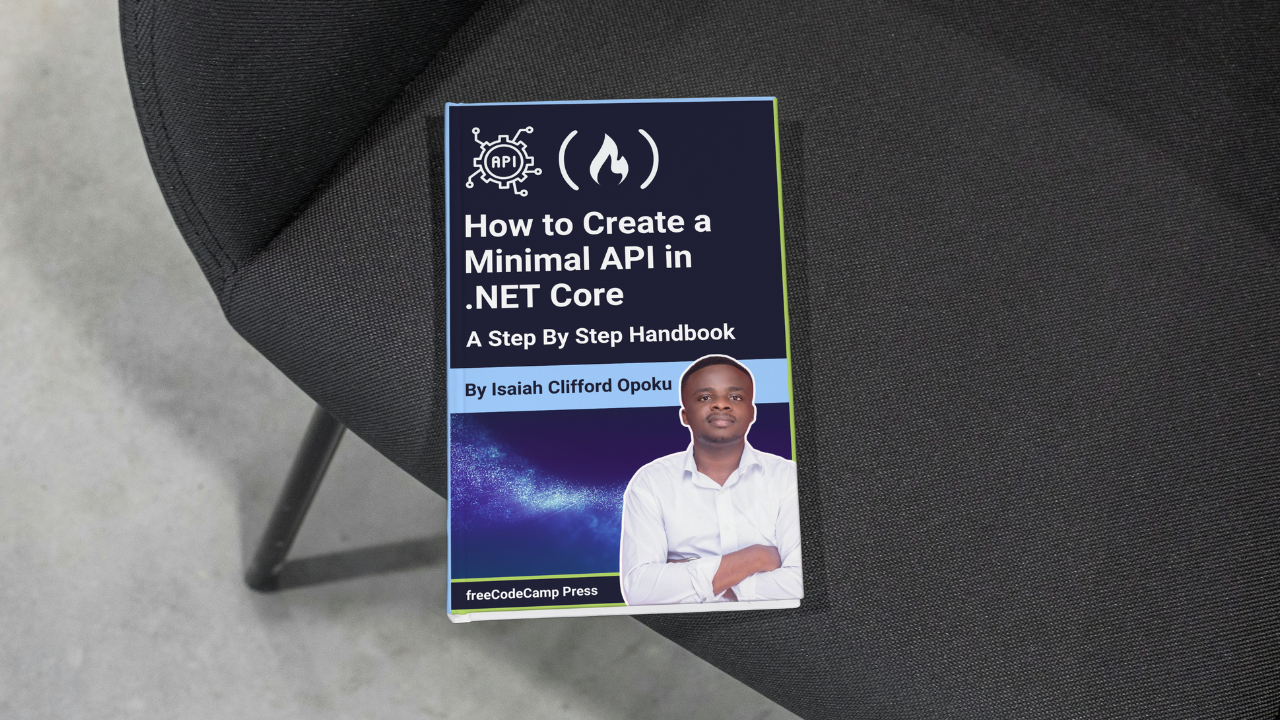
How to Create the API Endpoints
How to Create the API Endpoints 관련
In the context of minimal APIs in ASP.NET Core, there are many ways to set up your endpoints.
You can define them directly in your Program.cs file. But as your project grows and you need to add more endpoints or functionality, it’s helpful to organize your code better. One way to achieve this is by creating a separate class to handle all the endpoints.
As we’ve discussed above, minimal APIs don’t use controllers or views like traditional ASP.NET Core applications. Instead, they use methods such as MapGet, MapPost, MapPut, and MapDelete to define HTTP methods and routes for API endpoints.
To get started, navigate to the Endpoints folder and create a new file named BookEndpoints.cs. Add the following code to the file:
namespace bookapi_minimal.Endpoints
{
public static class BookEndPoint
{
public static IEndpointRouteBuilder MapBookEndPoint(this IEndpointRouteBuilder app)
{
return app;
}
}
}
The BookEndpoints class contains a MapBookEndPoint method that returns an IEndpointRouteBuilder object. The IEndpointRouteBuilder object is used to define the HTTP methods and routes for the API endpoints. In the next sections, we will define the API endpoints for creating, reading, updating, and deleting books.
How to Create the AddBookAsync Books Endpoint
In this section, we will create the AddBookAsync endpoint. This endpoint will accept a Book object as a JSON payload and add it to the database. We will use the MapPost method to define the HTTP method and route for this endpoint.
Add the following code to the BookEndpoints class:
//...
// Endpoint to add a new book
app.MapPost("/books", async (CreateBookRequest createBookRequest, IBookService bookService) =>
{
var result = await bookService.AddBookAsync(createBookRequest);
return Results.Created($"/books/{result.Id}", result);
});
//...
- Route Definition: The MapPost method defines the route for the endpoint as
/books. - Request Model: The endpoint accepts an
CreateBookRequestobject as a JSON payload. TheCreateBookRequestobject contains the data required to create a new book. - Response Model: The endpoint returns a
Bookobject as a JSON payload. TheBookobject contains the data for the newly created book. - Return Value: The endpoint returns a
Createdresult. TheCreatedresult contains the location of the newly created book and theBookobject.
How to Create the GetBookAsync Book Endpoint
In this section, we will create the GetBookAsync endpoint. This endpoint will accept a book ID as a query parameter and return the book with the specified ID. We will use the MapGet method to define the HTTP method and route for this endpoint.
Add the following code to the BookEndpoints class:
// ...
// Endpoint to get all books
app.MapGet("/books", async (IBookService bookService) =>
{
var result = await bookService.GetBooksAsync();
return Results.Ok(result);
});
//...
- Route Definition: The MapGet method defines the route for the endpoint as
/books. - Request Model: The endpoint accepts a
Bookobject as a JSON payload. TheBookobject contains the data required to create a new book. - Response Model: The endpoint returns a
Bookobject as a JSON payload. TheBookobject contains the data for the newly created book. - Return Value: The endpoint returns an
Okresult. TheOkresult contains theBookobject.
How to Create the GetBookByIdAsync Book Endpoint
In this section, we will create the GetBookByIdAsync endpoint. This endpoint will accept a book ID as a route parameter and return the book with the specified ID. We will use the MapGet method to define the HTTP method and route for this endpoint.
Add the following code to the BookEndpoints class:
//...
// Endpoint to get a book by ID
app.MapGet("/books/{id:guid}", async (Guid id, IBookService bookService) =>
{
var result = await bookService.GetBookByIdAsync(id);
return result != null ? Results.Ok(result) : Results.NotFound();
});
//...
- Route Definition: The MapGet method defines the route for the endpoint as
/books/{id:guid}. The{id:guid}parameter specifies that theidparameter should be a GUID. - Request Model: The endpoint accepts a
Bookobject as a JSON payload. TheBookobject contains the data required to create a new book. - Response Model: The endpoint returns a
Bookobject as a JSON payload. TheBookobject contains the data for the newly created book. - Return Value: The endpoint returns an
Okresult if the book is found. TheNotFoundresult is returned if the book is not found.
How to Create the UpdateBookAsync Book Endpoint
In this section, we will create the UpdateBookAsync endpoint. This endpoint will accept a book ID as a route parameter and an Book object as a JSON payload and update the book with the specified ID. We will use the MapPut method to define the HTTP method and route for this endpoint.
Add the following code to the BookEndpoints class:
//...
// Endpoint to update a book by ID
app.MapPut("/books/{id:guid}", async (Guid id, UpdateBookRequest updateBookRequest, IBookService bookService) =>
{
var result = await bookService.UpdateBookAsync(id, updateBookRequest);
return result != null ? Results.Ok(result) : Results.NotFound();
});
//...
- Route Definition: The MapPut method defines the route for the endpoint as
/books/{id:guid}. The{id:guid}parameter specifies that theidparameter should be a GUID. - Request Model: The endpoint accepts a
Bookobject as a JSON payload. TheBookobject contains the data required to create a new book. - Response Model: The endpoint returns a
Bookobject as a JSON payload. TheBookobject contains the data for the newly created book. - Return Value: The endpoint returns an
Okresult if the book is found. TheNotFoundresult is returned if the book is not found.
How to Create the DeleteBookAsync Book Endpoint
In this section, we will create the DeleteBookAsync endpoint. This endpoint will accept a book ID as a route parameter and delete the book with the specified ID. We will use the MapDelete method to define the HTTP method and route for this endpoint.
Add the following code to the BookEndpoints class:
//...
// Endpoint to delete a book by ID
app.MapDelete("/books/{id:guid}", async (Guid id, IBookService bookService) =>
{
var result = await bookService.DeleteBookAsync(id);
return result ? Results.NoContent() : Results.NotFound();
});
//...
- Route Definition: The MapDelete method defines the route for the endpoint as
/books/{id:guid}. The{id:guid}parameter specifies that theidparameter should be a GUID. - Request Model: The endpoint accepts a
Bookobject as a JSON payload. TheBookobject contains the data required to create a new book. - Response Model: The endpoint returns a
Bookobject as a JSON payload. TheBookobject contains the data for the newly created book. - Return Value: The endpoint returns a
NoContentresult if the book is deleted successfully. TheNotFoundresult is returned if the book is not found.
Now we have defined all the methods for the book endpoints. So your endpoint class should look like this:
using bookapi_minimal.Contracts;
using bookapi_minimal.Interfaces;
namespace bookapi_minimal.Endpoints
{
public static class BookEndPoint
{
public static IEndpointRouteBuilder MapBookEndPoint(this IEndpointRouteBuilder app)
{
// Define the endpoints
// Endpoint to add a new book
app.MapPost("/books", async (CreateBookRequest createBookRequest, IBookService bookService) =>
{
var result = await bookService.AddBookAsync(createBookRequest);
return Results.Created($"/books/{result.Id}", result);
});
// Endpoint to get all books
app.MapGet("/books", async (IBookService bookService) =>
{
var result = await bookService.GetBooksAsync();
return Results.Ok(result);
});
// Endpoint to get a book by ID
app.MapGet("/books/{id:guid}", async (Guid id, IBookService bookService) =>
{
var result = await bookService.GetBookByIdAsync(id);
return result != null ? Results.Ok(result) : Results.NotFound();
});
// Endpoint to update a book by ID
app.MapPut("/books/{id:guid}", async (Guid id, UpdateBookRequest updateBookRequest, IBookService bookService) =>
{
var result = await bookService.UpdateBookAsync(id, updateBookRequest);
return result != null ? Results.Ok(result) : Results.NotFound();
});
// Endpoint to delete a book by ID
app.MapDelete("/books/{id:guid}", async (Guid id, IBookService bookService) =>
{
var result = await bookService.DeleteBookAsync(id);
return result ? Results.NoContent() : Results.NotFound();
});
return app;
}
}
}
Congratulations! You have created all the endpoints for the book API. The endpoints handle the CRUD operations for books and return the appropriate responses based on the request and data.
How to Register the Endpoints
After defining the API endpoints for the book API, the next step is to register these endpoints in the Program.cs file. We will use the MapBookEndpoints method to register the book endpoints.
We should also clean up our Program.cs class to ensure it remains organized and maintainable.
using System.Reflection;
using bookapi_minimal.Endpoints;
using bookapi_minimal.Services;
using Microsoft.OpenApi.Models;
var builder = WebApplication.CreateBuilder(args);
builder.AddApplicationServices();
builder.Services.AddEndpointsApiExplorer();
builder.Services.AddSwaggerGen(c=>
{
c.SwaggerDoc("v1", new OpenApiInfo { Title = "Mimal API", Version = "v1", Description = "Showing how you can build minimal " +
"api with .net" });
// Set the comments path for the Swagger JSON and UI.
var xmlFile = $"{Assembly.GetExecutingAssembly().GetName().Name}.xml";
var xmlPath = Path.Combine(AppContext.BaseDirectory, xmlFile);
c.IncludeXmlComments(xmlPath);
});
var app = builder.Build();
// Configure the HTTP request pipeline.
if (app.Environment.IsDevelopment())
{
app.UseSwagger();
app.UseSwaggerUI();
}
app.UseHttpsRedirection();
app.UseExceptionHandler();
app.MapGroup("/api/v1/")
.WithTags(" Book endpoints")
.MapBookEndPoint();
app.Run();
Let's break down the key components of the Program.cs file:
- AddApplicationServices: This method registers the necessary services for the API. It is an extension method we created earlier to add services to the dependency injection container.
- AddSwaggerGen: This method registers the Swagger generator, which is used to create the Swagger documentation for the API. We specify the title, version, and description of the API in the Swagger document.
- MapGroup: This method groups the endpoints. It takes a path as a parameter and returns an
IEndpointRouteBuilderobject. We use theWithTagsmethod to add tags to the endpoints and theMapBookEndpointsmethod to register the book endpoints. - Run: This method starts the application.
To enable Swagger documentation, you need to add the GenerateDocumentationFile property to your .csproj file. In this example, the file is named bookapi-minimal.csproj, but the name may vary based on your project.
Add the following line to your .csproj file:
<PropertyGroup>
<GenerateDocumentationFile>true</GenerateDocumentationFile>
</PropertyGroup>
By the end, bookapi-minimal.csproj should look like this:
<Project Sdk="Microsoft.NET.Sdk.Web">
<PropertyGroup>
<TargetFramework>net8.0</TargetFramework>
<Nullable>enable</Nullable>
<ImplicitUsings>enable</ImplicitUsings>
<GenerateDocumentationFile>true</GenerateDocumentationFile>
<RootNamespace>bookapi_minimal</RootNamespace>
</PropertyGroup>
<ItemGroup>
<PackageReference Include="FluentValidation.DependencyInjectionExtensions" Version="11.9.2" />
<PackageReference Include="Microsoft.AspNetCore.OpenApi" Version="8.0.6" />
<PackageReference Include="Microsoft.EntityFrameworkCore" Version="8.0.8" />
<PackageReference Include="Microsoft.EntityFrameworkCore.Design" Version="8.0.8">
<IncludeAssets>runtime; build; native; contentfiles; analyzers; buildtransitive</IncludeAssets>
<PrivateAssets>all</PrivateAssets>
</PackageReference>
<PackageReference Include="Microsoft.EntityFrameworkCore.SqlServer" Version="8.0.8" />
<PackageReference Include="Microsoft.EntityFrameworkCore.Tools" Version="8.0.8">
<IncludeAssets>runtime; build; native; contentfiles; analyzers; buildtransitive</IncludeAssets>
<PrivateAssets>all</PrivateAssets>
</PackageReference>
<PackageReference Include="Swashbuckle.AspNetCore" Version="6.4.0" />
</ItemGroup>
</Project>
Now that we have registered the book endpoints in the Program.cs file, we can run the application and test the API endpoints using Swagger.
When you run the application, you should see the Swagger documentation at the following URL: https://localhost:5001/swagger/index.html. The Swagger documentation provides information about the API endpoints, request and response models, and allows you to test the endpoints directly from the browser. You should see something like this:
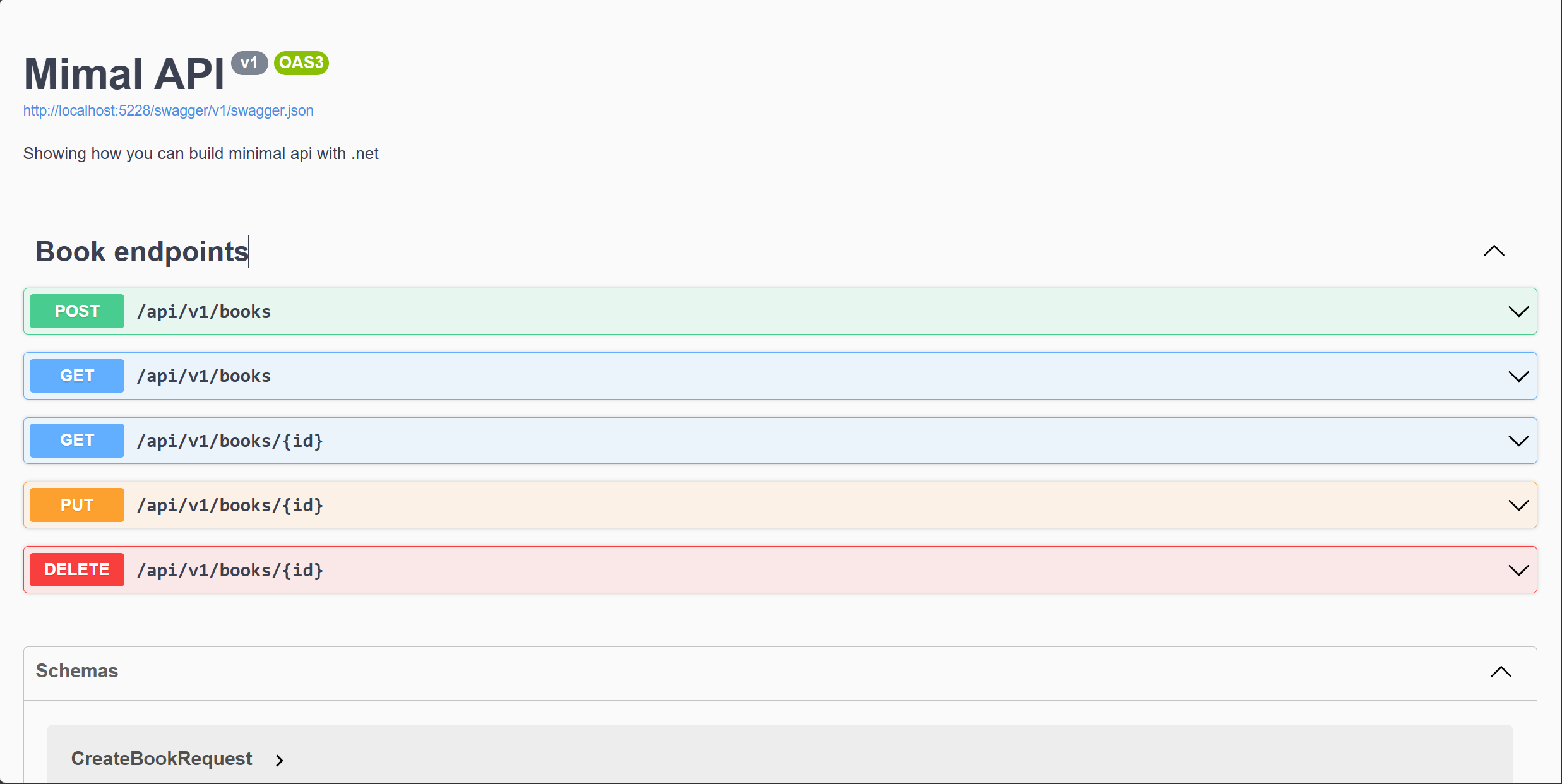
Congratulations! You have implemented the business logic for the book service, created custom exceptions, defined API endpoints, and registered the endpoints in the Program.cs file. You have also enabled Swagger documentation to test the API endpoints.