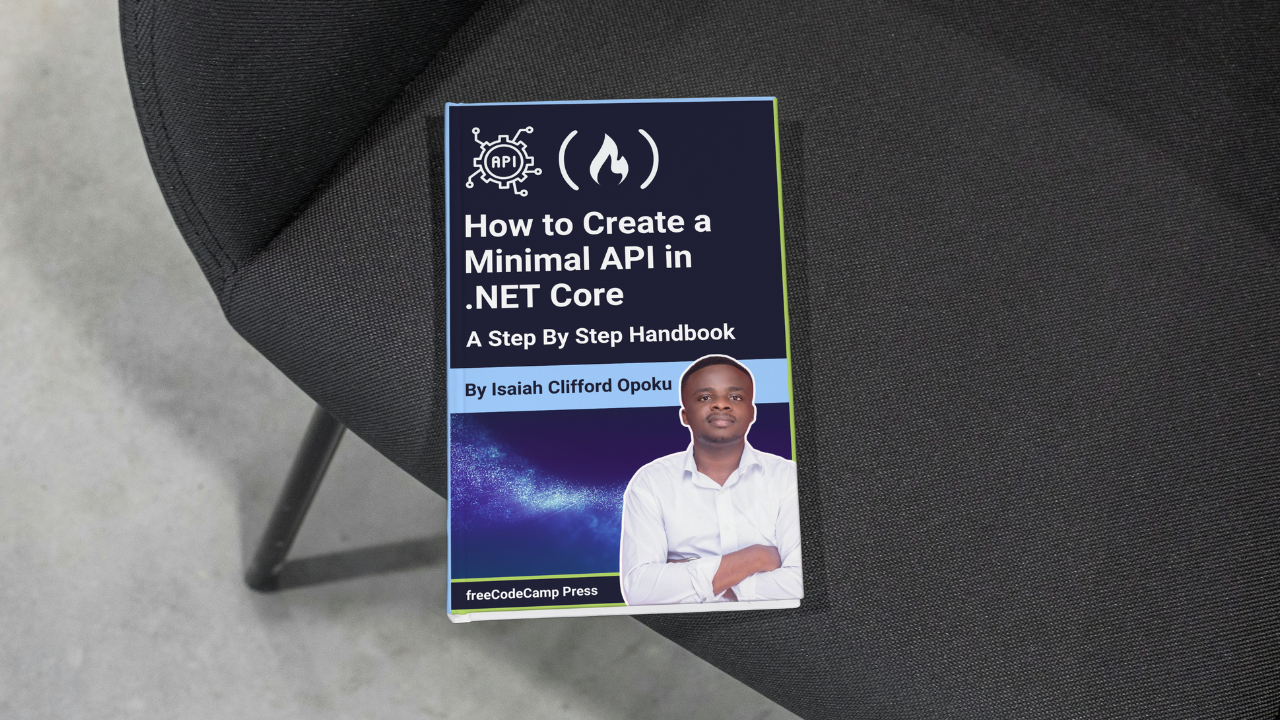
Minimal API Project Files
December 3, 2024About 2 min
Minimal API Project Files 관련
How to Create a Minimal API in .NET Core - A Step By Step Handbook
Minimal APIs are an exciting feature introduced in .NET 6, designed to revolutionize how you create APIs. Imagine building robust APIs with minimal code and zero boilerplate—no more wrestling with controllers, routing, or middleware. That’s what mini...
How to Create a Minimal API in .NET Core - A Step By Step Handbook
Minimal APIs are an exciting feature introduced in .NET 6, designed to revolutionize how you create APIs. Imagine building robust APIs with minimal code and zero boilerplate—no more wrestling with controllers, routing, or middleware. That’s what mini...
To organize our project, we will create a structured folder hierarchy. This will help keep our code clean and maintainable. Here is the folder structure we will use:
AppContext: Contains the database context and related configurations.Configurations: Holds Entity Framework Core configurations and seed data for the database.Contracts: Contains Data Transfer Objects (DTOs) used in our application.Endpoints: Where we define and configure our minimal API endpoints.Exceptions: Contains custom exception classes used in the project.Extensions: Holds extension methods that we will use throughout the project.Models: Contains business logic models.Services: Contains service classes that implement business logic.Interfaces: Holds interface definitions used to map our services.
In Visual Studio Code, you can create this folder structure as follows:
AppContextConfiguratContractsEndpointsExceptionsExtensionsModelsServicesInterfaces
After setting up, your project folder structure should look like this:
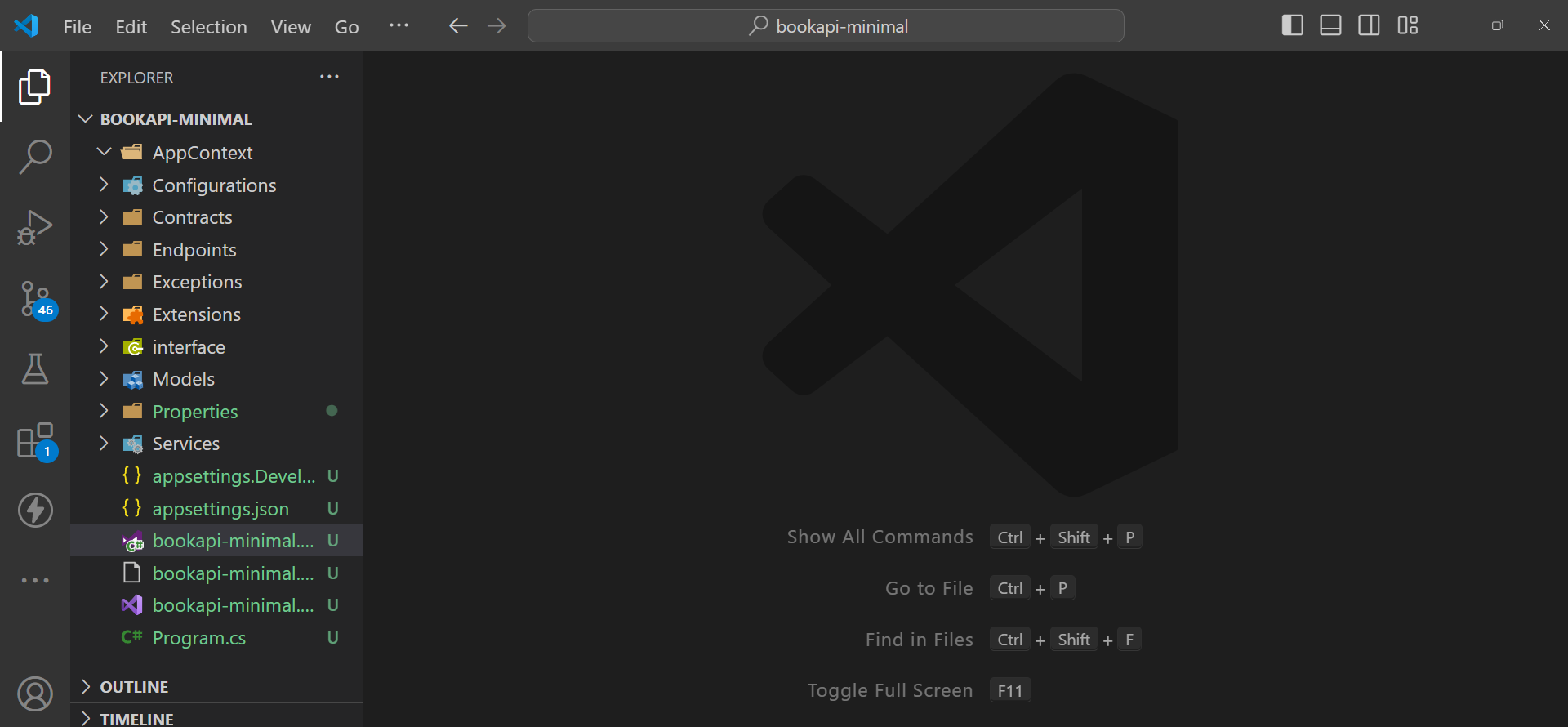
Now that our project Structure is set up we can go ahead and start writing our code. Let's start by creating our models.