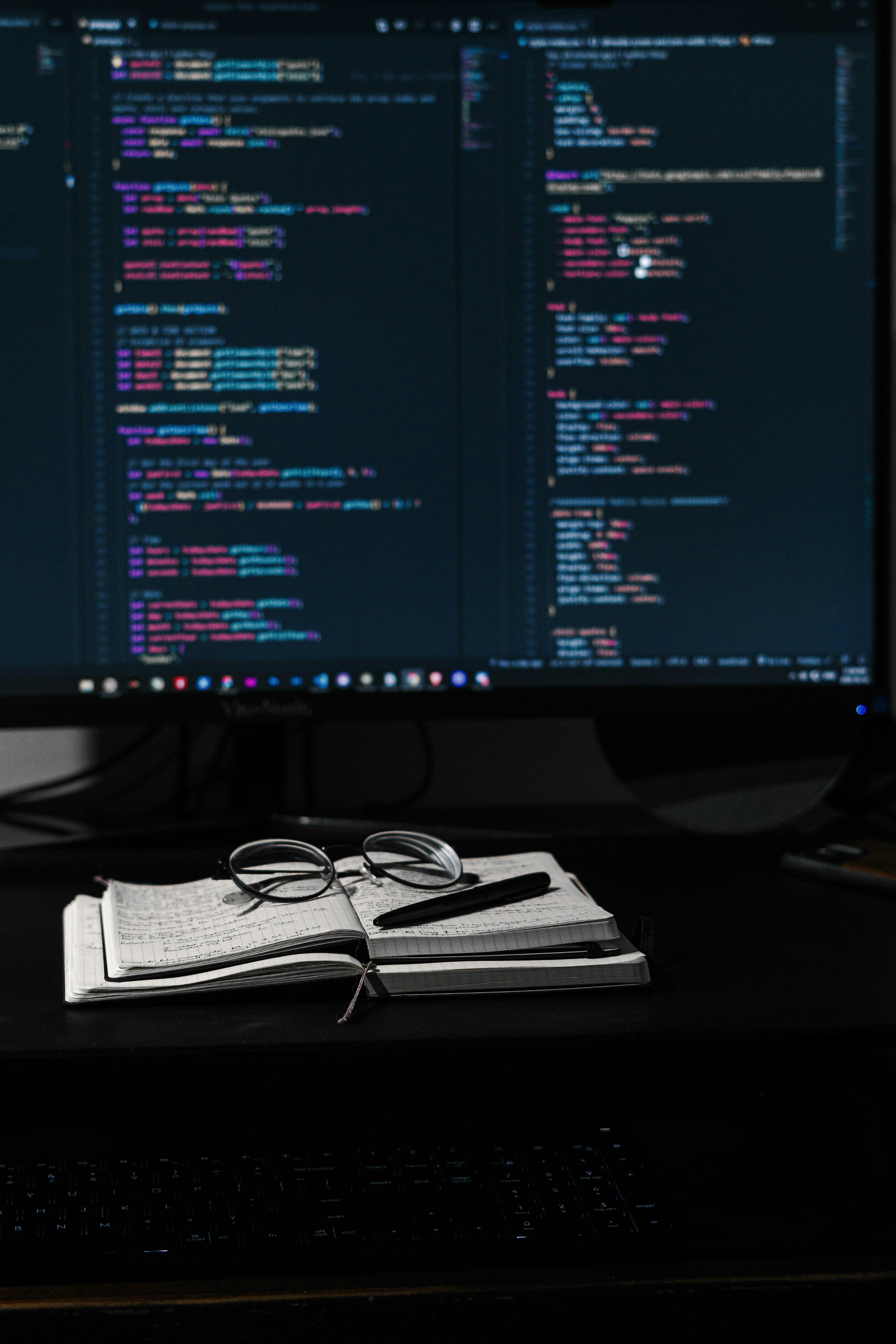
8. Modules, Packages, and Dependency Management
8. Modules, Packages, and Dependency Management 관련
Both Python and JavaScript encourage modular programming, allowing developers to divide code into reusable and maintainable components.
Managing modules, packages, and dependencies is essential for any non-trivial project, and both languages provide robust systems to handle these needs. But the tools and ecosystems differ significantly.
Node.js Modules vs. Python Packages
JavaScript uses the Node.js module system, which allows developers to organize code into modules. Modules can be imported using require (CommonJS) or import (ES6 modules).
Example: Exporting and Importing Modules in JavaScript
export function add(a, b) {
return a + b;
}
export function multiply(a, b) {
return a * b;
}
import { add, multiply } from './utils.js';
console.log(add(2, 3)); // Output: 5
console.log(multiply(2, 3)); // Output: 6
CommonJS uses module.exports and require():
// utils.js
module.exports = {
add: (a, b) => a + b,
multiply: (a, b) => a * b,
};
// main.js
const { add, multiply } = require('./utils');
console.log(add(2, 3)); // Output: 5
console.log(multiply(2, 3)); // Output: 6
Python organizes reusable code into modules and packages. A module is simply a .py file, and a package is a directory containing a special __init__.py file, which can include one or more modules.
Example: Exporting and Importing Modules in Python
def add(a, b):
return a + b
def multiply(a, b):
return a * b
from utils import add, multiply
print(add(2, 3)) # Output: 5
print(multiply(2, 3)) # Output: 6
Python uses import for loading modules and supports relative imports for packages.
Package Managers: NPM vs. pip
Both languages provide package managers for installing and managing third-party libraries and dependencies.
NPM
- Node Package Manager (NPM) is JavaScript’s default package manager, and it comes bundled with Node.js.
- It uses a
package.jsonfile to define dependencies, scripts, and metadata for a project.
npm install express
{
"dependencies": {
"express": "^4.18.2"
}
}
pip\
- Python uses pip (Python Installer Package) to manage libraries and frameworks.
- Python projects commonly use a
requirements.txtfile to list dependencies.
pip install flask
flask==2.3.0
requests==2.31.0
To install all dependencies in requirements.txt:
bashCopy codepip install -r requirements.txt
Comparison
- NPM allows version ranges and automatically creates
node_modulesto manage dependencies. It also supports both development (--save-dev) and production dependencies. - pip installs libraries globally or in a virtual environment but lacks the automatic distinction between dev and production dependencies, which must be handled manually.
Managing Dependencies in Python with Virtual Environments
Python has a unique feature for isolating dependencies: virtual environments. Virtual environments ensure that dependencies for one project don’t interfere with another, avoiding conflicts.
Creating a Virtual Environment
python -m venv myenv
Activating the Virtual Environment
myenv\Scripts\activate
source myenv/bin/activate
Installing Libraries in the Virtual Environment
pip install flask
Deactivating the Virtual Environment
deactivate
JavaScript Alternative
While JavaScript does not require virtual environments, tools like nvm (Node Version Manager) can be used to manage different Node.js versions for projects.
Project Structures and Best Practices
JavaScript Project Structure
A typical Node.js project includes:
my-node-project/
├── node_modules/ # Installed dependencies
├── src/ # Source code
│ ├── app.js # Entry point
│ ├── utils.js # Utility module
├── package.json # Dependency and project metadata
├── package-lock.json # Dependency tree for consistency
Python Project Structure
my-python-project/
├── venv/ # Virtual environment
├── src/ # Source code
│ ├── __init__.py # Package initializer
│ ├── app.py # Entry point
│ ├── utils.py # Utility module
├── requirements.txt # Dependency list
Key Takeaways:
- Modules: Both languages support modular programming. Python modules are simple
.pyfiles, while JavaScript has both CommonJS and ES6 modules. - Package Managers: NPM and pip serve similar purposes but have different approaches. NPM is more feature-rich, supporting scripts and version management, while pip is simpler but relies on virtual environments for isolation.
- Dependency Isolation: Python’s virtual environments ensure clean project separation, a feature not natively required in JavaScript due to its global Node.js architecture.