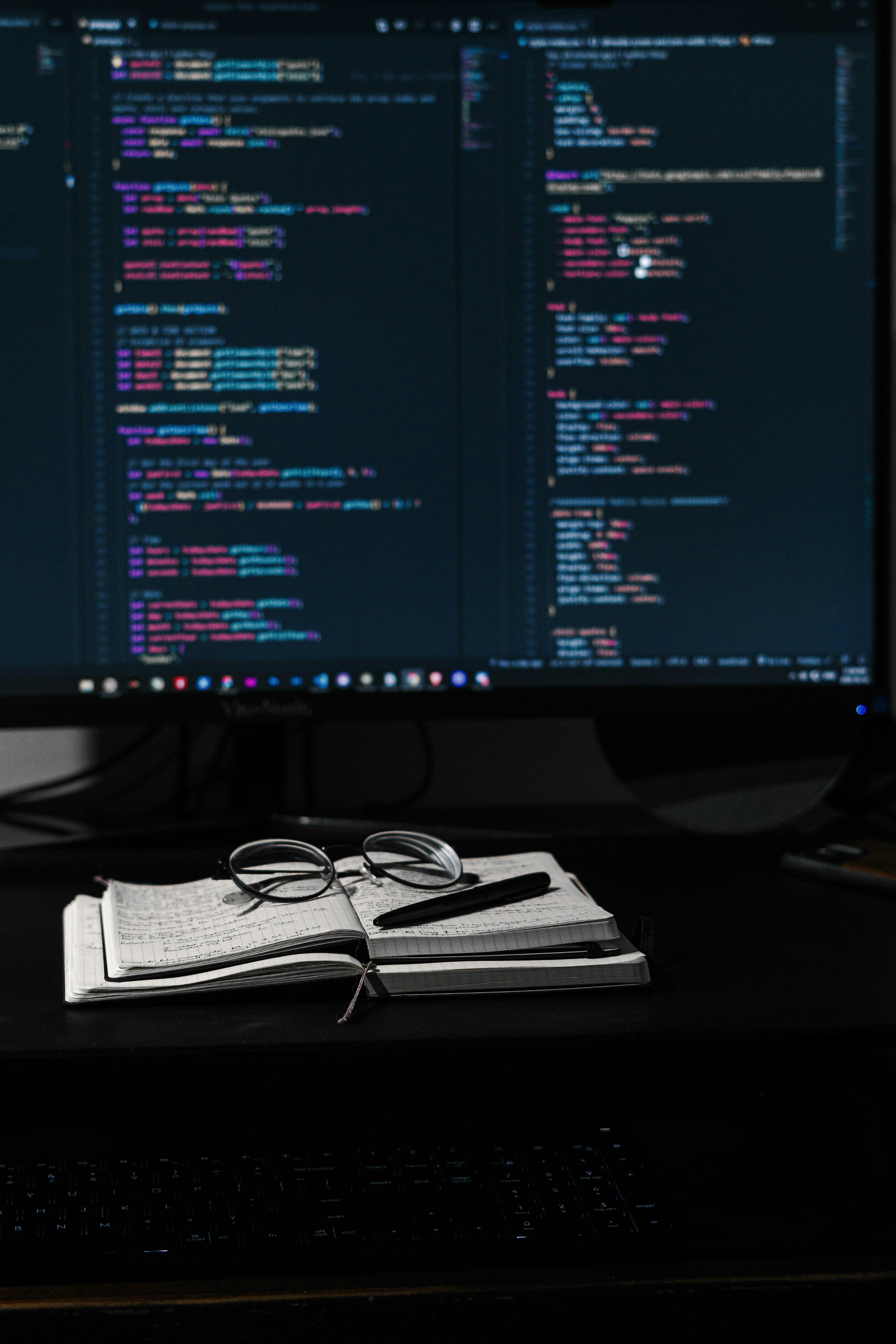
9. Error Handling and Debugging
9. Error Handling and Debugging 관련
Error handling and debugging are critical for writing robust and maintainable code. Both Python and JavaScript provide mechanisms for catching and managing errors, but they handle these tasks differently. Understanding these mechanisms is essential for developers transitioning between the two languages.
Exception Handling in Python vs. Error Handling in JavaScript
Both Python and JavaScript use try-except (or try-catch in JavaScript) blocks to handle errors. These constructs allow developers to catch exceptions, manage them gracefully, and prevent program crashes.
Python Exception Handling
Python uses try, except, and finally to handle exceptions. The else clause can also be used to execute code only if no exceptions occur.
Example: Python Exception Handling
try:
result = 10 / 0
except ZeroDivisionError as e:
print(f"Error: {e}")
else:
print("No errors occurred!")
finally:
print("Execution complete.")
# Output:
# Error: division by zero
# Execution complete.
Key Features of Python Exception Handling
- Specific Exceptions: Python allows catching specific exceptions like
ZeroDivisionError, making error handling more precise. - Optional Else Block: The
elseblock runs if no exceptions are raised, which can simplify code logic.
JavaScript Error Handling
JavaScript uses try, catch, and finally for error handling. Errors can be thrown manually using the throw keyword.
Example: JavaScript Error Handling
try {
const result = 10 / 0;
if (!isFinite(result)) {
throw new Error("Division by zero is not allowed.");
}
} catch (error) {
console.log(`Error: ${error.message}`);
} finally {
console.log("Execution complete.");
}
// Output:
// Error: Division by zero is not allowed.
// Execution complete.
Key Features of JavaScript Error Handling
- Generic Catch Block: JavaScript's
catchblock catches all errors by default. To handle specific error types, manual checks are needed. - Error Object: JavaScript provides an
Errorobject with properties likemessage,name, andstackfor debugging.
Common Errors and How to Debug Them
Both Python and JavaScript have common runtime errors, but their debugging tools and techniques differ.
Python Common Errors
Occurs when code violates Python's syntax rules.
print("Hello World" # Missing closing parenthesis
Raised when an operation is applied to an object of inappropriate type.
print("Hello" + 5) # Cannot concatenate str and int
Raised when a function receives an argument of the correct type but invalid value.
int("abc") # Cannot convert string to int
Debugging in Python
@tab Stack Trace
Python provides a detailed stack trace when an exception occurs, showing the file, line number, and call stack.
@tab Logging
Python’s logging module helps record errors and program state.
import logging
logging.basicConfig(level=logging.ERROR)
logging.error("An error occurred.")
@tab Debuggers
Tools like pdb (Python Debugger) allow stepping through code to inspect variables.
import pdb; pdb.set_trace()
:::
JavaScript Common Errors
Thrown when code violates JavaScript's syntax rules.
console.log("Hello World" // Missing closing parenthesis
Occurs when an operation is performed on an undefined or incompatible type.
console.log("Hello" + 5); // Allowed, but accessing a method on null is a TypeError
Thrown when accessing a variable that hasn’t been declared.
console.log(x); // x is not defined
Debugging in JavaScript
JavaScript errors include a stack trace, showing the error type and line number.
The console.log and console.error methods are often used for debugging.
console.log("Variable value:", myVar);
console.error("An error occurred.");
Modern browsers include developer tools with JavaScript debuggers, allowing you to set breakpoints, step through code, and inspect variables.
Use the --inspect flag to debug Node.js applications with Chrome DevTools.
node --inspect app.js
Tools for Debugging
Both Python and JavaScript have robust tools for debugging, ranging from built-in modules to integrated development environments (IDEs).
Debugging Tools
- Built-In Debugger (
pdb): A command-line tool for inspecting and controlling execution. - IDE Debugging: IDEs like PyCharm and VS Code provide graphical debugging with breakpoints and variable inspection.
- Logging: The
loggingmodule can be configured to capture detailed runtime information.
- Browser Developer Tools: Chrome DevTools, Firefox Developer Tools, and Edge DevTools are indispensable for frontend debugging.
- Node.js Debugger: Debug Node.js applications using
node inspector--inspectwith a compatible debugger like Chrome DevTools. - Third-Party Tools: Tools like ESLint help catch errors before runtime by enforcing coding standards and highlighting potential issues.
Key Takeaways
- Error Handling Syntax: Both Python and JavaScript use
try-catchconstructs, but Python’sexceptsupports catching specific exception types. - Debugging Approaches: Python relies heavily on logging and the
pdbdebugger, while JavaScript benefits from browser DevTools and real-time inspection. - Common Errors: Syntax and type-related errors are common in both languages, but Python’s explicit type system provides clearer error messages compared to JavaScript’s looser type handling.
- Tools: Each language has a rich ecosystem of debugging tools tailored to its common use cases.