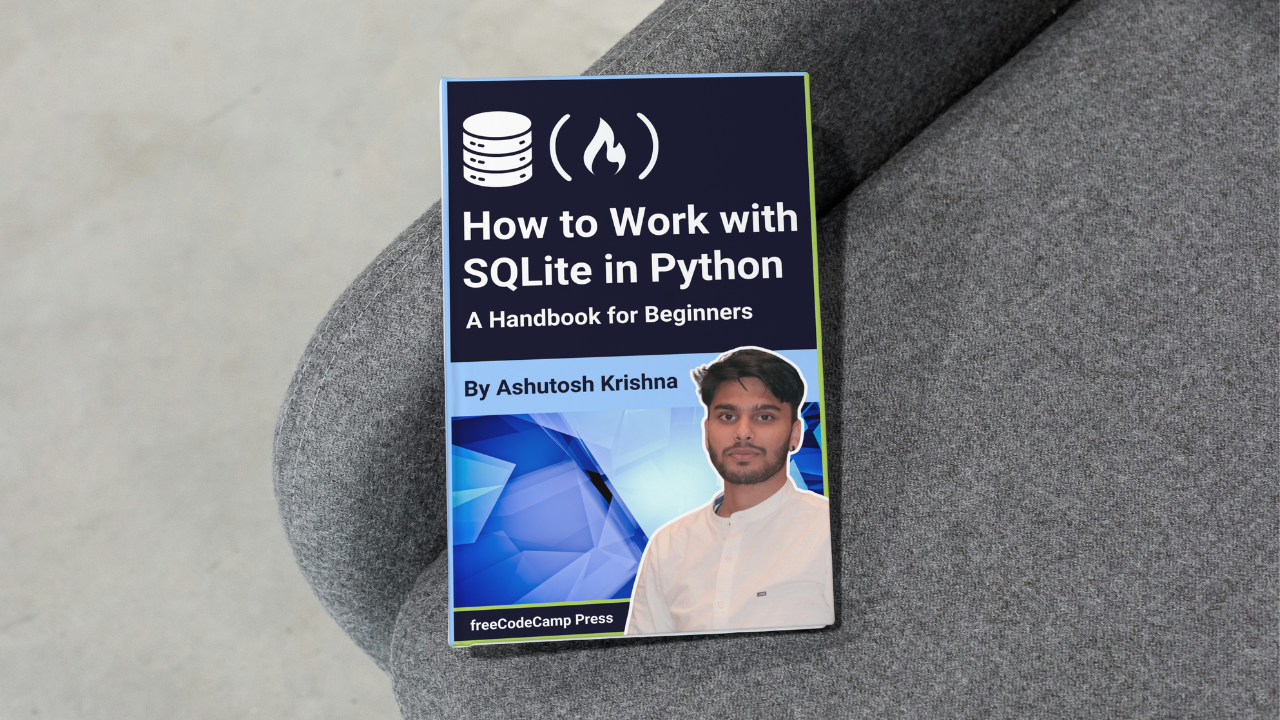
How to Create an SQLite Database
How to Create an SQLite Database 관련
A database is a structured way to store and manage data so that it can be easily accessed, updated, and organized. It’s like a digital filing system that allows you to efficiently store large amounts of data, whether it’s for a simple app or a more complex system. Databases use tables to organize data, with rows and columns representing individual records and their attributes.
How SQLite Databases Work
Unlike most other database systems, SQLite is a serverless database. This means that it doesn’t require setting up or managing a server, making it lightweight and easy to use. All the data is stored in a single file on your computer, which you can easily move, share, or back up. Despite its simplicity, SQLite is powerful enough to handle many common database tasks and is widely used in mobile apps, embedded systems, and small to medium-sized projects.
How to Create a New SQLite Database
Let’s create a new SQLite database and learn how to interact with it using Python’s sqlite3 library.
Connecting to the Database
Since sqlite3 is pre-installed, you just need to import it in your Python script. To create a new database or connect to an existing one, we use the sqlite3.connect() method. This method takes the name of the database file as an argument. If the file doesn’t exist, SQLite will automatically create it.
import sqlite3
# Connect to the SQLite database (or create it if it doesn't exist)
connection = sqlite3.connect('my_database.db')
In this example, a file named my_database.db is created in the same directory as your script. If the file already exists, SQLite will just open the connection to it.
Creating a Cursor
Once you have a connection, the next step is to create a cursor object. The cursor is responsible for executing SQL commands and queries on the database.
# Create a cursor object
cursor = connection.cursor()
Closing the Connection
After you’ve finished working with the database, it’s important to close the connection to free up any resources. You can close the connection with the following command:
# Close the database connection
connection.close()
However, you should only close the connection once you’re done with all your operations.
When you run your Python script, a file named my_database.db will be created in your current working directory. You’ve now successfully created your first SQLite database!
How to Use Context Manager to Open and Close Connections
Python provides a more efficient and cleaner way to handle database connections using the with statement, also known as a context manager. The with statement automatically opens and closes the connection, ensuring that the connection is properly closed even if an error occurs during the database operations. This eliminates the need to manually call connection.close().
Here’s how you can use the with statement to handle database connections:
import sqlite3
# Step 1: Use 'with' to connect to the database (or create one) and automatically close it when done
with sqlite3.connect('my_database.db') as connection:
# Step 2: Create a cursor object to interact with the database
cursor = connection.cursor()
print("Database created and connected successfully!")
# No need to call connection.close(); it's done automatically!
From now on, we’ll use the with statement in our upcoming code examples to manage database connections efficiently. This will make the code more concise and easier to maintain.