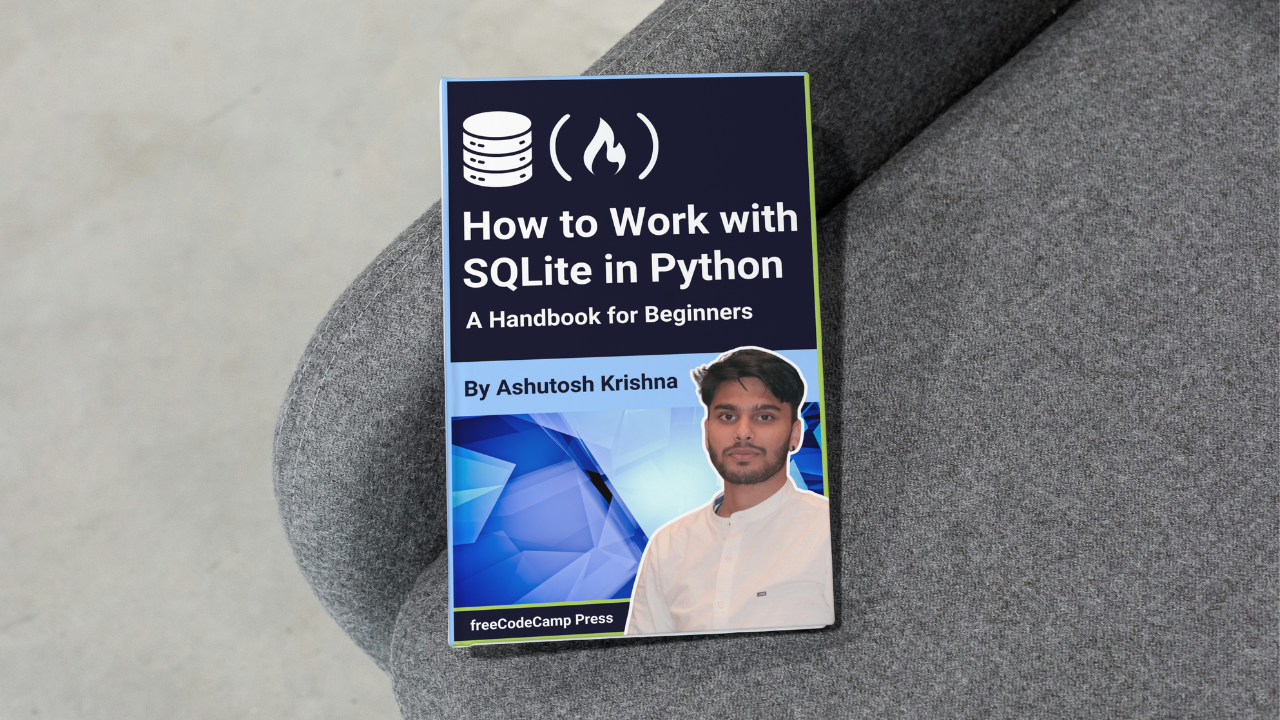
How to Optimize SQLite Query Performance with Indexing
How to Optimize SQLite Query Performance with Indexing 관련
Indexing is a powerful technique used in databases to improve query performance. An index is essentially a data structure that stores the location of rows based on specific column values, much like an index at the back of a book helps you quickly locate a topic.
Without an index, SQLite has to scan the entire table row by row to find the relevant data, which becomes inefficient as the dataset grows. By using an index, SQLite can jump directly to the rows you need, significantly speeding up query execution.
How to Populate the Database with Fake Data
To effectively test the impact of indexing, we need a sizable dataset. Instead of manually adding records, we can use the faker library to quickly generate fake data. In this section, we’ll generate 10,000 fake records and insert them into our Students table. This will simulate a real-world scenario where databases grow large, and query performance becomes important.
We will use the executemany() method to insert the records as below:
import sqlite3
from faker import Faker
# Initialize the Faker library
fake = Faker(['en_IN'])
def insert_fake_students(num_records):
"""Generate and insert fake student data into the Students table."""
fake_data = [(fake.name(), fake.random_int(min=18, max=25),
fake.email()) for _ in range(num_records)]
# Use 'with' to handle the database connection
with sqlite3.connect('my_database.db') as connection:
cursor = connection.cursor()
# Insert fake data into the Students table
cursor.executemany('''
INSERT INTO Students (name, age, email)
VALUES (?, ?, ?);
''', fake_data)
connection.commit()
print(f"{num_records} fake student records inserted successfully.")
# Insert 10,000 fake records into the Students table
insert_fake_students(10000)
By running this script, 10,000 fake student records will be added to the Students table. In the next section, we'll query the database and compare the performance of queries with and without indexing.
How to Query Without Indexes
In this section, we’ll query the Students table without any indexes to observe how SQLite performs when there are no optimizations in place. This will serve as a baseline to compare the performance when we add indexes later.
Without indexes, SQLite performs a full table scan, which means that it must check every row in the table to find matching results. For small datasets, this is manageable, but as the number of records grows, the time taken to search increases dramatically. Let’s see this in action by running a basic SELECT query to search for a specific student by name and measure how long it takes.
First, we’ll query the Students table by looking for a student with a specific name. We’ll log the time taken to execute the query using Python’s time module to measure the performance.
import sqlite3
import time
def query_without_index(search_name):
"""Query the Students table by name without an index and measure the time taken."""
# Connect to the database using 'with'
with sqlite3.connect('my_database.db') as connection:
cursor = connection.cursor()
# Measure the start time
start_time = time.perf_counter_ns()
# Perform a SELECT query to find a student by name
cursor.execute('''
SELECT * FROM Students WHERE name = ?;
''', (search_name,))
# Fetch all results (there should be only one or a few in practice)
results = cursor.fetchall()
# Measure the end time
end_time = time.perf_counter_ns()
# Calculate the total time taken
elapsed_time = (end_time - start_time) / 1000
# Display the results and the time taken
print(f"Query completed in {elapsed_time:.5f} microseconds.")
print("Results:", results)
# Example: Searching for a student by name
query_without_index('Ojasvi Dhawan')
Here’s the output:
Query completed in 1578.10000 microseconds.
Results: [(104, 'Ojasvi Dhawan', 21, 'lavanya26@example.com')]
By running the above script, you'll see how long it takes to search the Students table without any indexes. For example, if there are 10,000 records in the table, the query might take 1000-2000 microseconds depending on the size of the table and your hardware. This may not seem too slow for a small dataset, but the performance will degrade as more records are added.
We use time.perf_counter_ns() to measure the time taken for the query execution in nanoseconds. This method is highly accurate for benchmarking small time intervals. We convert the time to microseconds(us) for easier readability.
Introducing the Query Plan
When working with databases, understanding how queries are executed can help you identify performance bottlenecks and optimize your code. SQLite provides a helpful tool for this called EXPLAIN QUERY PLAN, which allows you to analyze the steps SQLite takes to retrieve data.
In this section, we’ll introduce how to use EXPLAIN QUERY PLAN to visualize and understand the inner workings of a query—specifically, how SQLite performs a full table scan when no index is present.
Let’s use EXPLAIN QUERY PLAN to see how SQLite retrieves data from the Students table without any indexes. We’ll search for a student by name, and the query plan will reveal the steps SQLite takes to find the matching rows.
import sqlite3
def explain_query(search_name):
"""Explain the query execution plan for a SELECT query without an index."""
with sqlite3.connect('my_database.db') as connection:
cursor = connection.cursor()
# Use EXPLAIN QUERY PLAN to analyze how the query is executed
cursor.execute('''
EXPLAIN QUERY PLAN
SELECT * FROM Students WHERE name = ?;
''', (search_name,))
# Fetch and display the query plan
query_plan = cursor.fetchall()
print("Query Plan:")
for step in query_plan:
print(step)
# Example: Analyzing the query plan for searching by name
explain_query('Ojasvi Dhawan')
When you run this code, SQLite will return a breakdown of how it plans to execute the query. Here’s an example of what the output might look like:
Query Plan:
(2, 0, 0, 'SCAN Students')
This indicates that SQLite is scanning the entire Students table (a full table scan) to find the rows where the name column matches the provided value (Ojasvi Dhawan). Since there is no index on the name column, SQLite must examine each row in the table.
How to Create an Index
Creating an index on a column allows SQLite to find rows more quickly during query operations. Instead of scanning the entire table, SQLite can use the index to jump directly to the relevant rows, significantly speeding up queries—especially those involving large datasets.
To create an index, use the following SQL command:
CREATE INDEX IF NOT EXISTS index-name ON table (column(s));
In this example, we will create an index on the name column of the Students table. Here’s how you can do it using Python:
import sqlite3
import time
def create_index():
"""Create an index on the name column of the Students table."""
with sqlite3.connect('my_database.db') as connection:
cursor = connection.cursor()
# SQL command to create an index on the name column
create_index_query = '''
CREATE INDEX IF NOT EXISTS idx_name ON Students (name);
'''
# Measure the start time
start_time = time.perf_counter_ns()
# Execute the SQL command to create the index
cursor.execute(create_index_query)
# Measure the start time
end_time = time.perf_counter_ns()
# Commit the changes
connection.commit()
print("Index on 'name' column created successfully!")
# Calculate the total time taken
elapsed_time = (end_time - start_time) / 1000
# Display the results and the time taken
print(f"Query completed in {elapsed_time:.5f} microseconds.")
# Call the function to create the index
create_index()
Output:
Index on 'name' column created successfully!
Query completed in 102768.60000 microseconds.
Even though creating the index takes this long (102768.6 microseconds), it's a one-time operation. You will still get substantial speed-up when running multiple queries. In the following sections, we will query the database again to observe the performance improvements made possible by this index.
How to Query with Indexes
In this section, we will perform the same SELECT query we executed earlier, but this time we will take advantage of the index we created on the name column of the Students table. We'll measure and log the execution time to observe the performance improvements provided by the index.
import sqlite3
import time
def query_with_index(student_name):
"""Query the Students table using an index on the name column."""
with sqlite3.connect('my_database.db') as connection:
cursor = connection.cursor()
# SQL command to select a student by name
select_query = 'SELECT * FROM Students WHERE name = ?;'
# Measure the execution time
start_time = time.perf_counter_ns() # Start the timer
# Execute the query with the provided student name
cursor.execute(select_query, (student_name,))
result = cursor.fetchall() # Fetch all results
end_time = time.perf_counter_ns() # End the timer
# Calculate the elapsed time in microseconds
execution_time = (end_time - start_time) / 1000
# Display results and execution time
print(f"Query result: {result}")
print(f"Execution time with index: {execution_time:.5f} microseconds")
# Example: Searching for a student by name
query_with_index('Ojasvi Dhawan')
Here’s what we get in the output:
Query result: [(104, 'Ojasvi Dhawan', 21, 'lavanya26@example.com')]
Execution time with index: 390.70000 microseconds
We can observe a significant reduction in execution time compared to when the query was performed without an index.
Let’s analyze the query execution plan for the query with the index on the name column of the Students table. If you execute the same script again to explain the query, you’ll get the below output:
Query Plan:
(3, 0, 0, 'SEARCH Students USING INDEX idx_name (name=?)')
The plan now shows that the query uses the index idx_name, significantly reducing the number of rows that need to be scanned, which leads to faster query execution.
Comparing Performance Results
Now, let's summarize the performance results we obtained when querying with and without indexes.
Execution Time Comparison
| Query Type | Execution Time (microseconds) | Without Index | 1578.1 | | With Index | 390.7 |
Performance Improvement Summary
- The query with the index is approximately 4.04 times faster than the query without the index.
- The execution time improved by about 75.24% after adding the index.
Best Practices for Using Indexes
Indexes can significantly enhance the performance of your SQLite database, but they should be used judiciously. Here are some best practices to consider when working with indexes:
When and Why to Use Indexes
- Frequent Query Columns: Use indexes on columns that are frequently used in
SELECTqueries, especially those used inWHERE,JOIN, andORDER BYclauses. This is because indexing these columns can drastically reduce query execution time. - Uniqueness Constraints: When you have columns that must hold unique values (like usernames or email addresses), creating an index can enforce this constraint efficiently.
- Large Datasets: For tables with a large number of records, indexes become increasingly beneficial. They enable quick lookups, which is essential for maintaining performance as your data grows.
- Composite Indexes: Consider creating composite indexes for queries that filter or sort by multiple columns. For example, if you often search for students by both
nameandage, an index on both columns can optimize such queries.
Potential Downsides of Indexes
While indexes provide significant advantages, there are some potential downsides:
- Slower Insert/Update Operations: When you insert or update records in a table with indexes, SQLite must also update the index, which can slow down these operations. This is because each insert or update requires additional overhead to maintain the index structure.
- Increased Storage Requirements: Indexes consume additional disk space. For large tables, the storage cost can be substantial. Consider this when designing your database schema, especially for systems with limited storage resources.
- Complex Index Management: Having too many indexes can complicate database management. It may lead to situations where you have redundant indexes, which can degrade performance rather than enhance it. Regularly reviewing and optimizing your indexes is a good practice.
Indexes are powerful tools for optimizing database queries, but they require careful consideration. Striking a balance between improved read performance and the potential overhead on write operations is key. Here are some strategies for achieving this balance:
- Monitor Query Performance: Use SQLite’s
EXPLAIN QUERY PLANto analyze how your queries perform with and without indexes. This can help identify which indexes are beneficial and which may be unnecessary. - Regular Maintenance: Periodically review your indexes and assess whether they are still needed. Remove redundant or rarely used indexes to streamline your database operations.
- Test and Evaluate: Before implementing indexes in a production environment, conduct thorough testing to understand their impact on both read and write operations.
By following these best practices, you can leverage the benefits of indexing while minimizing potential drawbacks, ultimately enhancing the performance and efficiency of your SQLite database.