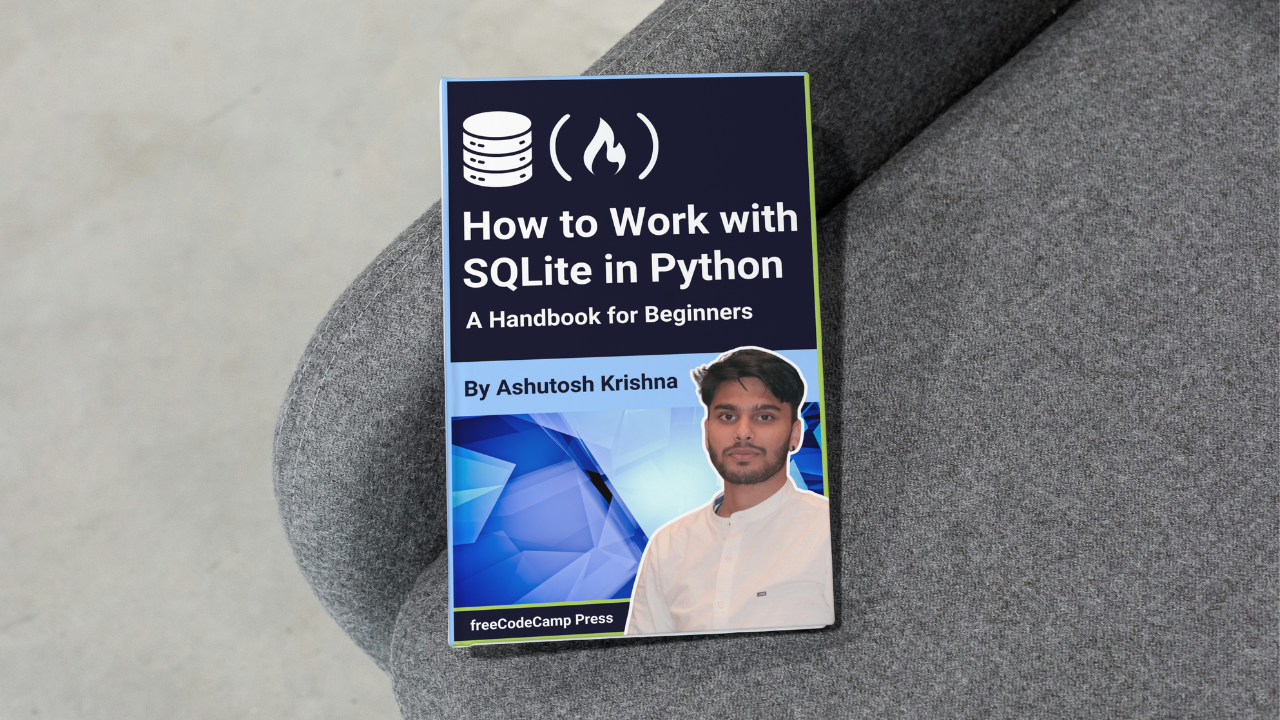
How to Query Data
How to Query Data 관련
Now that we’ve inserted some data into our Students table, let’s learn how to retrieve the data from the table. We'll explore different methods for fetching data in Python, including fetchone(), fetchall(), and fetchmany().
To query data from a table, we use the SELECT statement. Here’s a simple SQL command to select all columns from the Students table:
SELECT * FROM Students;
This command retrieves all records and columns from the Students table. We can execute this SELECT query in Python and fetch the results.
How to Fetch All Records
Here’s how we can fetch all records from the Students table:
import sqlite3
# Use 'with' to connect to the SQLite database
with sqlite3.connect('my_database.db') as connection:
# Create a cursor object
cursor = connection.cursor()
# Write the SQL command to select all records from the Students table
select_query = "SELECT * FROM Students;"
# Execute the SQL command
cursor.execute(select_query)
# Fetch all records
all_students = cursor.fetchall()
# Display results in the terminal
print("All Students:")
for student in all_students:
print(student)
In this example, the fetchall() method retrieves all rows returned by the query as a list of tuples.
All Students:
(1, 'Jane Doe', 23, 'jane@example.com')
(2, 'Bahadurjit Sabharwal', 18, 'tristanupadhyay@example.net')
(3, 'Zayyan Arya', 20, 'yashawinibhakta@example.org')
(4, 'Hemani Shukla', 18, 'gaurikanarula@example.com')
(5, 'Warda Kara', 20, 'npatil@example.net')
(6, 'Mitali Nazareth', 19, 'sparekh@example.org')
How to Fetch a Single Record
If you want to retrieve only one record, you can use the fetchone() method:
import sqlite3
# Use 'with' to connect to the SQLite database
with sqlite3.connect('my_database.db') as connection:
# Create a cursor object
cursor = connection.cursor()
# Write the SQL command to select all records from the Students table
select_query = "SELECT * FROM Students;"
# Execute the SQL command
cursor.execute(select_query)
# Fetch one record
student = cursor.fetchone()
# Display the result
print("First Student:")
print(student)
Output:
First Student:
(1, 'Jane Doe', 23, 'jane@example.com')
How to Fetch Multiple Records
To fetch a specific number of records, you can use fetchmany(size):
import sqlite3
# Use 'with' to connect to the SQLite database
with sqlite3.connect('my_database.db') as connection:
# Create a cursor object
cursor = connection.cursor()
# Write the SQL command to select all records from the Students table
select_query = "SELECT * FROM Students;"
# Execute the SQL command
cursor.execute(select_query)
# Fetch three records
three_students = cursor.fetchmany(3)
# Display results
print("Three Students:")
for student in three_students:
print(student)
Output:
Three Students:
(1, 'Jane Doe', 23, 'jane@example.com')
(2, 'Bahadurjit Sabharwal', 18, 'tristanupadhyay@example.net')
(3, 'Zayyan Arya', 20, 'yashawinibhakta@example.org')
How to Use pandas for Better Data Presentation
For better data presentation, we can use the pandas library to create a DataFrame from our query results. This makes it easier to manipulate and visualize the data.
Here’s how to fetch all records and display them as a pandas DataFrame:
import sqlite3
import pandas as pd
# Use 'with' to connect to the SQLite database
with sqlite3.connect('my_database.db') as connection:
# Write the SQL command to select all records from the Students table
select_query = "SELECT * FROM Students;"
# Use pandas to read SQL query directly into a DataFrame
df = pd.read_sql_query(select_query, connection)
# Display the DataFrame
print("All Students as DataFrame:")
print(df)
Output:
All Students as DataFrame:
id name age email
0 1 Jane Doe 23 jane@example.com
1 2 Bahadurjit Sabharwal 18 tristanupadhyay@example.net
2 3 Zayyan Arya 20 yashawinibhakta@example.org
3 4 Hemani Shukla 18 gaurikanarula@example.com
4 5 Warda Kara 20 npatil@example.net
5 6 Mitali Nazareth 19 sparekh@example.org
The pd.read_sql_query() function executes the SQL query and directly returns the results as a pandas DataFrame.